thx…  small_orange_diamond
small_orange_diamond small_orange_diamond
small_orange_diamond realy nice tutorial, only for me, as a beginer realy quickly…
realy nice tutorial, only for me, as a beginer realy quickly…
ok, i do watching again and again and again…
thx…  small_orange_diamond
small_orange_diamond small_orange_diamond
small_orange_diamond realy nice tutorial, only for me, as a beginer realy quickly…
realy nice tutorial, only for me, as a beginer realy quickly…
ok, i do watching again and again and again…
Great tutorial! What level of subdivision was he on…4 or 5 or does it matter?
What a great technique! I think I know how to model my next character quickly! A simple question, what are the hot keys for inverting masks, creating them and deleting them?
That was an EXCELLENT tutorial. I was currently working on an old man/mage type of chatacter, and this tute really gave me some great tips on how to effectuvely work in some wrinkles. Fantastic stuff!! Thank you voodoomonkey
Hey all.
Wow! I’m so happy you guys feel this will help you.
I essentially use masks as a knife to cut into my digital clay.
I find it very fast to shape my canvas.
Sorry I didn’t drop in earlier, work kept me busy yesterday. 
Ryan, thanks for the nice words and all the hard work you put into helping me create this. 
womball, Cool, please post it here. I’d love to see what you guys come up with using this technique. As for the hot keys. Ctrl left mouse allows you to draw the masks. Ctrl click on the canvas, Inverts the mask. Ctrl drag on canvas, Clears the mask. Good luck.
MASTERSHOKHAN, Thank you, the level it’s mostly a matter of detail. If you want to create some wrinkles you’ll want to be higher up the chain. Or be it most of the work you saw me do was at level 3. Having said that I also did the neck at level 2 then jumped into level 3. I tend to go back and forth lots. I’ll drop down to a lower level if I want to drastically smooth something out. Hope that helps.
rasamaya, Thank you, I look forward to it.
Sebcesoir, Hey Seb, always nice to hear from you. Nice to hear you found it useful.
Hardtwist, You’re very welcome.
Marsyas, Also try playing with your draw size and counter scaling your character for fine lines. Keep in mind your SubD level has to be higher for wrinkles.
Moochie, Thanks.
jit_gohil, No… Ryan sped it up by 200 %… 
venomize, I agree.
Enigma, You said it. I’m always amazed at what I can do. The cool thing is if it’s not working for me in one way I can find another way to do it. You’re not stuck. It’s completely able to adapt to your work flow.
eddski, Thank you, I’m humbled guys. This is so nice.
DanRoberts, That makes the effort worth while.
I’m a firm believer that our purpose on earth is to learn. We learn from the time are born to the time of our departure. So if I have in some small cosmic way made your journey, even if in the tiniest way better, easier or more enjoyable. Then I’m proud to have been of service.
Thank you all again for the kind words, keep on smiling. 
Cheers
Cesar Dacol Jr.
Aka, The Voodoo Monkey
meanboythecat, Awesome I look forward to seeing it! It’s exciting to see that people find this method useful in their own work flows. Good Luck!
Cheers
Cesar Dacol Jr.
Aka, The Voodoo Monkey
this is a very interesting approach, although it’s not for me, I feel like I don’t have enough control with this technique, I change brush size and pressure very often, but it seems nice to get quick results.
Awesome tutorial Voodoomonkey. With your help, I threw this together much faster than I would have otherwise.
I am not able to view the video track on these quicktime demonstrations including this one! I get this message
Please provide a link to some codec or sumthing, im missing out on many many great tutorials because of this, thanks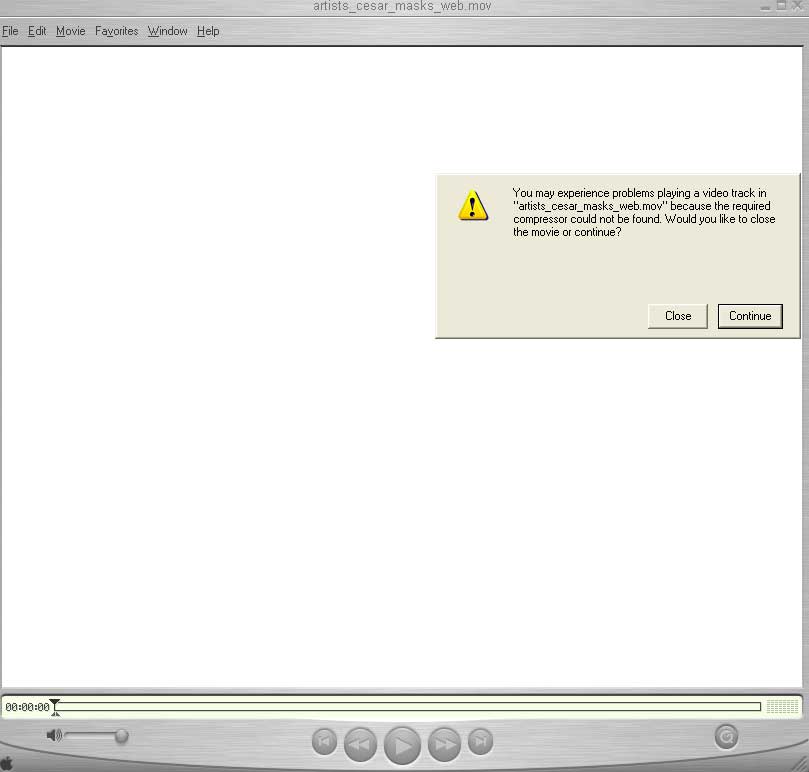
Dezz, Hmm… I’d have to disagree. But that’s OK. 
For me I find it actually allows me to create what I want without allot of back and forth. Imagine you have a chunk of clay. Well the masks work like digital knives that allow you cut into it, removing huge chunks for it.
This is basically what I do in real life with various sizes of rakes.
Thanks for watching.
Hey I wanted to give a big shout out to SHEB.
This is the canvas I used on the tut.
http://www.zbrushcentral.com/zbc/showthread.php?t=31409
Thanks sheb, I’ve had tons of fun with your canvas. 
VeryGrimm, Hey that’s really cool! I’m glad it helped you.
Keep going look forward to seeing where you take it.
mangriff, Sorry to hear that. Did you try downloading Quicktime ? 
Cheers
Cesar Dacol Jr.
Aka, The Voodoo Monkey
Sorry… that should read quicktime 7.
VM
mangriff - Some people have resolved this problem by reinstalling quicktime 7. I believe you have to use the quicktime installer that includes ITunes. 
Ryan
That’s what I had to do… I installed q-time and turned around and uninstalled I-tunes… LOL It wanted to take over my comp!
Just wanted to add my thanks for doing this tutorial! I’ve made some stabs at it and still need to work on it…LOL
excellent approach to sculpting in ZB!
cant wait to give it a go… 
wenna, Glad you’re able to watch the tuts. I’ve found all of them extremely helpful.
baker17, Thanks! Can’t wait to see what you come up with!
Cheers
Cesar Dacol Jr.
Aka, The Voodoo Monkey
Inspiring technique. i loved how you could sculpt areas like eyesockets and their wrinkles so easily. also this helps alot to have more expressive details and less smooth feeling in the sculture.
one question tho: do u use move with brush, or also use the general move command on the palette ?
Nemoid, I’m using Move with brush. I change the draw size and focal shift depending on the effect I want to achieve.
If you change the focal shift and get into negative numbers you’ll get harsher edges since there’s less fall off.
So you can use that to your advantage. Just depends again on what it is you want to achieve.
Cheers
Cesar Dacol Jr.
Aka, The Voodoo Monkey
Many thanx and also for the negative numbers tricK !! its cool;)
VoodooMonkey YOU ROCK MAN. Never had so much fun creating wrinkles with your method using ZBrush man. MANY THANKS !!!
Nemoid, Cool! Glad that helped you. 
yapdakilla, You’re too kind, Awesome that you’re having fun! Looks like it too. 
Keep it up. 
Cheers
Cesar Dacol Jr.
Aka, The Voodoo Monkey