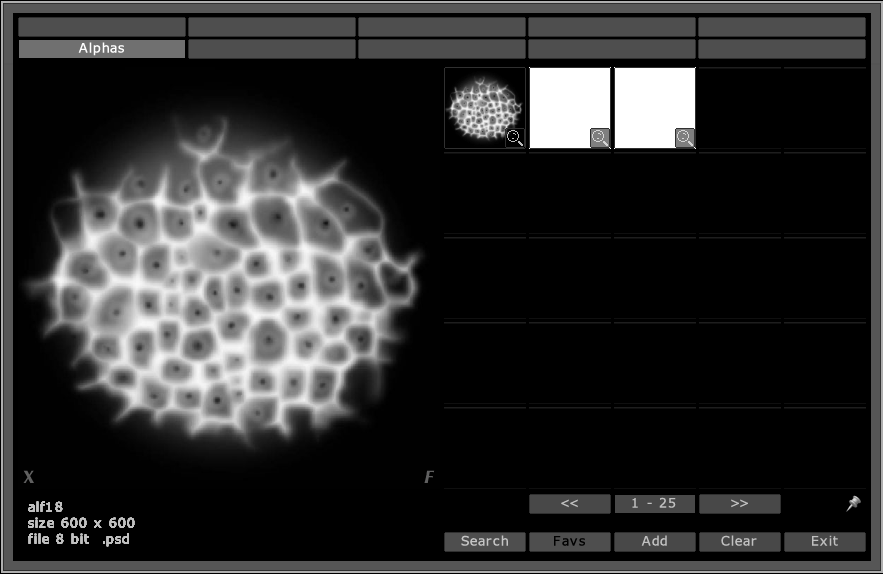[attach=21534]ATLThumb.jpg[/attach]
Drawing his inspiration from the [Gnomon Alpha Browser](http://showthread.php?t=27566) released some time back, marcus_civis wrote these two plugins to enable you to browse and load images from your own library of alphas and textures.
:large_orange_diamond: Quick access thumbnails of all your Alphas and Textures
:large_orange_diamond: Uses your own folder and file names
:large_orange_diamond: Up to 250 images per tab - 2,500 images in all for each loader
:large_orange_diamond: Search for files by name
:large_orange_diamond: Add files to 'Favorites' tab for batch loading by hotkey.
[attach=21537]grab02.jpg[/attach]
As the loaders use your folder and file names, you can organize your library in a way that is meaningful to you, speeding your workflow. Tabs can be cleared at any time, so that new ‘project’ folders can be added as necessary. Files can be quickly loaded or selected as Favorites for batch loading at the start of a ZBrush session.
<b>This plugin is now available for ZBrush 3.1 PC and ZBrush 3.12 Mac. </b>
You can get it from the Download Center.
INSTALLATION:
UNZIP the zip file to your ZStartup\ZPlugs folder (…\ZBrush2\ZStartUp\ZPlugs).
You may need to create the ZPlugs folder if you have a new installation of ZBrush.
To install only one plugin: delete the .zsc file and data folder for the plugin you don't wish to install.
Restart ZBrush. You will find two new buttons: a “LoadAlphas” button in a new subpalette “Alpha Library” in the Alpha palette, and a “Load Txtrs” button in a new subpalette “Texture Library” in the Texture palette. You can Ctrl+drag the buttons to where you want on your interface and store the setting (Ctrl+Shift+I).
For full instructions download the [<u>LoaderInstructions_PDF zip</u>](http://www.zbrushcentral.com/zbc/attachment.php?attachmentid=21536).
Many thanks to spaz8 and Lemonnado for help with testing; special thanks also to aminuts and Svengali for testing and for some valuable suggestions.[color=Orange]
[color=Orange]Note: when adding alphas/textures to the loader, creating of thumbnails is memory intensive. Loading many images at one time may result in ZBrush popup info failing to display. Restarting ZBrush will correct this.
Watch the Movie Below to understand how Alpha & Texture Loader works:
[[attach=114512]AlphaTextureLoader.jpg[/attach]](http://download.pixologic01.com/PluginsMovies/AlphaTextureLoader.mov.zip)
We hope you find the Alpha & Texture Loaders useful.