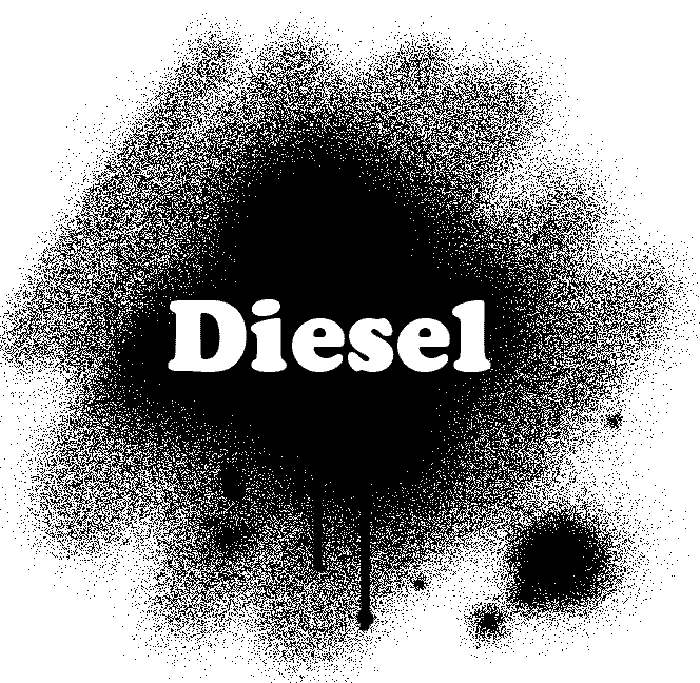Hey does anyone know if it is possible to adjust the size of the dots photos makes in the dissolve option.
I need to increase the dot size for a half-tone I am working on.
Here is an example of what I am talking about.
I thought about freezing the layer at a smaller resolution, and then scaling up the effect to the correct size and not using any resampling techniques. But the dissolve becomes to square looking like this…
any ideas would be cool.
-Alex
Attachments