Hi everyone,
I’ve been lurking ZBrush Central for awhile now and usually would be too intimidated to post my stuff on here. But I’ve run into an issue and could really use some feedback and possible solutions if at all possible.
I’m working on two characters, an Angel of Life and Angel of Death.
Below is the concept art and some screenshots of where it’s at now.
The point of this thread is that until now, I never gave much thought to the fact that I made the clothing double sided. I either wasn’t thinking or just didn’t think it would be an issue at the time. I kept sculpting the clothing and didn’t realize until exporting and importing it into Maya that this could cause some serious flickering issues.
I feel pretty moronic for not realizing it until now. But if you guys could help me out with some possible workarounds or solutions you would save me a lot of stress. At the moment I took the lowest subdivision and brought it into Maya. I’m manually deleting the back faces and cleaning up the mesh for re-sculpting when I import it into Zbrush again. I’m basically starting from scratch unless someone on here can explain to me a better solution and help out an amateur like myself.
Thank you for your time.
Cheers.
Attachments

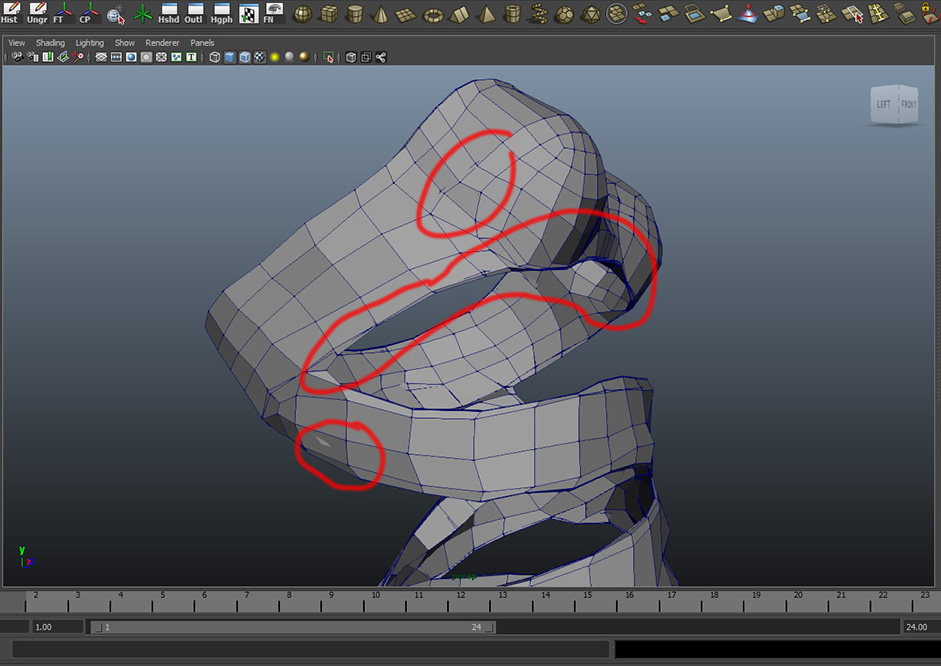




 . the bellybutton seems like a place of prime opportunity for detail, like jewelry.
. the bellybutton seems like a place of prime opportunity for detail, like jewelry.