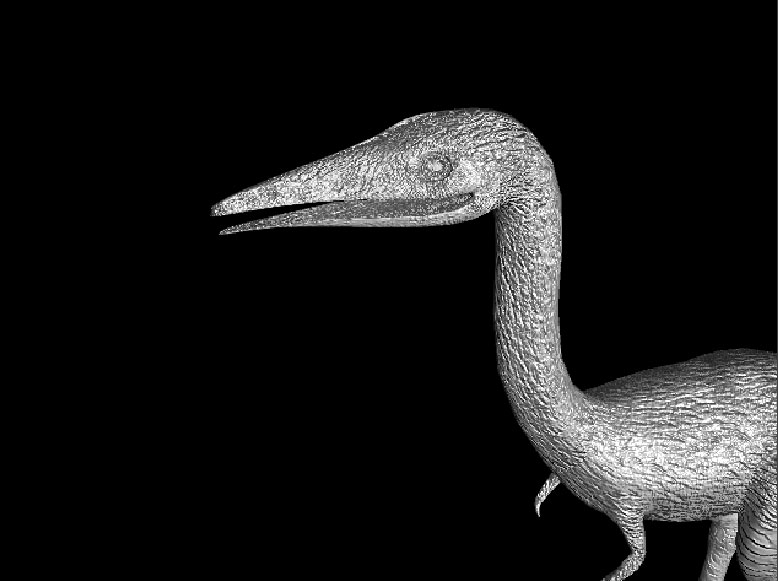I’ve created a single Normal Map for my character using ZBrush 3.1. When I render it in Maya It looks pretty messy = all of the depths are the same. Also the details aren’t coming out quite right. How can I best fix this problem?
If I am to create a seperate normal map for the head etc. , I’m having a hard time understanding the process since it is part of the same mesh.

Attachments