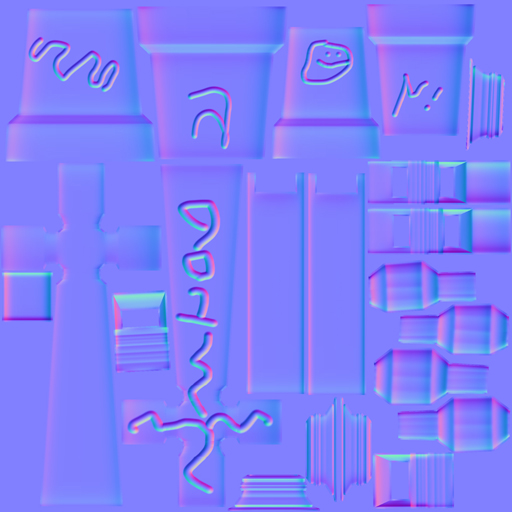Hi guys, im just learning zbrush and ive got a little problem. Im starting on a simple mesh and trying to bake a test normal map on to my low poly model in 3DS Max. I have attached a couple of pics of my problem. Basically the detail is transferring great but I have weird seams along the edges of the model. I have tried having one smoothing group for the whole model, no smoothing groups and i have made sure than none of my uvs are flipped or overlapping or anything. Not sure what else to do!! Please help 
Also when I subdivide in Zbrush I am leaving smoothing off for about 3 subdivisions and then switching it on to maintain the edges, just in-case that is relevant.
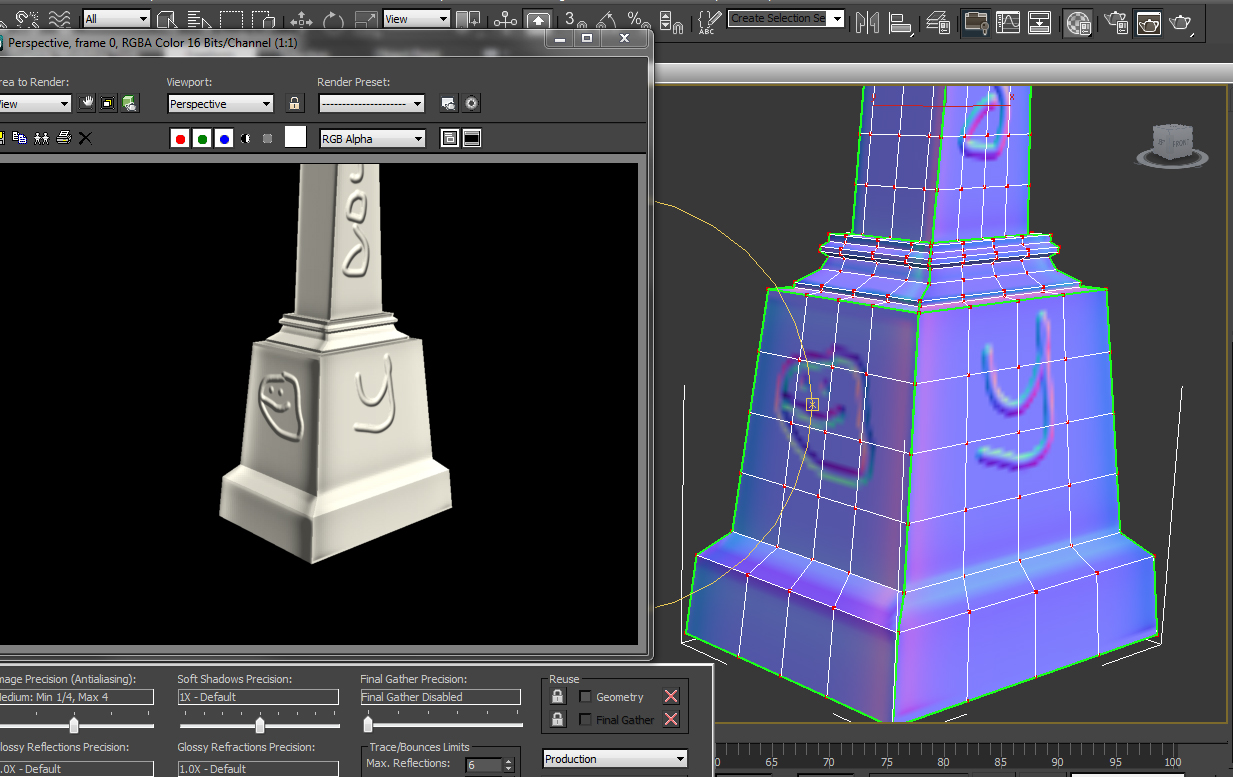
Attachments