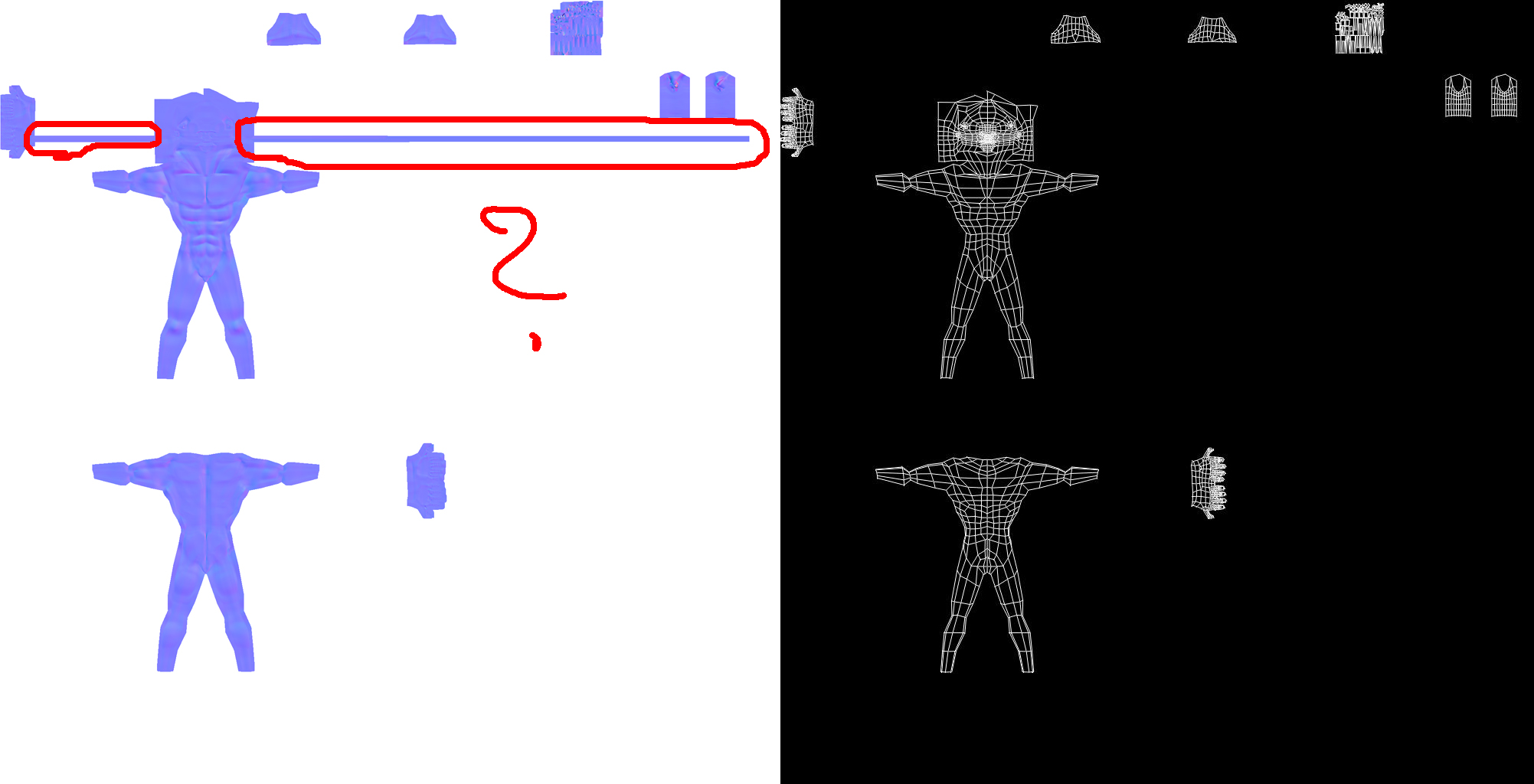hi guys,
i have made 1 creature in Maya. and later i import it in z brush. after giving some details on face and stomach ( Abs ). i created normal map. but when i apply it in maya. there is some problem where i cut uv’s.
if anyone know how to solve these issue then please help me.
i am uploading some images of that problem. please cheak it.
thank you.