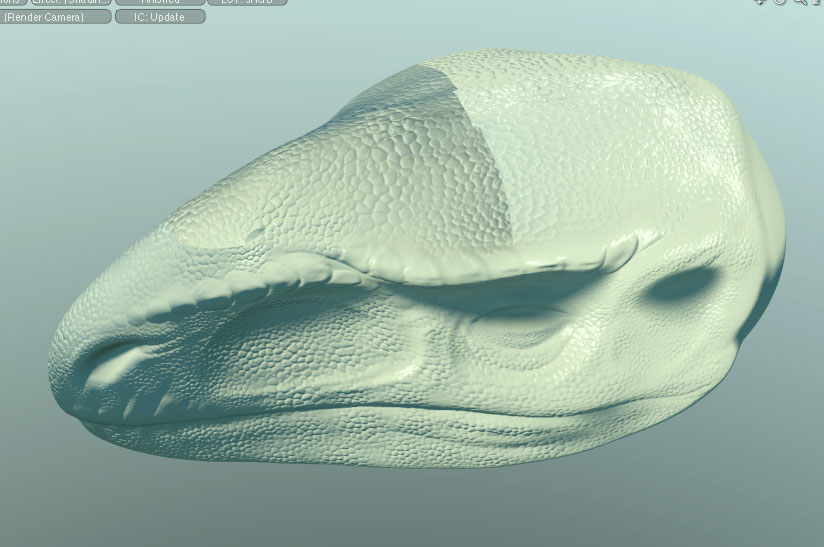Apologies if this is a well known issue but many searches of these forums have got me nowhere so far.
This is the result of a normal map generated using multi map exporter in Zbrush. I’ve tried varying every setting I can find, flipping and swapping R,G and B channels but nothing seems to help. Any idea what the problem is and how to fix it?
Thanks for any help!
Attachments