In your Wacom settings did you put the ~ or the keystroke? It should be the not the tilde. Even though it’s called the tilde key you actually have to press Shift and the tilde key to get a tilde. Regular press without shift will give you the character. That might be why it's giving you issues if you're trying to do a tilde when it's actually. It could just be a language setting. Is your OS set to English or something else?
Doug, Thank you for this, I know your UI will work.
I need not load it, IT WILL WORK.
but this has little or no intuition or feel. These sliders are the sliders from the layers pallet but they are just horrible.
would any of you guys give up your tilde method for the sliders? No, you would not.
Surely you can understand i want the fluidity of the tilde way. its the ZBrush way. with feeling.
Marcus has the right idea although a little hacky he says,but even this i can not get to work.
Doug your way will work but its not right, its just moving the sliders somewhere else.

Should look like this.
I agree that it should work. There are other benefits to my UI. Hit Tab on yours and see what disappears that you’d really like to be able to click on w/o going into a menu on top or the other side. All the best.
I have tried ALL ways. Wacom prefs appeared as ‘‘Option N’’ with American keyboard loaded. ‘‘Option¨ ’’ with Swedish Keyboard loaded.
I have also tried the å ä ö and the § which is where the ~ is found on a true American Keyboard.
I have pressed every key.
Combinations, Keys with alt without alt.
Seen the tilde in various places on the keyboard with the different country keyboards loaded.
The strange thing is that for me to truly create a tilde as i do here. ~~~~
I have to press Alt Then when i press this key ^ a yellow box appears but no tilde UNTILL i press the right arrow key. Then and only then do i get the FFFF tilde.
My keyboard is Swedish. My Language is English. My ZBrush HAS NO BUTTON NATIVELY that Marcus is trying to add for me. Because i can say Pixologic do not recognize the problem as being important.
If There was a button for this, ANYBODY could add ANY hotkey to this and end of tilde problem for EVERYONE.
There. I said it. aaargggghhhh.
Okay Wacom again.
My tilde Key is under this little sucker ¨
But no joy.

Open up your Keyboard Viewer like I mentioned before and set it to the US. It should highlight each keypress while using your keyboard.
With this open use the key just to the left of the 1 key along the top. This would be the tilde key on the US keyboard but the § key on yours. Open a text file editor and press the key watching the virtual keyboard viewer and see if the § key highlights the ~ key (`) when pressed. If it does then open Zbrush with the US keyboard viewer and try § while panning.
When I switch to a non-US key viewer my tilde key no longer pans in Zbrush.
Can you save your Wacom settings and send them to me? I might be able to look at them and try it out and send it back.
Go to Applications -> Wacom Tablet and open the Wacom Tablet Utility app.
Click on Backup and it will save a Preferences.wacomprefs file. If you can send that to me I should be able to put in the code for the proper key and it should work.
Holy Moly. You Did it. You cunning little wot not.
I am jumping up and down with delight here.
Let me just calm down a little here an i can tell you just how this works now.
I am switched to US keyboard. Not US Pro.
I am looking at the Mac Keyboard viewer with the US keyboard active.
Now sitting sandwiched between Shift and Z is that same little sucker you had in your Wacom screen shot. So... If i change the keyboard type to US Keyboard press the key between shift and Z to add to the wacom keystroke i do in fact get the same as you did earlier. a in the wacom keysroke window.
The 2.5D image now pans across to the right and comes back in from the left.
Your Brilliant brilliant brilliant.
woooohooooo
Solved.
This is saved while US keyboard active and ZBrush wrapping with the wacom key
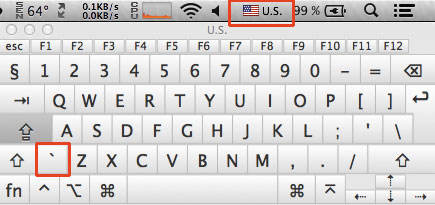
I just tried the SAME key when having the Swedish keyboard active and again, wrapping 2.5D image not moving.
So solution for me to get the tilde fluidity is to have the US keyboard, in my Mac keyboard drop down menu, and run from that configuration when i need the tilde.
then using even the key between shift and Z works directly from the keyboard also.
Thank you MentalFrog
And again thank you to everyone who has been so patient and helpful and understanding.
I appreciate so much what everyone has done here to solve this for me and many other ZBrushing Swedes to come.
Tack så väldigt mycket till alla.
Glad to hear you got it working.
Try one more thing to see if it works;
Switch to the US keyboard and assign that key that works to the Wacom Tablet button. Double check in Zbrush to make sure the panning works. Then switch back to your regular Swedish keyboard and test to see if the Wacom button works.
I’m curious if this would work or not. If it doesn’t then it’s an issue with the language and not the character codes. It’s even possible different languages use different character codes. Or that particular character code might even be non-existent in the Sweden language codes.
I am glad you got it to work.And using the expressKeys … Brilliant! Lol Good thing about following this thread is that I got to learn something from the Marcus macro that I can use int zscripts. In general , following Marcus posts is always interesting.
I Just did as you asked me and when switching the language back to Swedish the Wrapping stops working.

I noticed one more thing that created a bit of confusion.
When switched to American keyboard and using the keyboard viewer there are two tildes
1 under N alt N ˜
2 under < shift < ~
The first one is raised somewhat, i have been a little fooled by this one and previously mistook this one for being a correct tilde in a previous post.
I have tried to find a second tilde on my Swedish keyboard but to avail. My Swedish tilde looks like the correct one but does not produce the correct behavior from ZBrush ~
Now out of pure curiosity i must must load that colourful looking UI we saw of Dougs. Thanks doug for that. going to look at that this weekend.
Marcus and his script and plug-in ??? Can this be why it would not work on my computer. Its kind of a loose thread there and if you wish to test that out with me i am more than willing to help out. its the least i can do for your great effort. I am a little curious.
Thank you everybody.
Barnacles,
I am still looking into this. I would certainly like to know why the macro & plugin are failing to load for you. I’ll send you a private message if I need to get you to test anything further.
Thanks,
