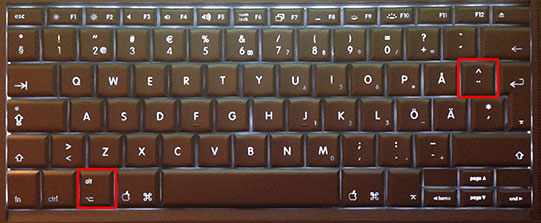On my MacBook Pro Swedish keyboard…
the tilde key resides under the key next to my enter key on my keyboard (simple press, gets ¨ ) (Shift press, Turns_Yellow_then_Right_key, gets ^ ) (alt press, Turns Yellow_Then right key, gets ~ )
The alt key is all the way over on the left. This is an impossible move to make with normal hands.
I have asked my son to hold down the alt key whist i press the tilde key ^ next to my enter key and it does nothing. PLUS i have to use the right key to make the tilde symbol appear.
The Mac itself can remap a key IF and ONLY IF it has a named shortcut in the applications drop down menu.
So thats out of the question as the menu item for this action i can not find in ZBrush either.
Does anyone know if this fact is true. I can not find it.
So for a mac user, a solution could be arrived at, IF this shortcut were to be found in a ZBrush Drop down menu.
The § key could simply be swapped out with the ~
This i could not try either.
http://lifehacker.com/5720087/how-to-remap-any-keyboard-shortcut-in-mac-os-x Link to film how to swap keys on a mac.
I have tried key remapping software. KeyRemap4MacBook no good.
https://pqrs.org/macosx/keyremap4macbook/
I have tried controllermate, nope no good.
http://www.orderedbytes.com
I have found that in French: it’s the “ù %” key ! although i have not tested this.
http://www.zbrushcentral.com/showthread.php?22708-Wrap&highlight=tilde
I beleive the Spaniards had found it but can not find this information any more.
I have heard you can use the space bar but that brings up… yeah, The pallet.
I have heard there are people who can trix around with scripts and macros and stuff that is way beyond me. Can they help somehow.
I discovered that i could move the item around as i wish to to create a tileable texture by using the sliders within the layers pallet with wrap mode active. this works, but if you asked everyone to do it this way they would all say… Forget it. it is very cumbersome and has little or no feeling at all. it is not an answer to the problem. Try it yourself. believe me, you won´t like it.
I could buy an American keyboard to solve the problem but understandably i would prefer to user the keyboard i already have on my MacBook Pro.
I am a new user of ZBrush and had recently bought a course Mastering ZBrush. it got me up to speed fast and i highly highly recommend it, but the first homework we got was making a tileble texture. I was stopped dead in my tracks right there, it put a big downer on the class from the moment i started. It seemed not important and a solution seemed impossible, we could not wast time on that subject just then. I have searched for solutions for over a year now in the hope i could do that class from January 2013. I am still trying.
Surely there must be some answer to this, that does not involve buying a keyboard or a new computer.
Its a little ridiculous to have to go to such lengths. Is there anybody who has solved this oddity of ZBrush.
I would ideally like Pixologic to address this situation and make this function available to me.
Please HELP.
Barnacles
MacBookPro 3.1
Mac OSX 10.9.1
2.6 GHz Intel Core 2 Duo
4 GB 667 MHz DDR2 SDRAM
Attachments