[[attach=144451]nks2.gif[/attach]]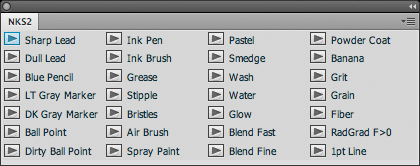
Hi all,
[[attach=144451]nks2.gif[/attach]]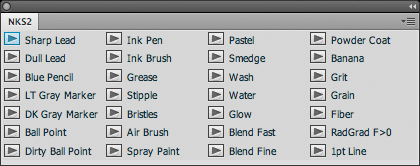
Hi all,
Hey thank you very much!
Ill try it out as soon as i can natural brushes where always something i
missed and only found in painter x so again thanks very much 

It figures the day you release something your host decides to crash and burn for the first time in 8 years. Sorry to anyone who attempted to grab this and was met with a lame network error - everything is up and running again and (knock on wood) should remain working for another 8 years.
I am enjoying the brushes from the first release, thank you for sharing. When I downloaded the updated version the brushes and action files were not there. I’m not sure if it’s my download or not. I tried several times.
I didn’t know about the first version til this post. A real treat to have it in a panel.
Wonderful brushes, thanks again.
bb
shoot me a private message and I’ll help you get it sorted out - version 2 is MUCH better 
just tested it from here and everything is in the zip as it should be - but I can upload those files separate for you if needed- just let me know.
~sG~
Is it available in cs3?
In CS3 the panel won’t work for sure -as I understand it, the flash-based palette system is new to CS4. However I don’t see any reason you couldn’t load the brushes, tools and actions in and use them. You lose the centrality and layout of the palette this way, but you can still assign hotkeys to the tools - which is great if you primarily work with just a couple (which for me are the pencils and markers)…
Another cool thing about having them set to hotkeys is if you make a size or color adjustment you can always get right back to the default settings by hitting the hotkey again- faster and more accurate that doing it manually.
Extraordinary job!!! Thank you so much! 
I don’t have IM on this computer so I can’t reach you that way. If you can upload the files that would be great.
bb
I was able to get all the files but winrar said it had to rename the load in photoshop files because of >
I’m happy, thanks again.
bb
These are really cool brushes man. Nice.
I can see this palette coming in very handy.
You’re welcome Pete 
Nice job SuperGlitcher!
One quick question Sir…how do you install if you don’t have Mac? I have PC and I tried to install by following the video from here and your blog. I copied the *.atn, *.tpl, and the *.abr files into their respective folders under PS CS4. I installed the extension with a current version of Extension Master - it is showing that NK2 is installed. I ensured the “Tool Preset”, “Current Tool Only” was unchecked.
I can launch the extension and the NKS2 panel pops up but when I click a tool button in the NKS2 panel I get “The Command “Select” is not currently available.” If I manually select your brushes from the Brushs menu they work. They will not work from your panel.
Suggestions welcomed.
Software Installed:
Windows Vista Ultimate 64-bit
CS4 Extended 64-bit and 32-bit (panel installed in both CS4 Extended versions)
Adobe Extension Manager 2.1.112
Hi oC-
If you haven’t already restarted PS, restart it-
It sounds like the actions are firing but the Tool Presets aren’t there. Can you open up the Tools palette or Preset Manager/Tools and verify that the new presets are present? There should be one for each, by the same name.
If they are there, and you can manually select them through the Tools Palette (and they work) - then there’s a problem with the actions-I’d start by trying to rebuild one -
Please let me know how it goes- reply here or feel free to shoot me a mail directly ([email protected])
kind regards-
Ahh…got it.
The location your palette points to for the Tool Presets is C:\Users\User Name\App Data\Roaming\Adobe\Adobe Photoshop CS4\Presets\Tools.
When I loaded the pieces from your Zip file I put them in C:\Program Files (x86)\Adobe\Adobe Photoshop CS4 (64 Bit)\Presets\Tools.
All I did to fix the issue was used the “Load Tool Presets…” to the location I unzipped them. Alternatively, I could have unzipped them to to the “…\Roaming…” location your actions default to.
Thanks for your support and…Great Presets. 
Thanks for the update, great news! 