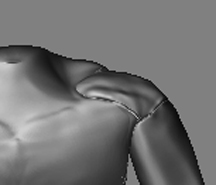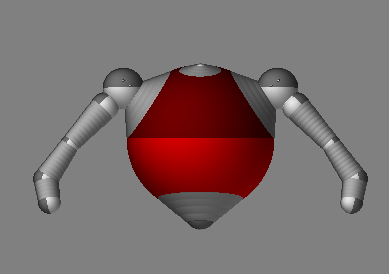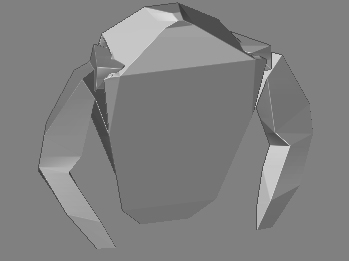Hello;
I have just started using ZBrush 2 without a lot experience with 3-D modeling software. Have to say that I really like ZBrush - but the learning curve is quite challenging…
I have an issue that I am sure is just due to my inexperience with the application. I have a torso that I created with ZSpheres and then started practicing “sculpting”. The problem is that I have a “crease” that was formed in the shoulders when I created the zspheres, I sculpted around the crease, tried to fill it in with zadd, pinch it together with edit/move no luck. Made a 3Dpoly skin and raised it to ~500,000 polys and I still can’t scuplt out the crease.
I have tried the smooth command, going to the projection master and trying to use an Alpha brush to cover it, etc. I have read through the ZBrush Practical manual (great manual BTW) - but I still can’t figure out how to get rid of the crease…and I know it is probably something easy…
Here is the model at ~500,000 pols with the crease
TIA,
-CG
Attachments