new character I started on, design wise I like how somethings are looking armor and stuff but its still early in the process alot more to be done its inspired by mortal kombat characters critiques always welcome.
If anyone could help me, the symetry on this model broke and I cant seem to fix it, is their a way to restore symetry back to model, all the subtool as well have no symetry.
Also subtool master multiple append works great is their a way to export multiple subtools.
thanks Jackson.
[ ]
]
 ]
]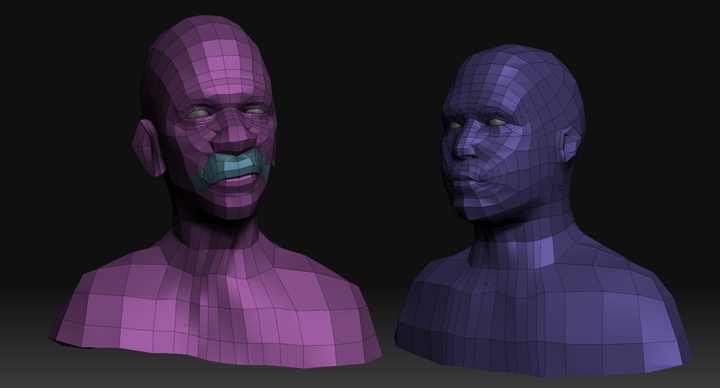
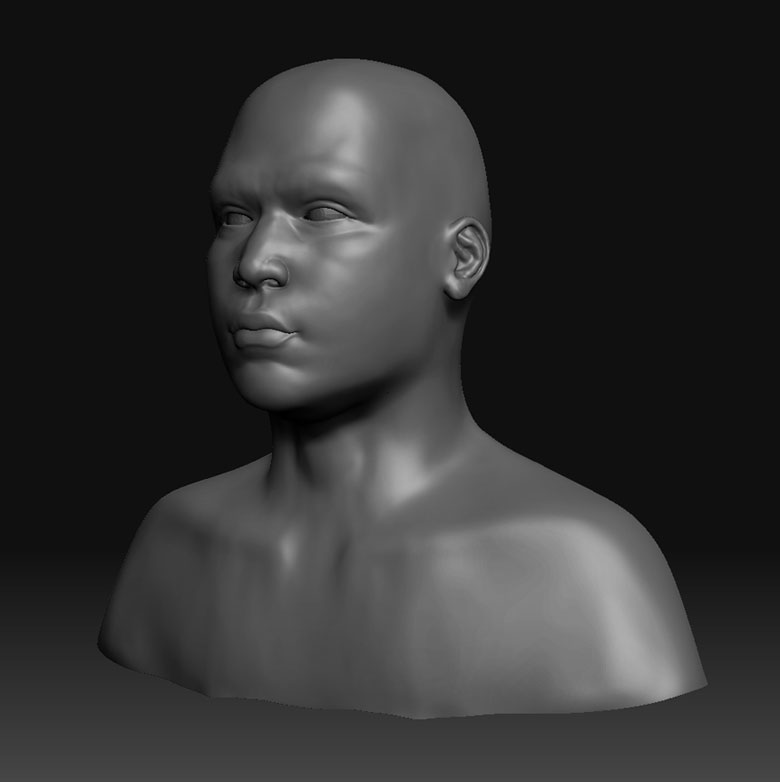
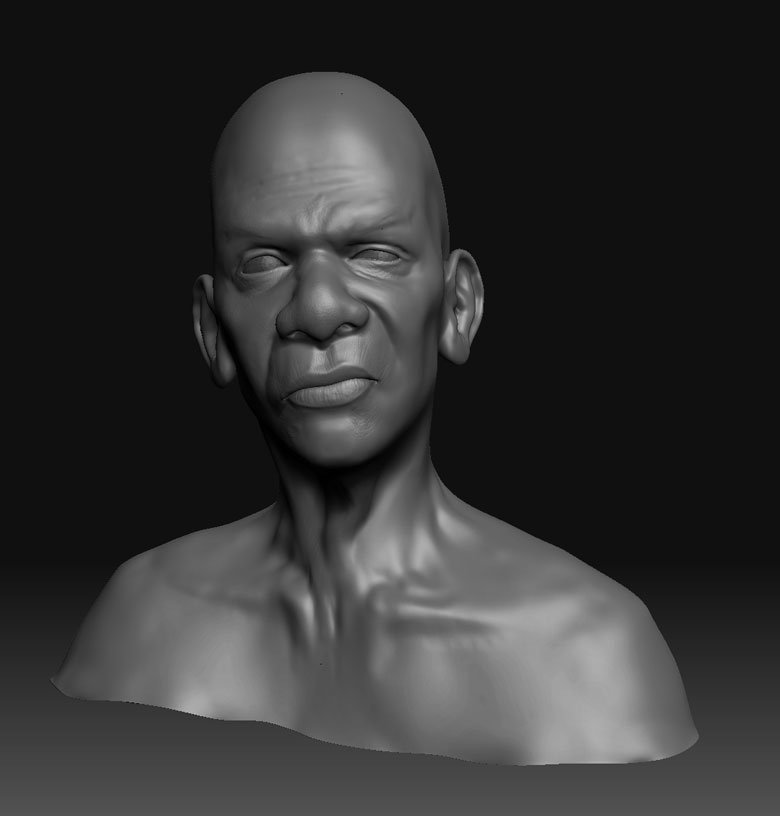

 ]
]
 ]
] ]
] Keep going!
Keep going!
 ]
]