
I hope this helps, but if not, please restate your difficulties and I’ll try to help.
BTW, I started my positioning by going into deformations and hitting “unify” for each subtool. Then I scaled on all axis in deformations to make the dog small. And finally I “offset” the dog in deformations on the necessary axis’so it was in the position to be held. Lastly I used transpose rotate and move to position the arms of the person. It does take some getting used to the rotate, scale and move transpose tools with zspheres, but once you get the hang of it you’ll find it gets pretty automatic. Same with transposing with Deformation, expecially now it’s in real time with ZB4…a fantastic new addition to ZB, I might add.
MORE ABOUT MY POST EDIT:
After posting this I tried hitting “A” and playing around with the adaptive skin density and sculpting on the preview mesh. I was snag the sculpted preview as an adaptive skin and it didn’t seem to corrupt my zspheres. I tried setting each subtool to its own density level, sculpting, making adaptive skin, switching back to zspheres, etc. Nothing broke and the sculpting stayed put, which is odd…my faulty memory tells me this failed for me in the past. In any event I’m really curious why your mesh exploded.
Attachments

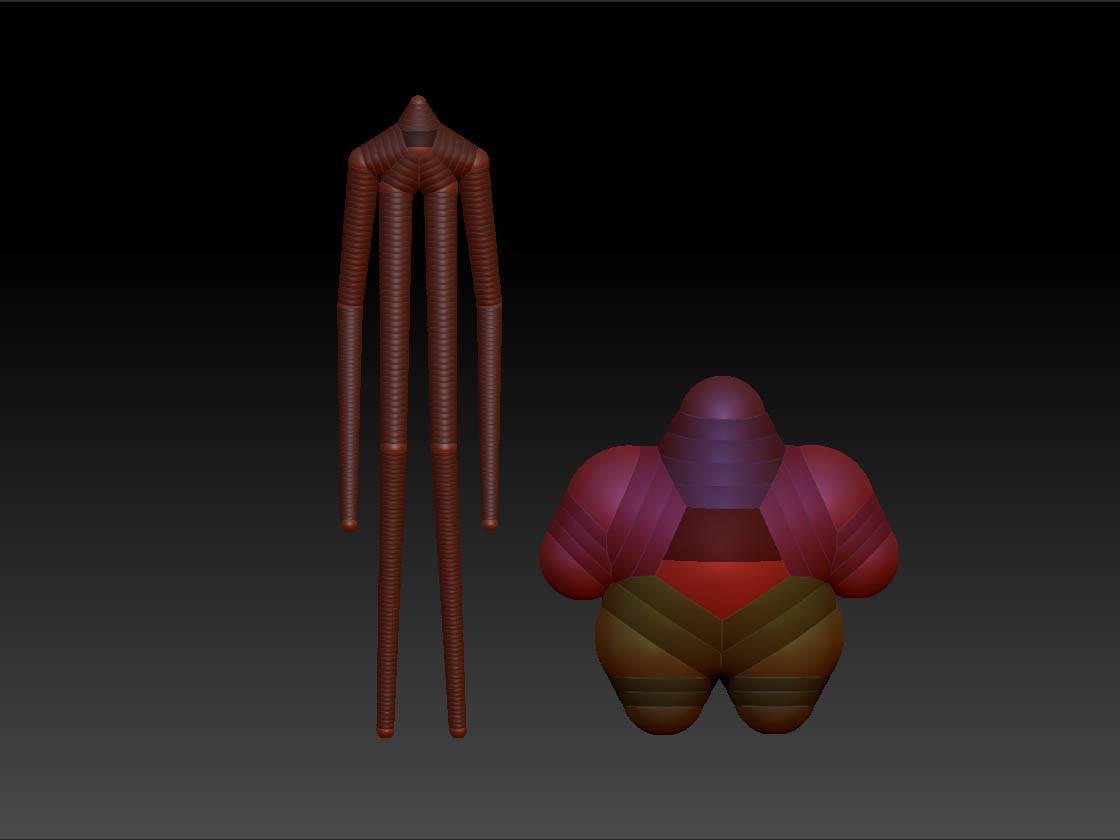
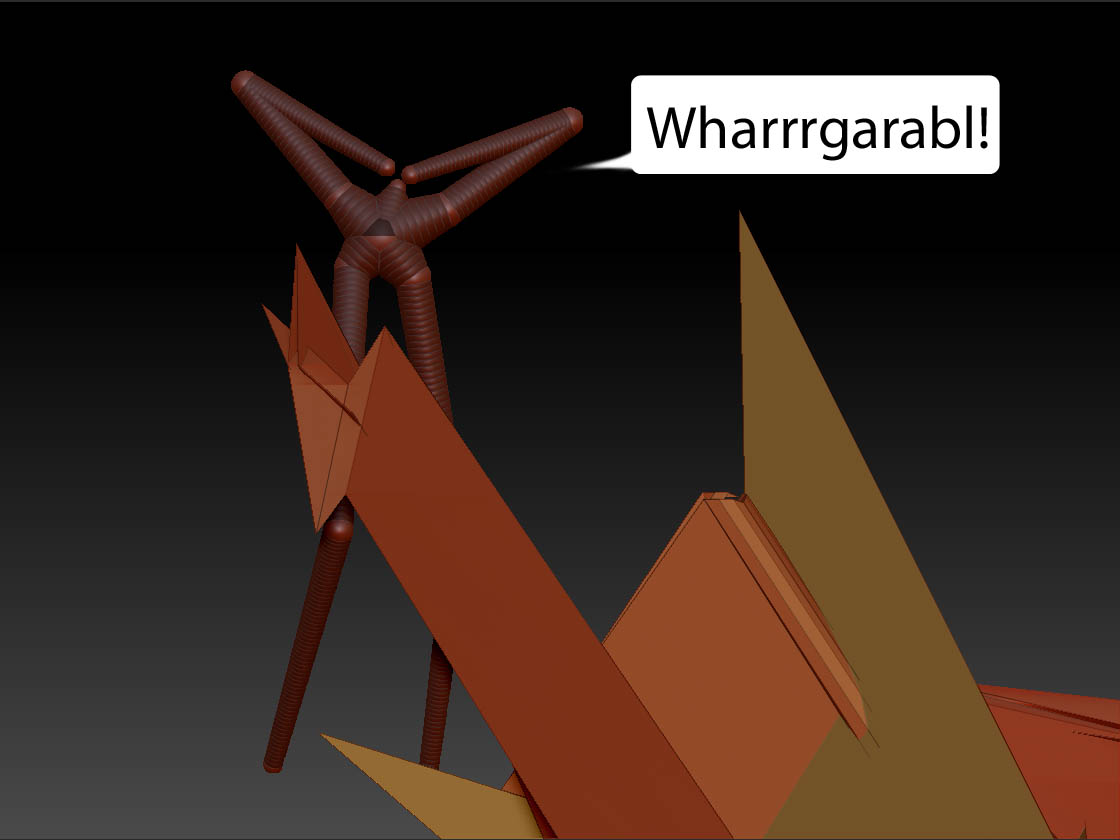

 )
)