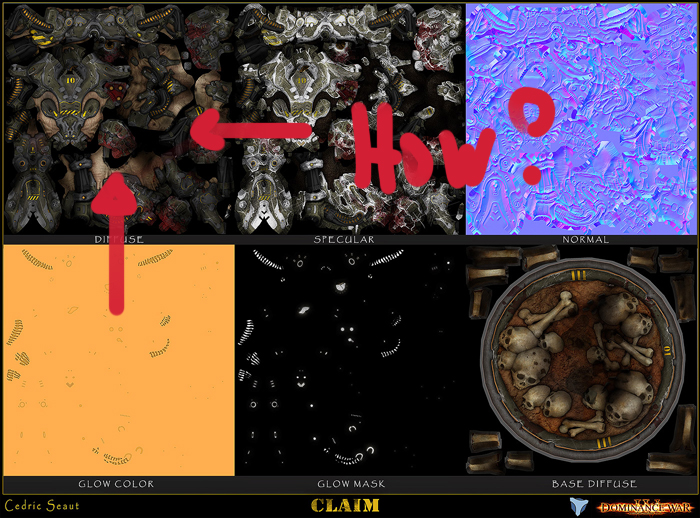Ok, I am stuck on this one stage of making a game ready model.
Here is where I am at so far:
I have a high rez character with mulitple parts in Zbrush. I make a single low rez cage in a 3D app which encompasses all the seperate parts. I use Xnormal to extract one normal map from the multiple parts and map that to my low rez cage. Now my low rez model looks like my high rez Zbrush sculpt. Cool.
But, how do you extract one texture map from multiple high rez objects???
Can I do this in Zbrush? Or, do I do this back in Max, or Maya?
Help please.
Thanks,
Matt