Why would a movie of the standard ZBrush red wax export all washed out?! I tried many different settings already.
Attachments
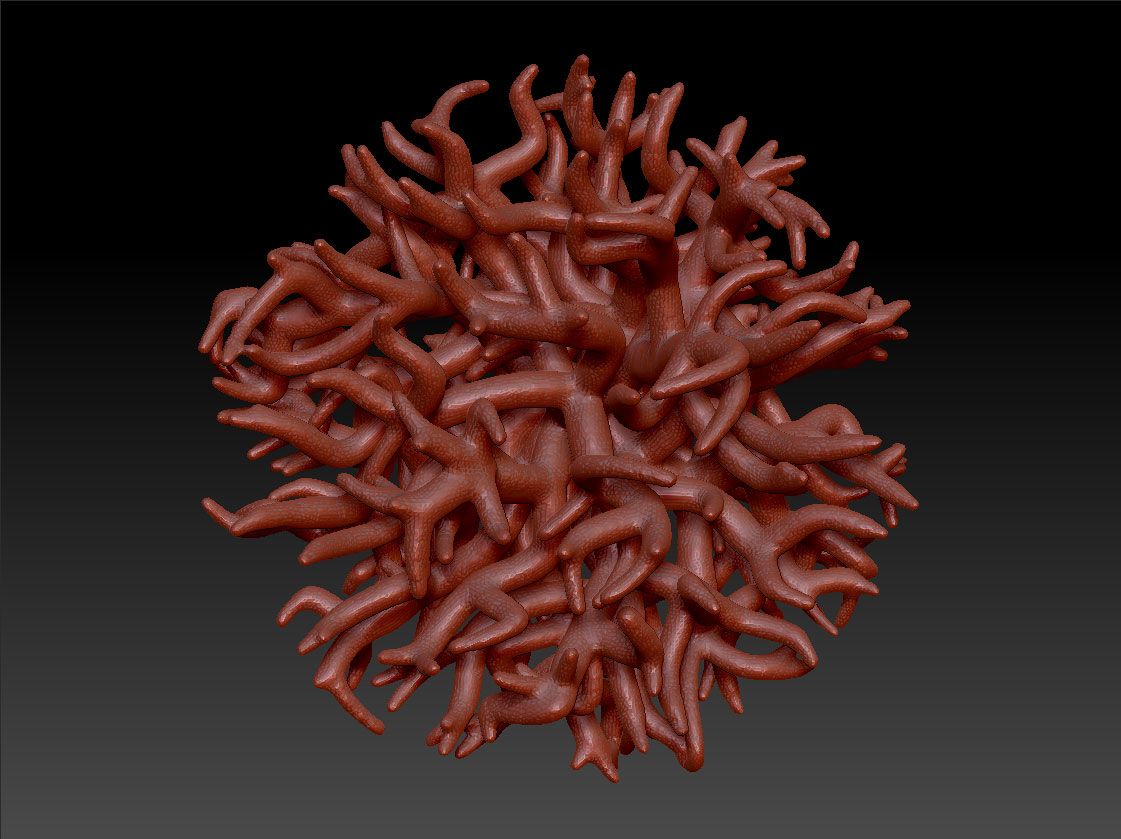
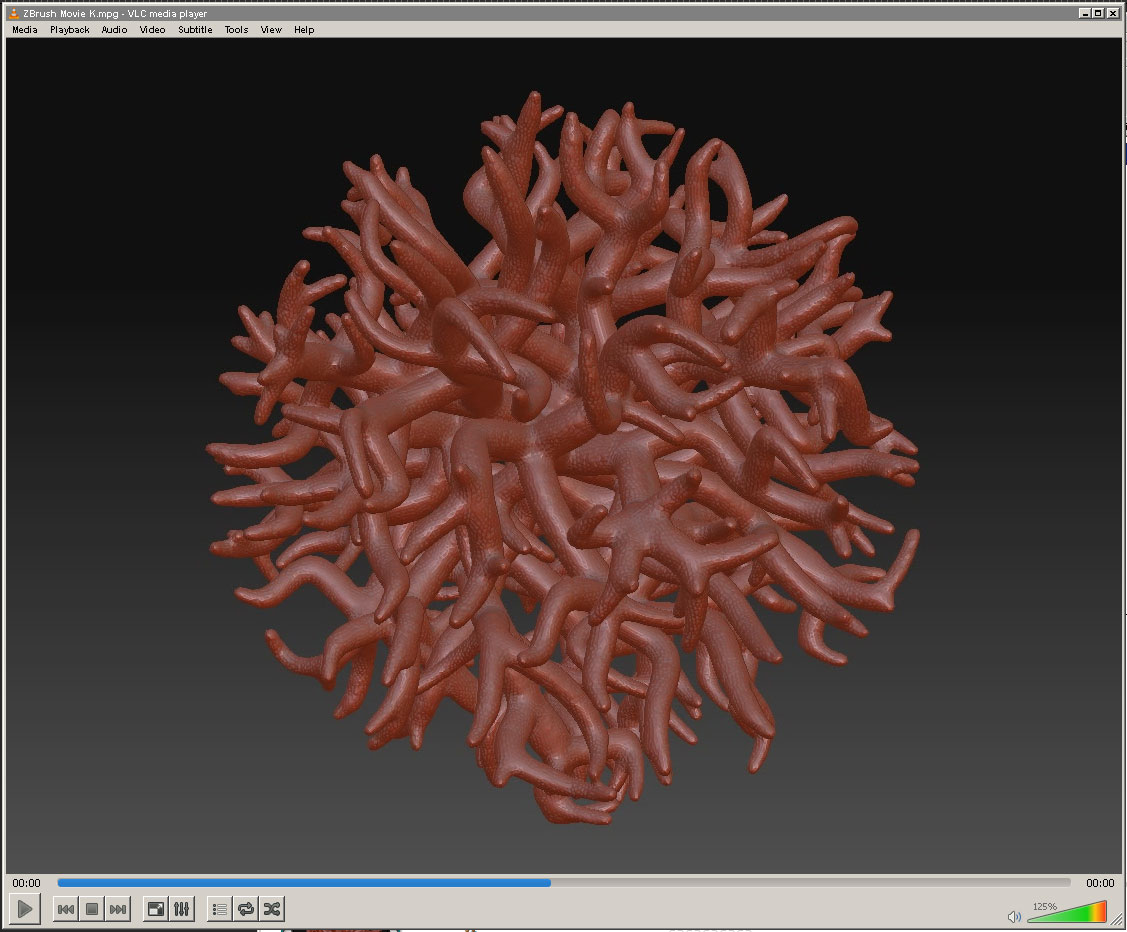
Why would a movie of the standard ZBrush red wax export all washed out?! I tried many different settings already.
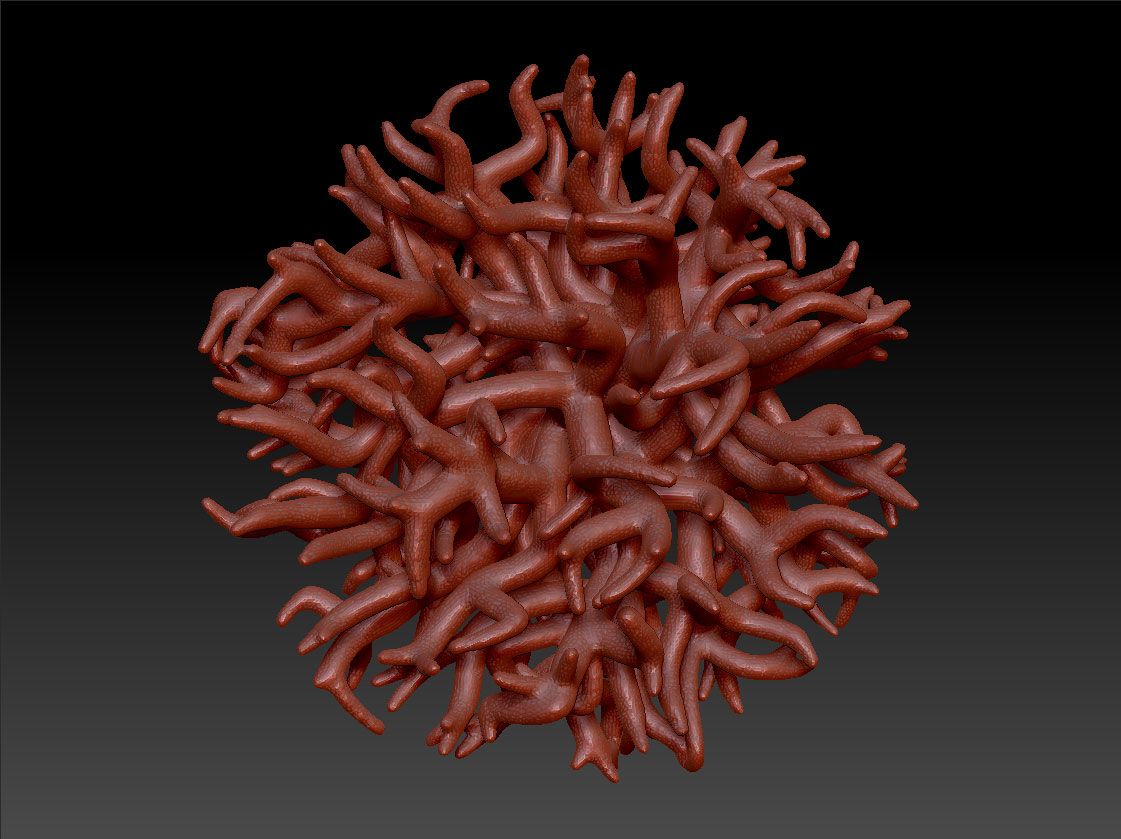
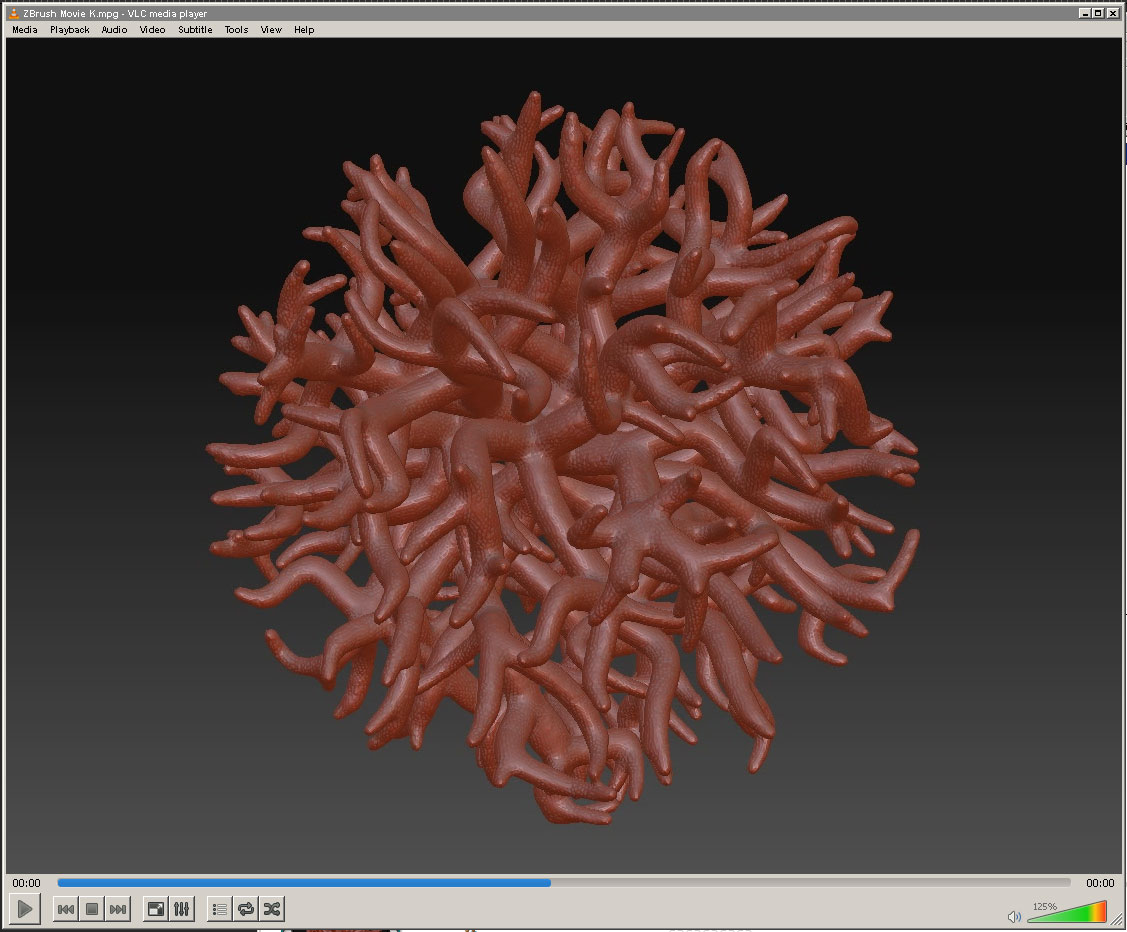
(1) If I use the VLC player brightness/contrast adjustment, it looks fine.
(2) The ZBrush manual online says there’s a Quicktime options dialog after exporting, but no, that doesn’t come up. Instead there’s an H button in the movie palette to select high quality output.
(3) Even the background gradient is washed out so it’s not a model shading issue.
At 7:30 this tutorial on movies says not to use the default H.264 compression setting since “it’s weird and it turns it light.”
So the problem is that despite installing Quicktime Pro on Windows 7, the lack of compression dialog seems to be sticking me with the same default compression setting he rejects.
It’s good to know that it’s a bizarre compression setting default that defaults to failure, inexplicably, but how do I access compression options at all in the latest ZBrush movie exporter?!
Here is what I never see, found on another tutorial:

The same missing dialog is noted in an unanswered inquiry here:
“Hi guys, I’m trying to export a movie file from zbrush, but it let me export only a compressed mpeg, I had installed quicktime and quicktime pro but zbrush seems to not see them. Theoretically when I click export from the movie menu should appear e quick time panel which let me choose between codec options ect, in practice it let me just export compressed mpeg…
I am on windows 10, zbrush 4r7 x64.
Thank you in advance.”
I think that option for quicktime is gone. The tutorial you are watching is using ZBrush 3. Anyway Zbrush is not really a movie making application. it’s just a cool little extra that it allows us and not really a vital part of any serious workflow. If that slight saturatiom difference (it looks slight to me) is really unacceptable to you I suggest bring the mpeg into a program that can do proper color correction like AE or Nuke or Davinci.
Also I would not be using VLC or Quicktime Player to compress movies if I were at all concerned with quality.
So what i would do is
Bring the mpeg into After Effects or Premier (is what I own) & do the color grading
Render it in some lossless format (uncompressed)
Then compress it in Media Encoder (again what I own). I’ve heard good things about Apple Compressor but IHDK.
The developers broke movie output. Having to exposure correct every turntable is a huge drag. Now I’ll have to learn ZScript to create my own image sequences. There is too much quality loss in the movie compression being used by ZBrush even with the Highest Quality button activated. The ZBrush standard red wax preview is vastly superior to the rendering I get in Rhino for my wildly complex Rhino/Grasshopper models. But the details are lost in the ZBrush movie, so mere post-correction gets me only to less bad. The actual ZBrush preview adds very subtle and effective graphic tricks to increase sculptural vitality, such as black lines behind front forms where they overlap background structure. That’s simply lost in the movie output, even after contrast correction.
Maybe I can find a 3rd party screen video recorder and just grab what’s on the screen during rotation? I wasn’t able to reproduce the MatCap red wax material in Keyshot, only red velvet variations that lack the nice surface texture.
If you’re going to create image sequences you’re going to have to re-render them as movies in another package anyway. Why not just color correct one movie & save the settings a preset? Or if that’s too much of a drag… learn ZScripting, render out sequences, import them to another package, render them as quicktime and hope for the best. Either way…good luck
Yes, I will have to learn ZScripting since the older versions of the Turntable script no longer work.
When I downgrade to 4r5 I do get back the Quicktime options and it works fine on top quality MPEG, so it’s not a v3/v4 issue but more recent, in fact likely unique to 4r7 since the most recent online manual fails to show the new 4r7 P3 HQ button system that wipes out Quicktime. I can even see the loss of contrast in the default H.264 setting preview:

So 4r7 broke movie export, since the HQ button fails to provide high quality output, and it’s clear it defaults to H.264 which is why the image is washed out.
Glad you got it all figured out. Good luck.
Fish, thanks. I appreciate the feedback so I know I’m not just missing some setting somewhere, all alone, confused!