Despite the huge amount of tutorials, I can’t manage to find a comprehensive tutorial on how to make a realisitc terrain with zbrush.
I came this video,
-----http://www.youtube.com/watch?v=40glxZCyPeY-----
which is a great technique, but it’s form vector displacement maps, and for mudbox, I guess we’d have to use alphas with zbrush, but, since I’m a real newbie, I would like to ask some help here on how to reproduce the workflow inside zbrush.
Thank you.
Sorry for the late reply, your question was in the wrong forum. Thisforum is the best for questions.
You might find this thread useful:
http://www.zbrushcentral.com/showthread.php?188560-Import-terrain-from-Google-Earth-or-similar
Thank you for your answer
You can also do basically the same method as the video in ZBrush using a height map imported into the Alpha palette with the Standard sculpting brush and a DragRect stroke. What affects the detail of the model you create is how large the height map is and how many polygons the plane has.
Attached is an example brush you can try to get the idea:
- Download the file and unzip it to your Desktop.
- Load the brush into ZBrush through the Brush>Load Brush button.
- Select the Plane3D tool in the Tool palette. If necessary, draw on the canvas and then enter Edit mode.
- Press the Tool>Make Polymesh3D button to make the plane into a polymesh.
- Subdivide the plane (Ctrl+D) until there are at least a million polygons (there are 4 million in my pic).
- Click and drag on the plane with the brush to create your landscape.
Attachments
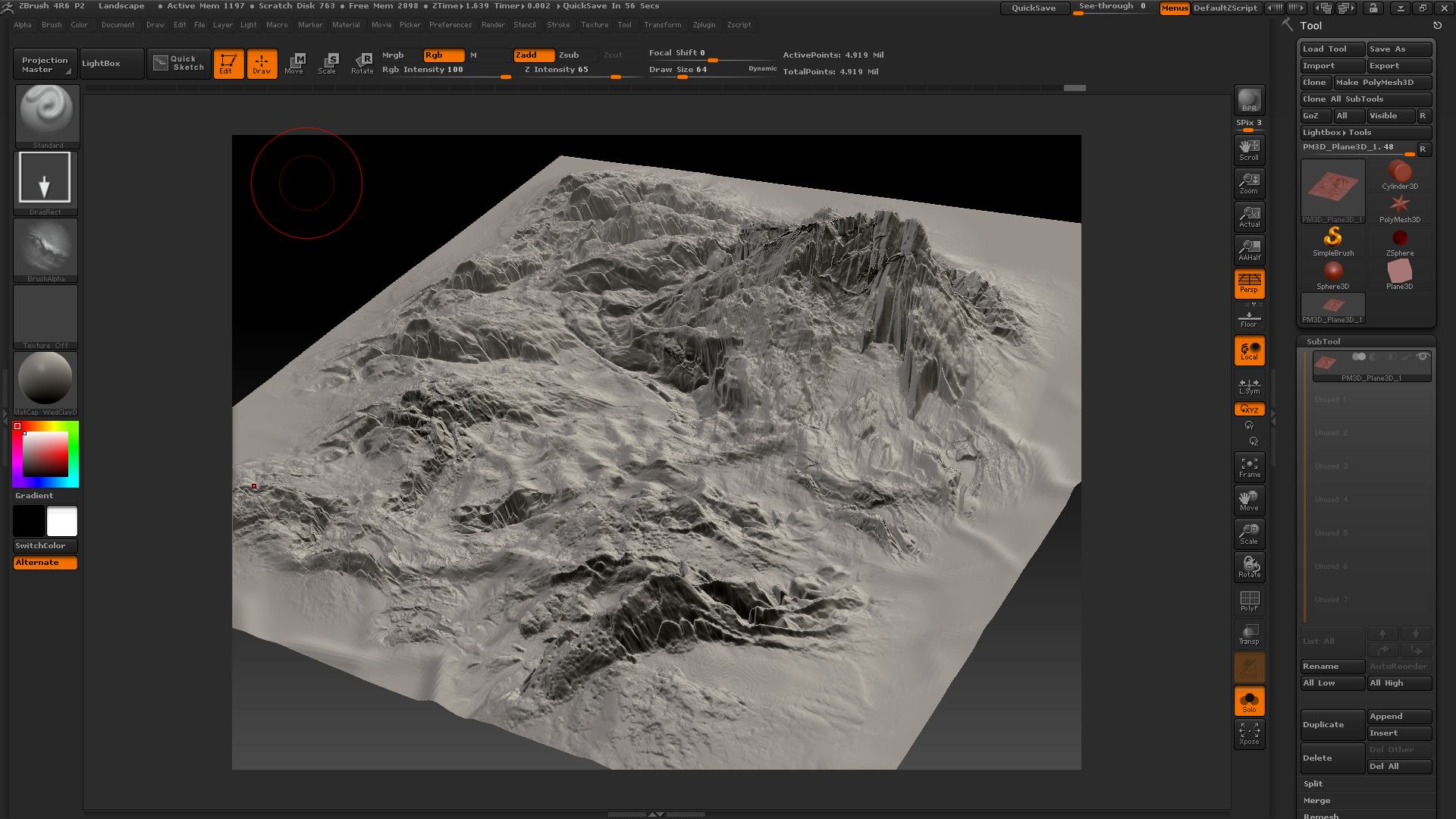
Thank you!! 