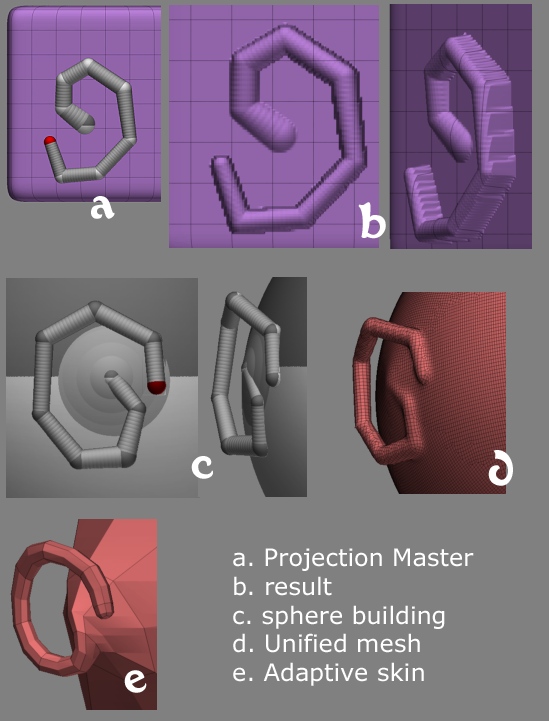.
Good question … I’ve been meaning to experiment along similar lines, but never got around to it. So I’ve had a fiddle. What follows is not definitive … I’m a beginner myself … I’m sure one of the more experienced users will tidy up if I make a mess.
The basic problem with ears is that you need quite a number of vertices to get all the folds and smooth curves. You can try inflating them out of your head mesh, but that won’t work at very low resolutions cos you’ll move too much of the base mesh. If you do it at higher resolutions you soon get stuck, because you’re not adding geometry, just increasing the size of the polygons. Most computers can only take a standard head up to sub-division level 7 or so, so if you started building your ears at level 4 or 5, you won’t have enough vertices to get nice ears.
The best method is to give yourself all the geometry you need from the word go, by manipulating the verts as shown above. So, what about ZSheres? (see pic below)
a). a sub-divided cube (level 4) dropped in Projection Master (short-cut G). All options turned off except ‘Deformation’. Added a ZSphere chain, which is difficult to build along a plane as you can’t rotate the head (the cube here) in Projection Master.
b). picked up from PM. As you can see if you study the grid lines, adding the spheres has not added any geometry … just pulled existing polygons out from the cube.
c). starting with a single sphere for the head, I built a rough ear shape from smaller spheres. You wouldn’t do it quite like this as you’d get better results with Attractor spheres, but I didn’t want to over complicate things. The first ear sphere is imbedded in the head sphere, of course, and I pulled a couple of the last spheres into the head too, to see where the mesh would flow.
d). this is the Unimesh option (for converting ZSpheres into a mesh). The mesh follows the spheres faithfully. But this isn’t an option for head modelling, as all the polygons are now all wrong for nice face modelling. What I mean by this is that they don’t follow any of the contours you’ll want for nose, mouth, eyes etc. It’ll result in stretching and will be hard to get a nice finish.
e). adaptive skin option. Cool for horns, but not for ears. You could get much better results with a lot more care with the spheres, though.
The one thing I didn’t do was use MultiMarker to add separate ears to the head. That would work fairly well, apart from the inevitable ‘join’ at the front of the ear, which may be visible, where it meets the head. Try some experiments when you get a handle on ZB’s tools. As with any modelling, it’s ‘horses for courses’ … use the method that best suits the project you’re working on. And, of course, have fun!
[attach=11852]ear2.jpg[/attach]
Attachments
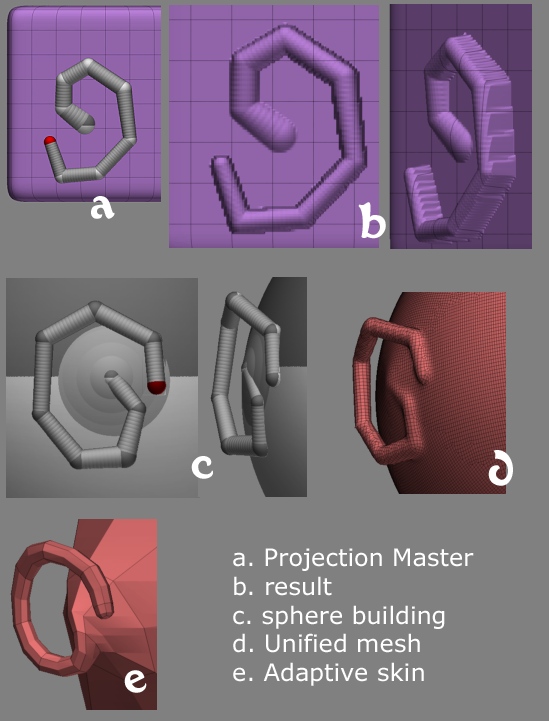









 otherwise, it looks quite simple to make an ear with zspheres, can I put them on a polygonal head that I have already made (without freezing the head)? I think I can’t, but I ask you 'cause I’m just a kid in zbrush…
otherwise, it looks quite simple to make an ear with zspheres, can I put them on a polygonal head that I have already made (without freezing the head)? I think I can’t, but I ask you 'cause I’m just a kid in zbrush…