Hi,
Hoping somebody can help me with this problem regarding UV groups. First I’ll explain my workflow so far.
I created a character using ZSpheres which I then worked up through multiple subdivisions to roughly 8million tris.
I then exported a lower Sub division (around 250k tris I think) and ran this through MeshLab to knock it down to a reasonable representation of the final shape (12k tris).
Using this low rez, but messy mesh I then used 3D Coat (brilliant retopology features if you haven’t used it - every face auto-snaps to the surface you draw it over so no messing about with shifting verts individually).
Taking my new neat low res mesh (just under 10k tris) into 3DSMax, I unwrapped it and then baked my normals and ambient occlusion maps out using render to texture (amazingly Max didn’t die whilst using my highest res zbrush sculpt).
The mesh uses 3 UV sets as seen here.
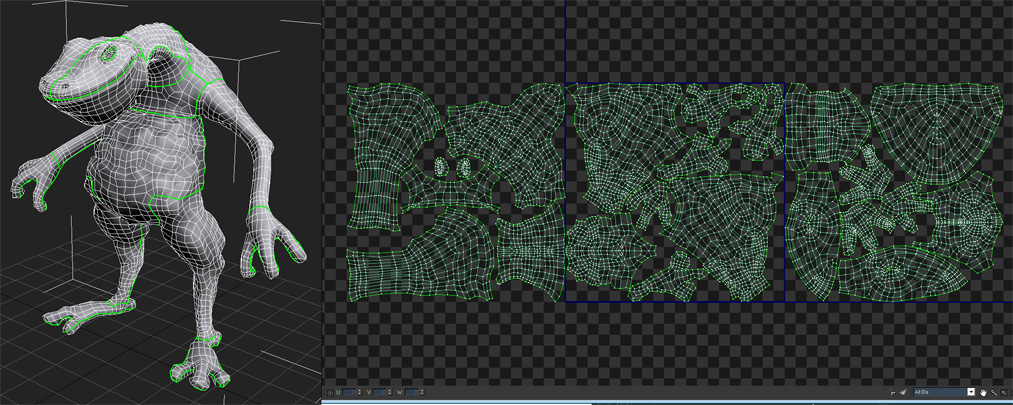
I’m relatively new to Zbrush, so I’m not sure if what I want to do will work. Which is where I need help.
Ideally I’d like to be able to open this low res mesh in zbrush, with my normal maps placed on it, but also be able to apply 3 plain textures as diffuse maps so that I can paint the diffuse onto the model, and then bake this information out to the plain textures.
If this isn’t possible, what steps would people suggest I take, other than simply painting the diffuse using my normals/Uv layouts as a guide in Photoshop.
Many thanks.
Attachments

