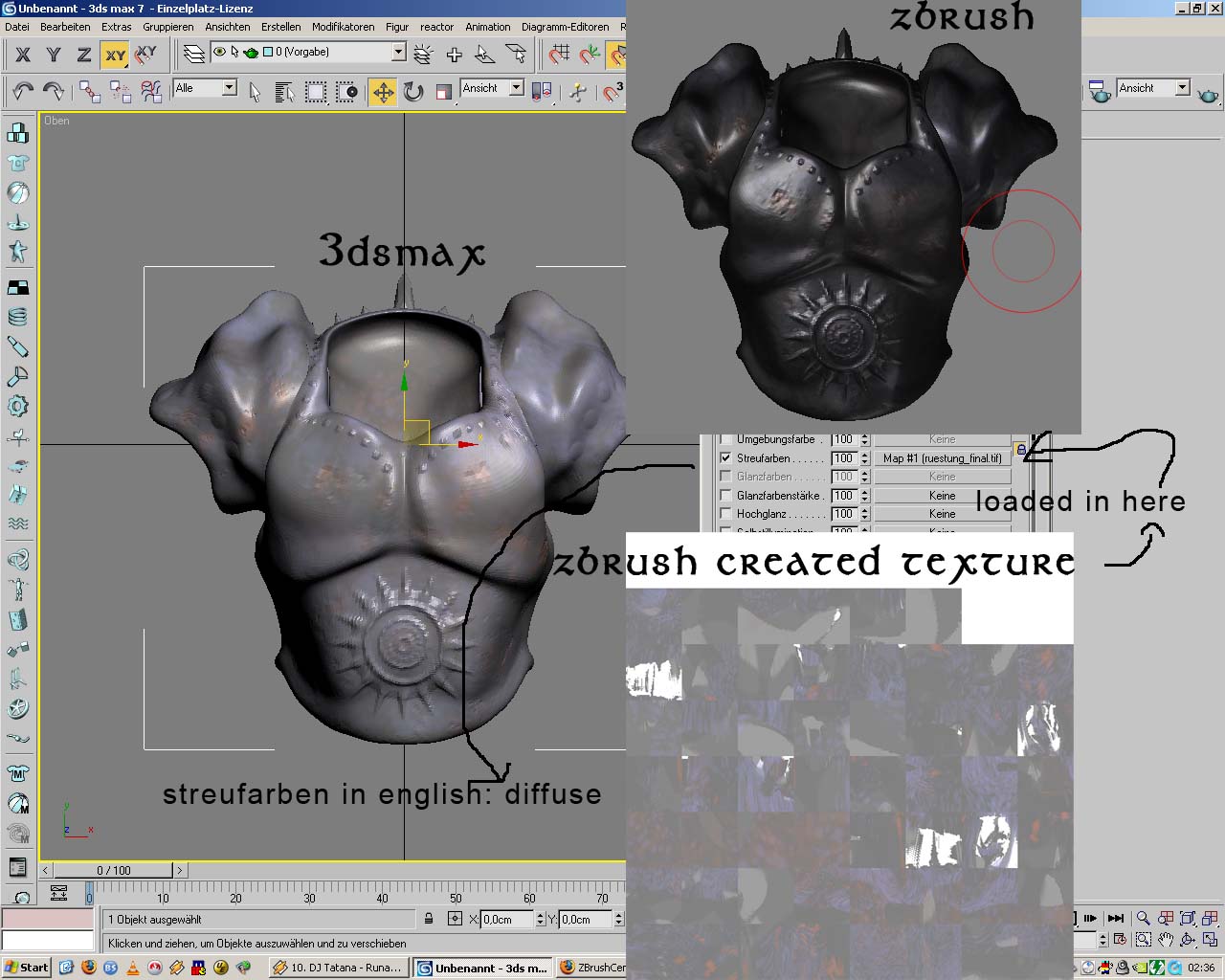Hi there! 
I love Z-Brush and have been working with it for only 3 Weeks but already am achieving nice results!
The only thing i hate about it:There is no easy way to export Material/Texture. Like on this Buddy i made:
when i export the Texture like explained in a thread here, it comes out like this attached texture!
Can anyone please tell me how to export it correctly, so i can have that material/texture, or at least something close looking in 3dsmax?!
Thanks very much in advance!
Greetings from Munich (hell damn soccer is making the ppl over here crazy…hehe)
Attachments