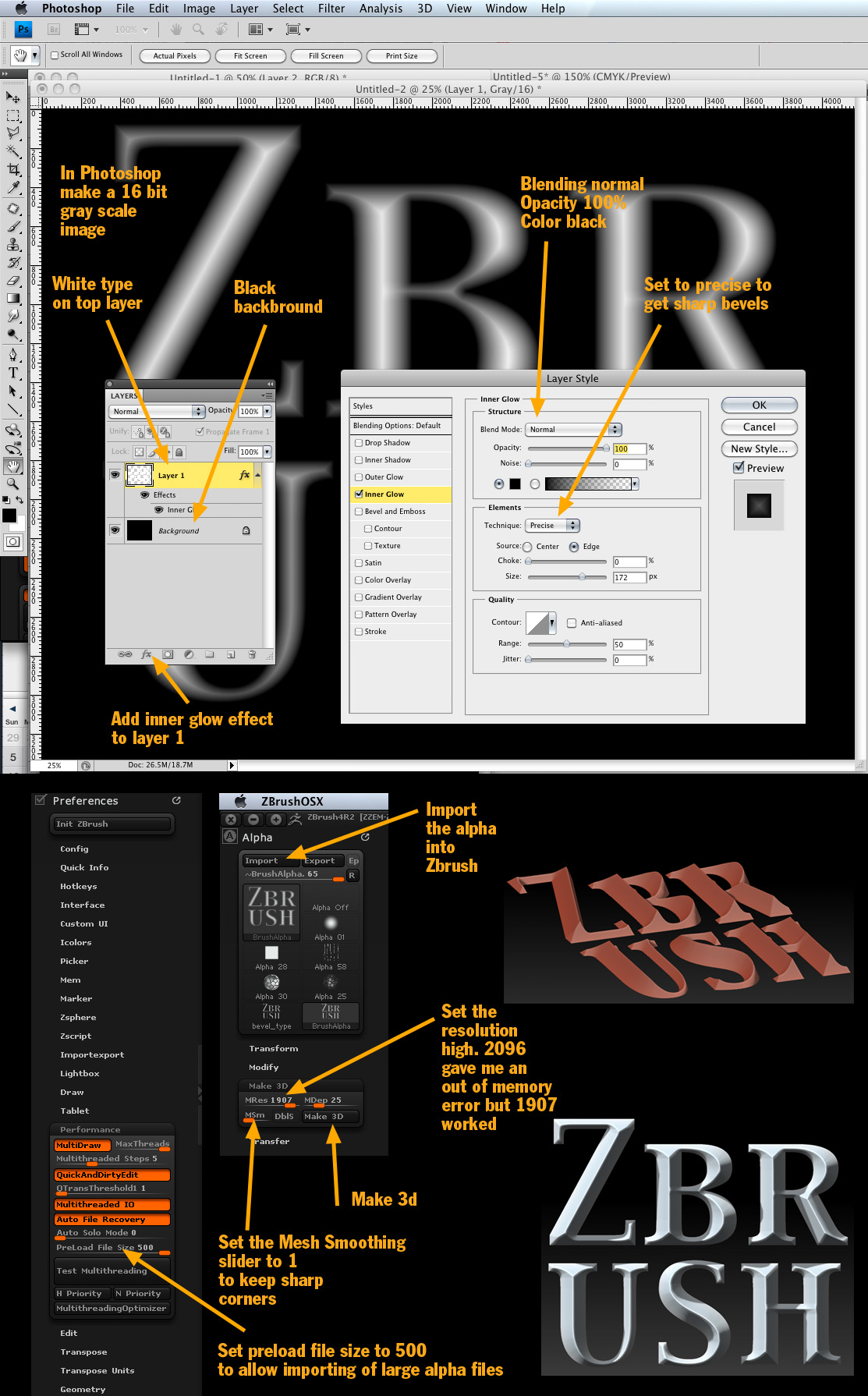Hello all,
I happened to be looking at the alpha pallet yesterday and I noticed for the first time the Make 3D option. I tried it out and I was surprised at how totally awesome this feature is. With it you can make great bevels which is something I have tried to do in the past with displacement. The problem I had with doing this with displacement was that I could not get a clean cut along the edge of the letters.
To make the image above I created a 16 bit gray scale displacement map in Photoshop. I brought that image into the Zbrush alpha pallet and used the Make 3D feature to create the shape. The steps are shown in the image below.
-Joe
Attachments