Hi! It’s a bit too late to ask this for Valentine’s day, but I came up with the idea of making a 3D simple heart shape, and thought ZBrush2 would be perfect for the task. I would like it to basically be as if a mylar balloon was inflated into a heart shape. But when I tried, I had no clue how to do this.
Could someone please cook up a simple tutorial for making a 3D valentine heart?
Thanks!
– Glenn
hi Glenn  i dont know what a mylar-balloon looks like and i do this from memory, but here are a few tips:
i dont know what a mylar-balloon looks like and i do this from memory, but here are a few tips:
you might want to set out with a 3dsphere primitive.
go to tool>deformations and do the following:
1.>skew (x-only) +75 (or some higher value according to your gusto);
2.>smooth (xyz) +100 a few times;
3.>size (z-only) -60 or so;
4.>size (y-only) +25 or so;
5.>rotation (z-only) -90;
mayhaps you could do something like 6.>gravity (z-only) afterwards to avoid a flat look.
voila, this should be a heartshaped sphere 
hope this helps (and that i havent forgotten anything) and that this was what you were asking for.
- juandel
I’d use ZSpheres. Here’s a quick zscript to get you started. After modeling the basic shape I make an Adaptive Skin and then use Deformation>Inflate on it to blow it up a little.
This is how I did it-I painted a heart shape in PSP, then imported it as an alpha, then used make 3D. You have to play with the depth and smoothness etc. until you get what you want. Then added a little inflate. It’s only 2010 polys, so you could increase the geometry to get a smoother heart.

Wow… you guys are awesome! I tried all three and am using a combination of them for variety!  Thank you very much!
Thank you very much!
– Glenn
I’m a little late, but this was my solution a few weeks back.
Attachments
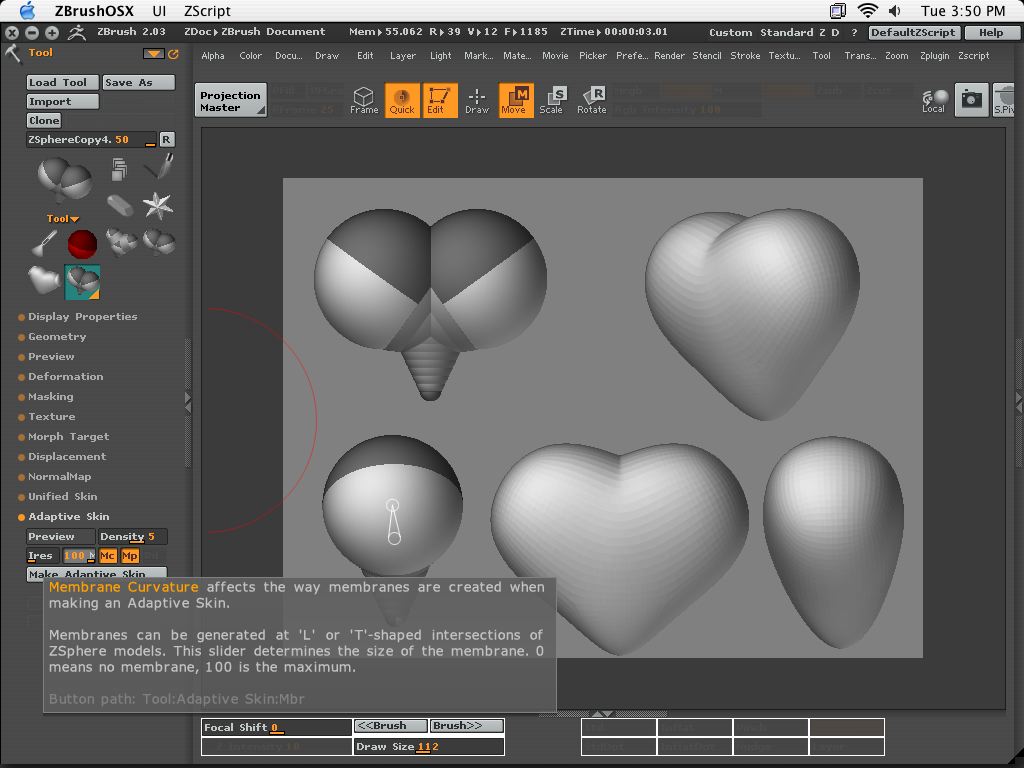
Perhaps watching one of my videos may help you easier. http://www.youtube.com/watch?v=Wba1IcNElJo is the Youtube video link. If this helps out most then awesome! The video also explains how to animate the 3D heart to music, if you wish to do so!