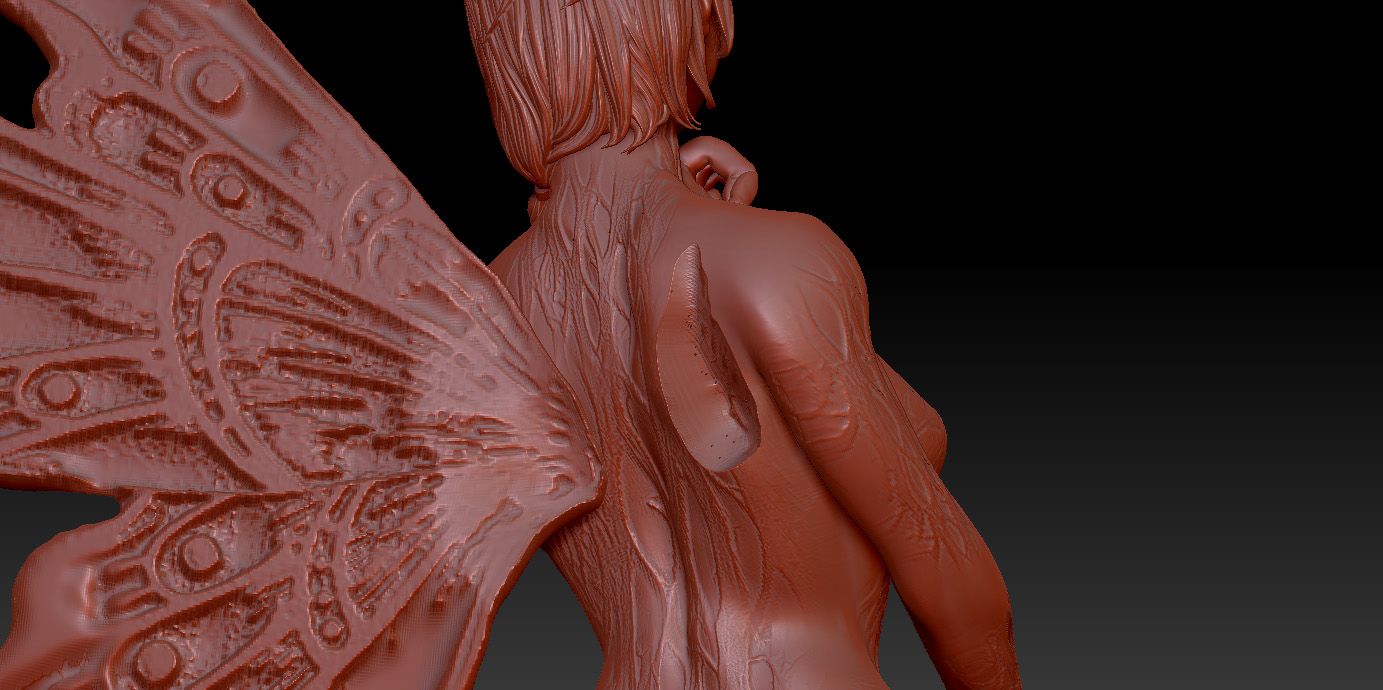Im trying to prepare a miniature for 3D printing. Live boolean is refusing to make a mesh for me with the subtractions I need.
From what Ive read coplanar surfaces are the culprit, but zbrush docs tell me to simply ‘move the object a little bit’ to solve the issue. Thats not exactly helpful in my current project, Im trying to create slots in the back of a nymph using its wings, so that I can 3D print the body separate from the wings and have slots to glue the wings in to, like most miniatures have. I also want her body to carve an imprint into the mushroom, so that it slots in there as well. And finally the mushroom/log/leaf subtool would be slotted into the base.
Ive googled and found little explanation on a possible solution, can anyone offer advice? The subtools are the body, two separate wing subtools, the mushroom and foliage, and the base. The rabbits are separate and do not need any slotting.
Live boolean works and shows the desired ‘cuts’, but I cant get a mesh generated.


Attachments