I have been sitting on posting this project for a bit before posting here on ZBC!
So here I go, and I am in hopes that this will be a really cool experience for me in making a logging this concept, as I try to push and form ideas in ZB4 R5.
I had this idea after being really inspired by KPToons A.K.A Ikameka’s “Leona-SpaceGirl” model, which I am sure many of you know from his top row post. The idea was to create an opposing Nemesis character to KP’s character, as if similar to the off world alien race she belonged to, but only slightly different in evolutionary lines. After seeking permission and bouncing the idea off KP, I started working on a line of silhouettes before modeling, and decided somewhere on the ‘C’ example…
Choosing ‘C’ as it seemed most readable in the line up, I got to basic gesture by Zspheres, and Skinning.
I’ve blocked out the figure working out muscle and tone to the figure as a semi-nude, after which I’ll be using a duplicate as a concept mesh for the hard surf parts of the character…
View with under suit…
View with beginnings of helmet design…
I am still working out many details to the model, and there may be some vid clips I’ll add in.
Crits are welcome! Big thanks to KPToons, again for inspiring and encouraging this idea!
Attachments
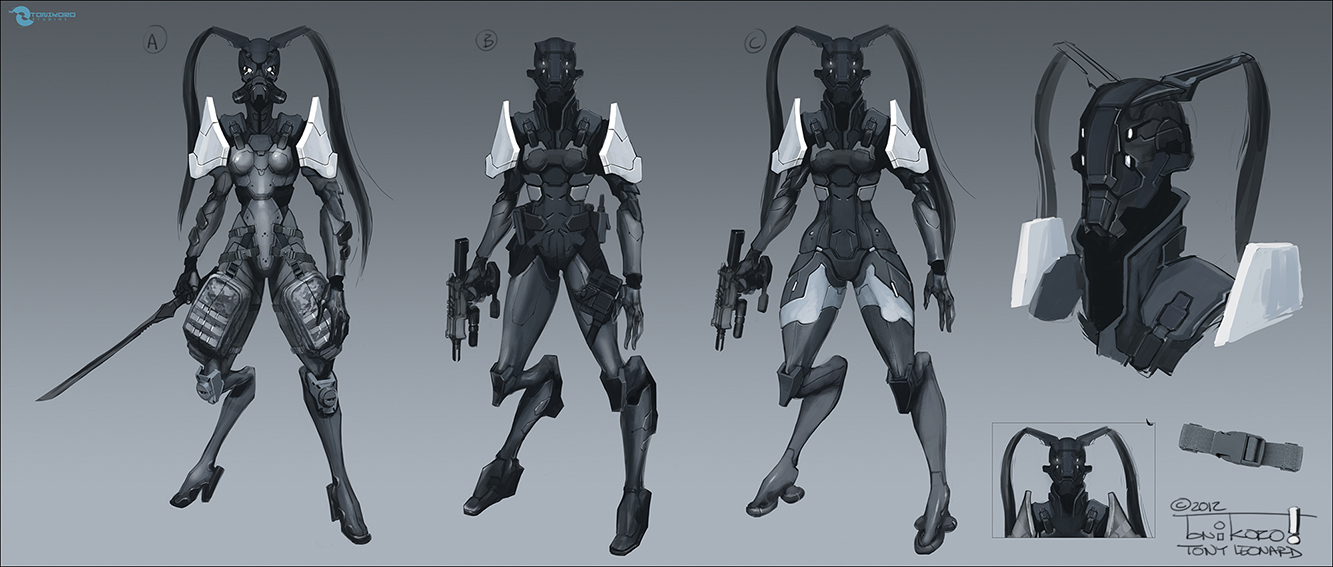
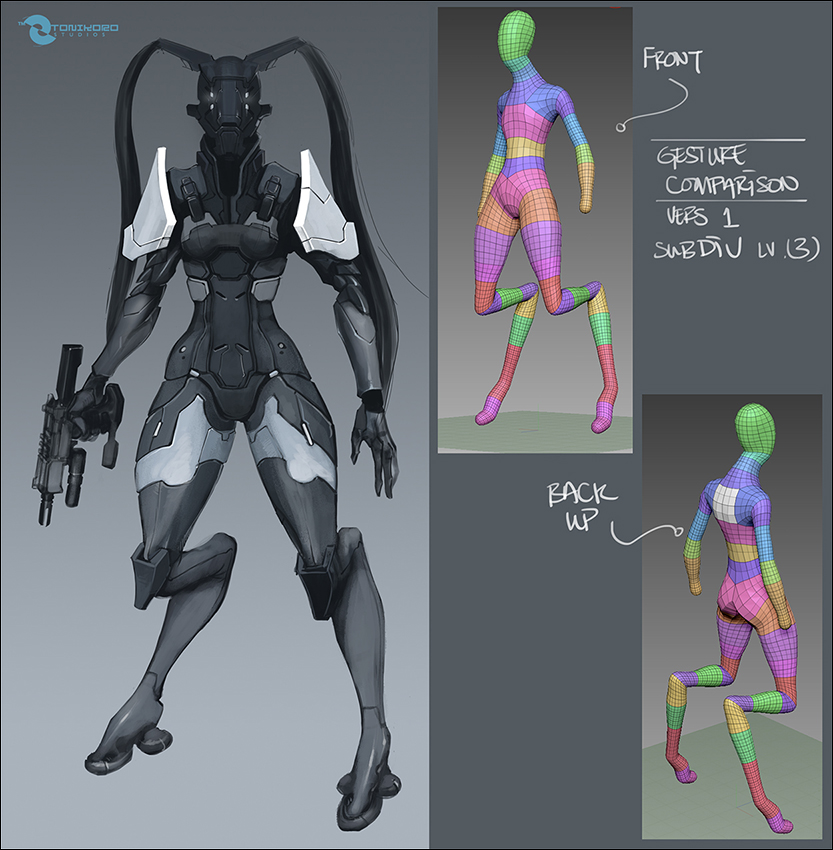
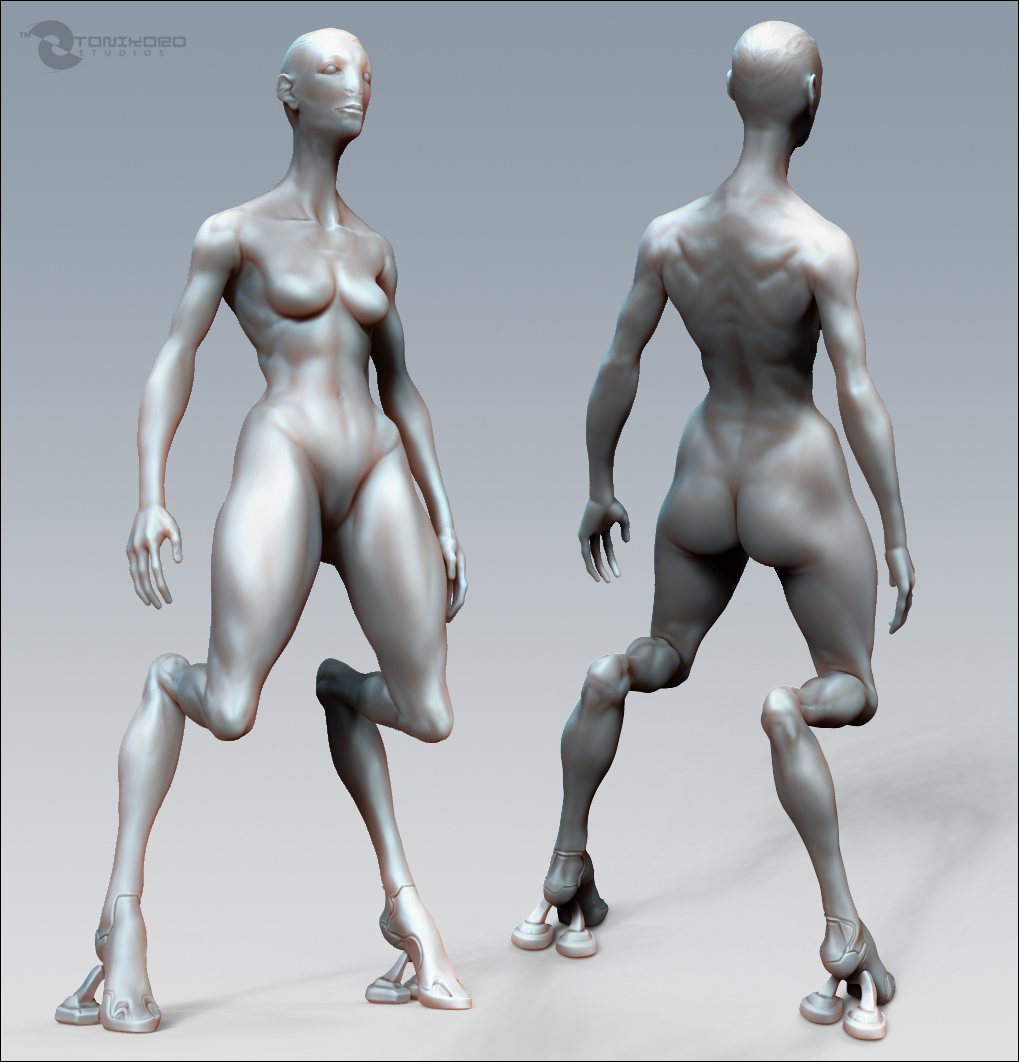
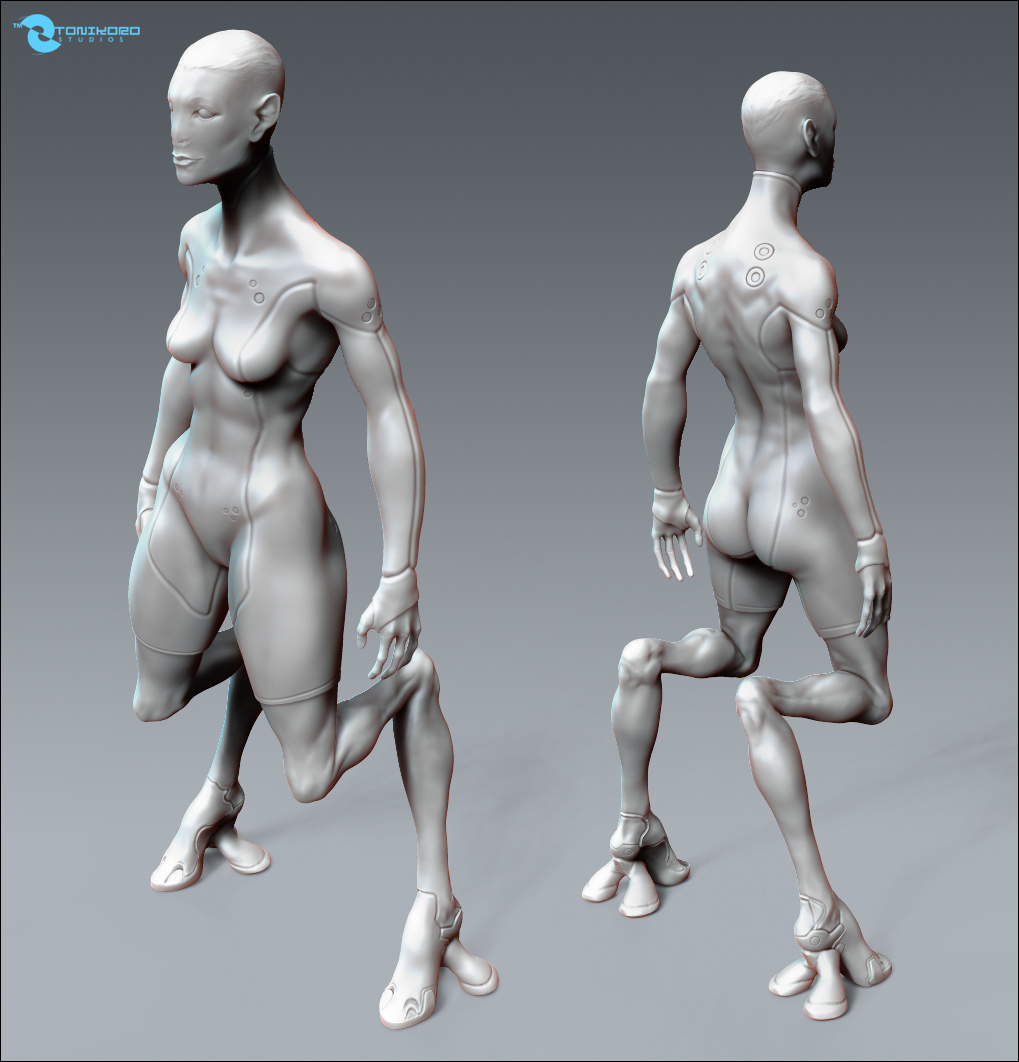
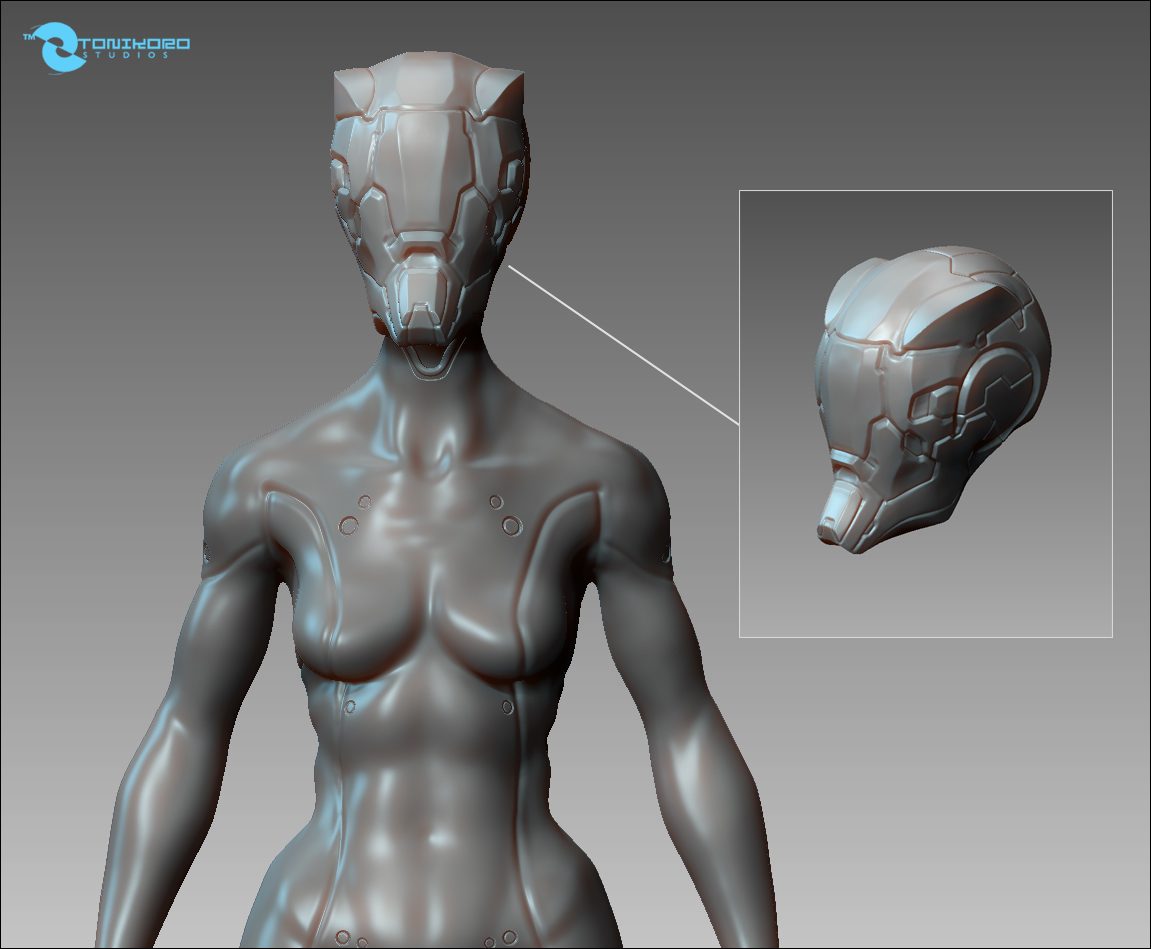
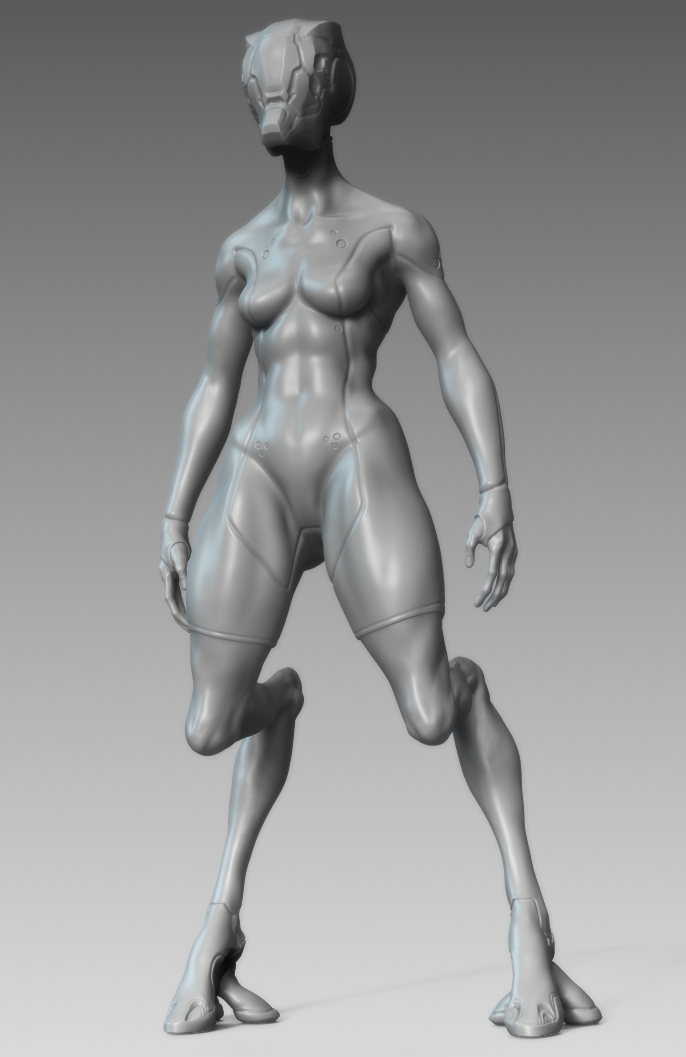





 great work, great character. love the proportions. keep it up
great work, great character. love the proportions. keep it up











