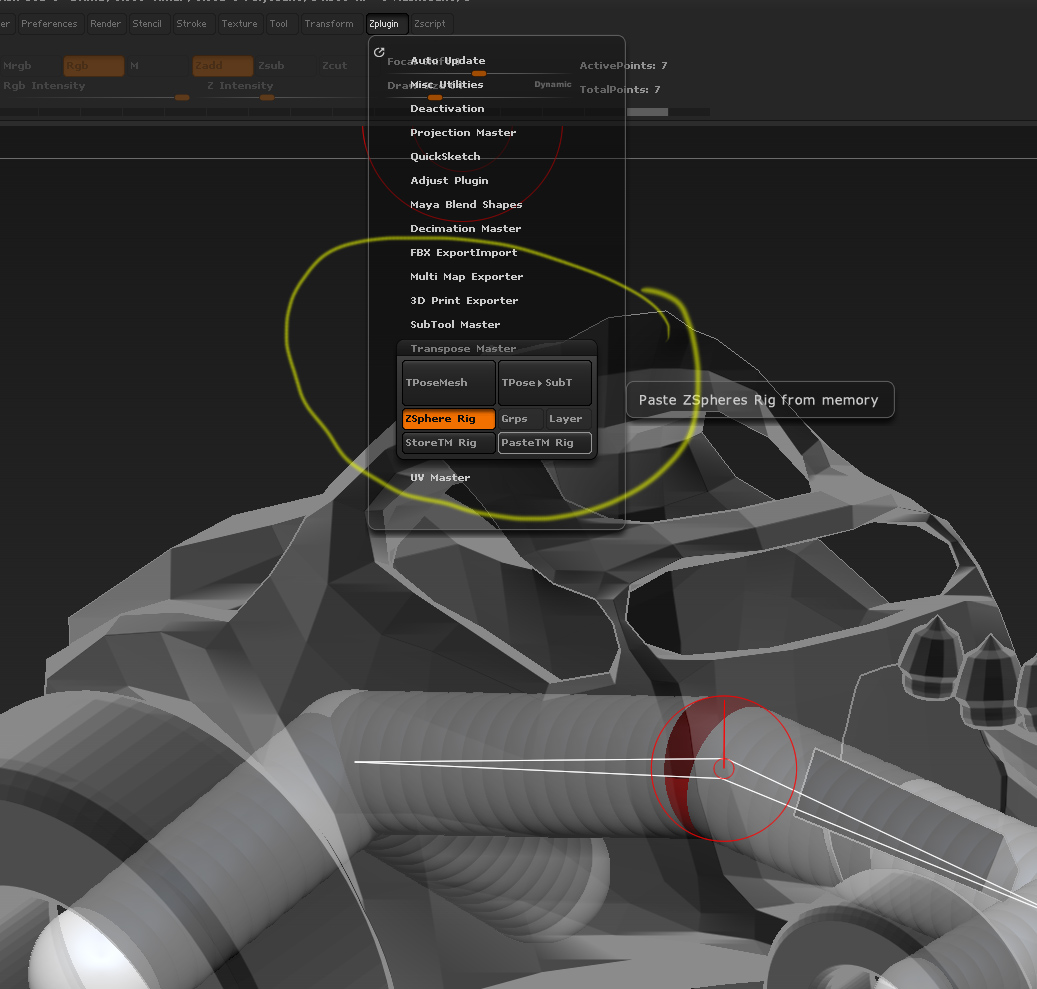Wow, sorry guys, I did not know anyone replied as I never got an email letting me know about it. I figured out a way to do it watching a topology vid online. If I turn on solo mode it removes the view of the mesh and then I can select the vertices and move them out then once they are out of the area the mesh was at I can move them where I want them with the mesh visible again. The only downside here is that they no longer attempt to snap to the mesh after I move them manually.
The book I am reading is Introducing Zbrush 3rd edition by Eric Keller. It was done in 2012 so it may be a bit out dated now. This may actually be a problem I am having with another part of the book. I will ask here instead of making a new thread unless someone feels I should.
I am trying out Transpose Master following the books guidelines and it wants me to save my Transpose Project using the plugins Save TM Prj button…there isn’t one unless it is somewhere else? The book shows a pic that has the save and load buttons as part of the TM cluster but I do not see them in my copy of Zbrush. Have they been moved somewhere else or are they no longer needed for some reason?
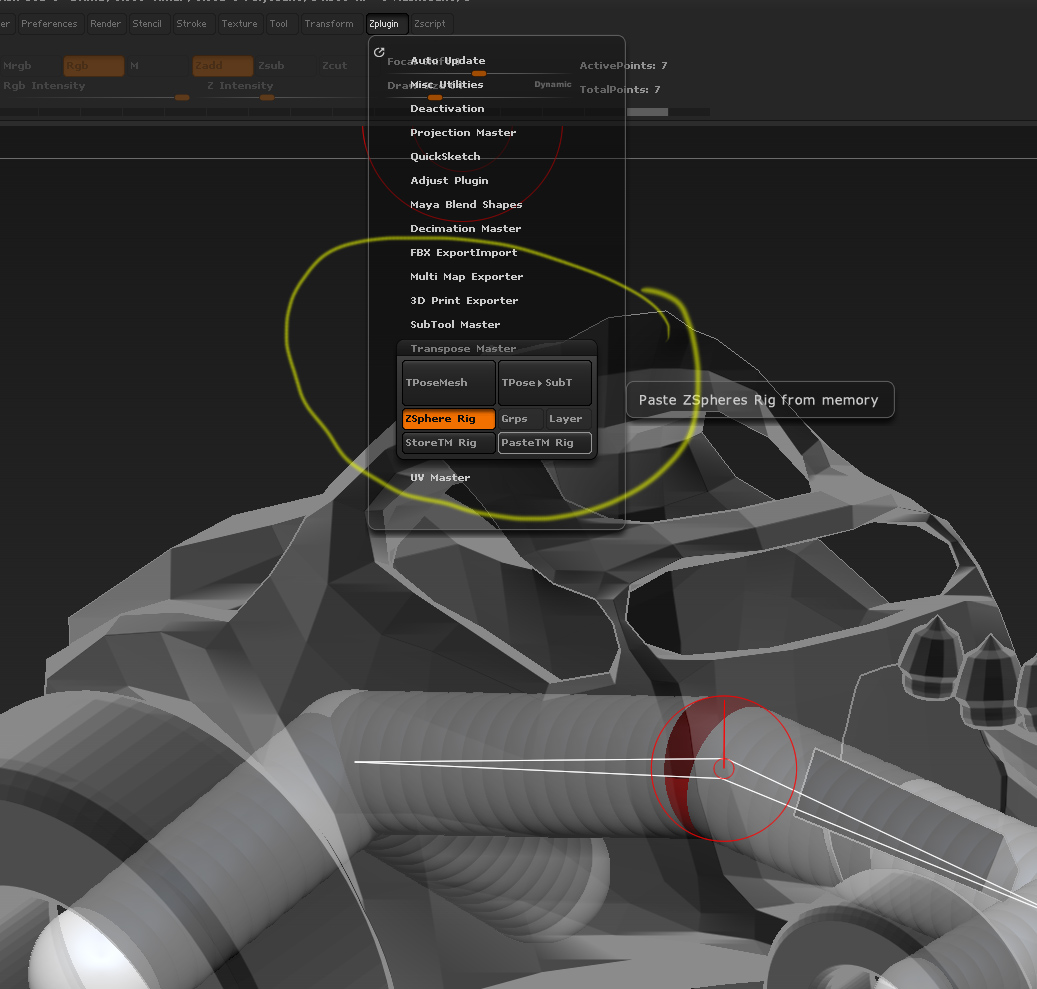
Sorry again for not replying sooner. I have the Subscribe to thread button on but for some reason I was never notified