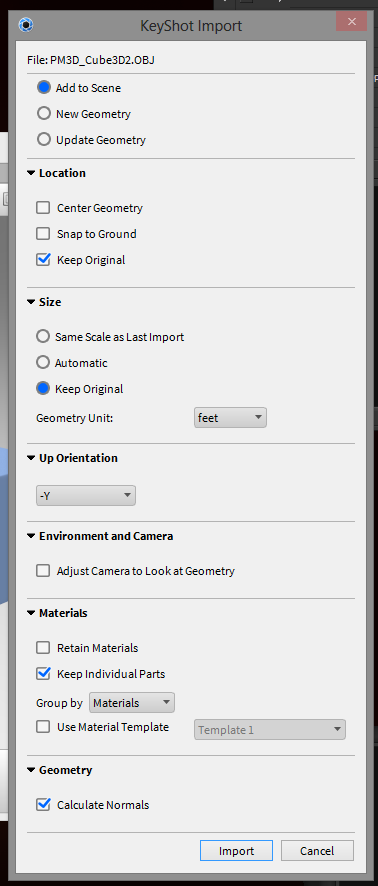Hi everybody, I have been playing for a while with keyshot and with the bridge. I am trying to imagine the workflow and have got the impression that once you export your model with subtools to Keyshot, build your scene there , you need to finish your work in the same session because even if you save it as a bip file , once you close the program you lose the live linking to your model. this means that the next time you will want to refine your model and render it with keyshot you will need to re position it an assign materials again . Did I get it right? If it is so it seems like a drawback to me. If I am right is there a workaround?
Another thing that looks like a drawback to me is the fact that it places the model ( or a subtool) in the center of the scene without the ability to decide if I want it in the center (or locked to the ground) or if I want it to retain the position in the scene. When you import an OBJ into keyshot (not the specific one for Zbrush) there is a dialog box that lets you decide if you want to center the geometry, snap it to ground or keep the original location. The way it feels in the bridge is like the camera adjusts itself to the size and of the object moves even if you locked it.
This is particularly annoying when working with a model (a tool) with various subtools. If you want to render the whole tool it will place it in the center. if you only want to render a subtool it will place that in the center, moving it from the original position in respect to the tool . This makes it difficult to build an retain a scene while updating your subtools , unless you always want to render (import them to keyshot) them all (wich takes more time with complex models).
Is there something I am missing? Is there a way to resolve this?
Thanks in advance
Mario
Attachments