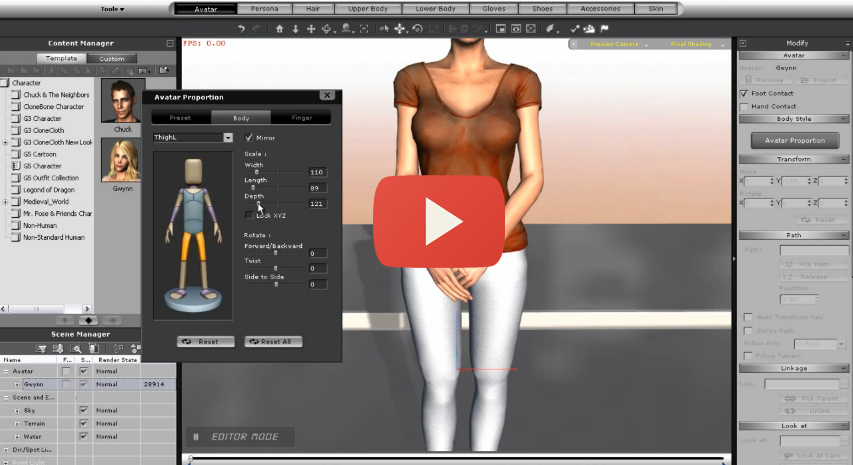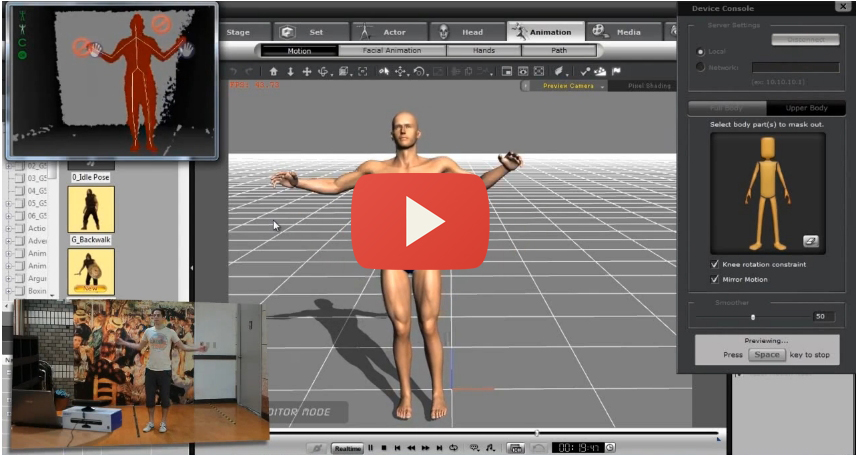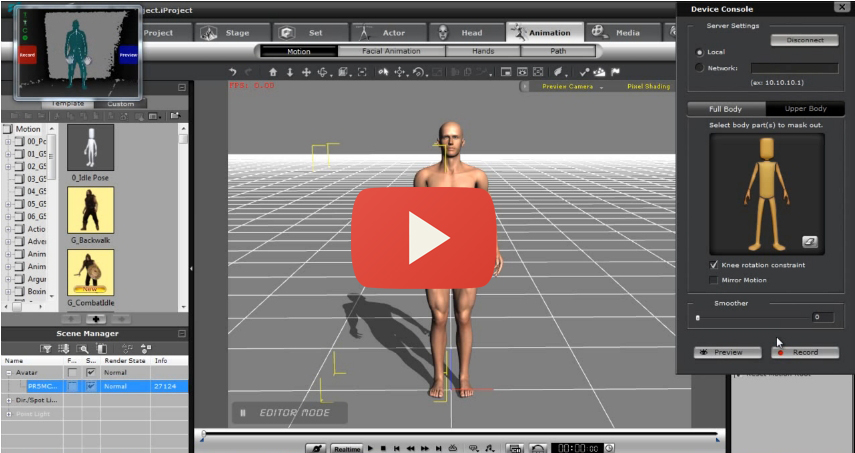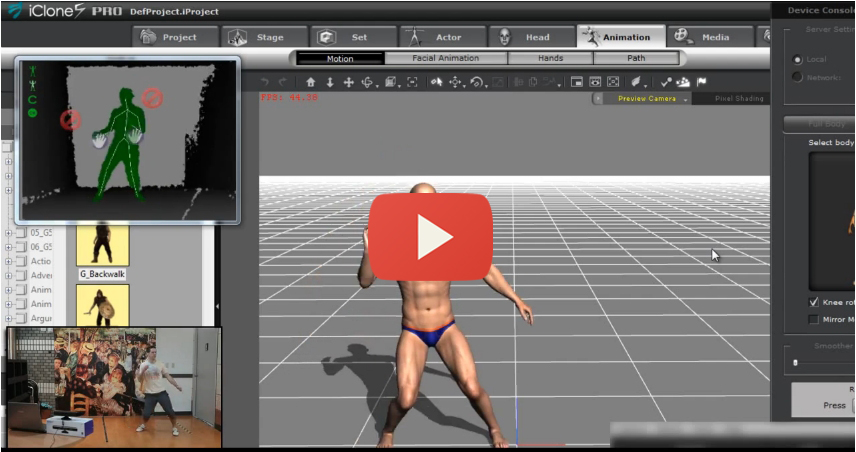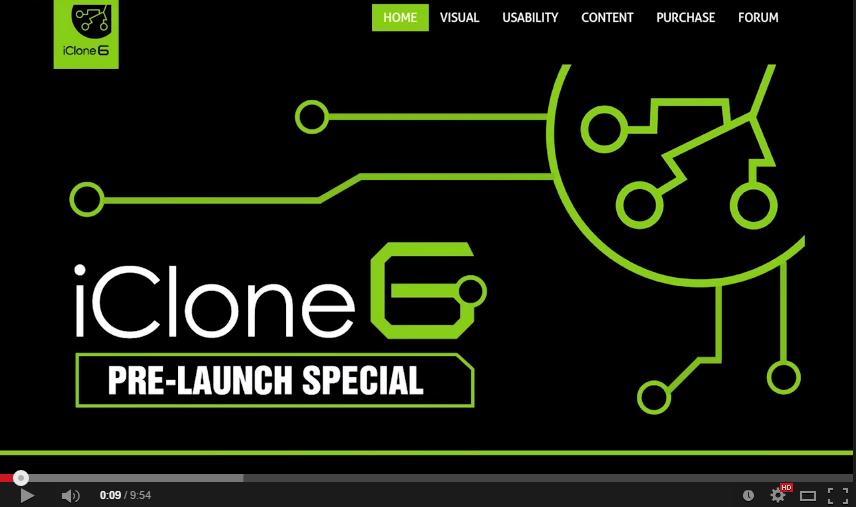Hello MetaFirefly,
Apologies for misspelling your name there. Yes, you are correct that iClone has no vertex deform tool because as I mentioned before, iClone is not designed to do that.
Just to give you a little background info here; when iClone was originally started it was all about quick drag & dropping items and motions. This allowed for a huge group of people that really had no experience in animation but often had a vision, or a story to tell. iClone allowed them to do just that…it was a gateway for them to enter the world of 3D without feeling intimidated. Eventually, our developers started delving into options that would allow users to customize their own animations. With this came the automatic lip-syncing feature which can be used with just the power of your voice. Then we had the body-puppeteering panel that allowed us to not just control the tempo of an animation, but to also start mixing & blending 2 different animations into one. Slowly after, we started playing with more advanced animation features like the DIY Kinect Mocap system. Now, none of these systems were perfect but they did accomplish what they were designed for— to open the world of animation for more users.
The issues that we often have is how to cater to such a wide spectrum of users without disappointing? This is difficult as different users have different needs. This is one of the reasons why we have the iClone 3DXchange tool as it allows more advanced users to import and customize their characters and props, prior to working in iClone. Some users might want to scale their polygons for real-time animation, others might want to modify their material channels. And even others might look to just instantly characterize their characters for use with iClone’s universal character system. Now the thing is, that a large community of iClone users are not looking to import or export. They don’t really need all these advanced features in their iClone application. So why have them pay for things that they don’t really need? (FYI - iClone is extremely affordable) Some users might not need the import/export features, but they are looking for ways to quickly animate their characters. Which brings me to my original point on iClone’s main purpose… which is to provide users with a super fast way to animate. With this being said I could ask any Maya, Max or ZBrush user how long would it take to create a 120-second facial animation? 5hrs? 8hrs? 1 Day? With iClone it can be done in less than 15 minutes. Even if you go into the nitty gritty of refining all the phonemes, it would probably take you 25 minutes tops. The same can be said for its body animation. This is the power of iClone.
Now, some people might state that it is time consuming to use a 3rd application to convert. But the truth is that 3DXchange was carefully designed to streamline just that. If your character has already been properly rigged in let’s say Maya, then converting it for use in iClone is almost instant. As 3DXchange already has presets for Maya, Max, Daz 3D and others. It’s one-click characterization does the job in 2 quick steps.
Also, it’s good that you mention that most Pros and Artists tend to go for more modern “super applinked” applications because this is exactly in the direction that the new iClone6 is going! iClone6 is now centered around the concept of making it more plug-in compatible with other industry-standard tools. A good example is the new IndigoRT plug-in for iClone6. http://www.reallusion.com/iclone/14-ic6_preorder/visual.html
Another awesome plug-in that will soon be available for iClone6, is the new Noitom Tech Mocap plug-in. This plug-in will interface iClone directly with Noitom’s body mocap systems in real-time. Allowing for precision mocap with up to 30 independent body sensors. This will really open the floodgates for some awesome DIY animations!!
In our roadmap we also have a new facial plug-in being developed with one of the world’s-leading facial mocap companies. But we are currently keeping this under wraps for now. 
With all this, its not surprising to see more and more iClone users start using ZBrush, and more ZBrush users learning about iClone. Because in the end, there is no definite one tool or package, but instead an arsenal of tools in any professional’s toolset.
Thank you for the interest MetaFirefly. We are always grateful to have the chance to explain what iClone actually is, and where it is going.
have a great weekend everyone!