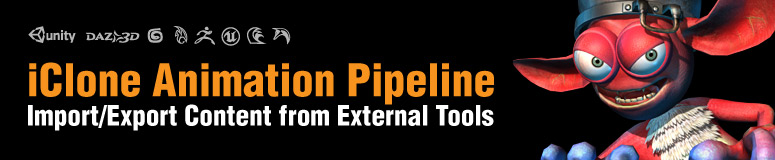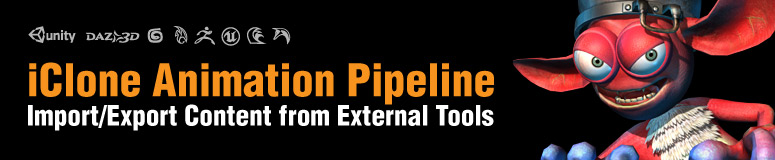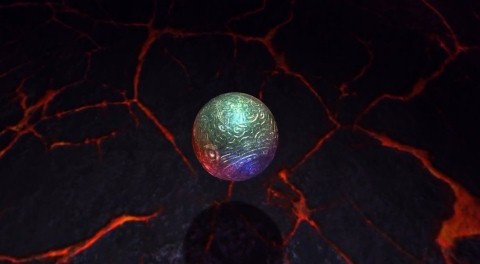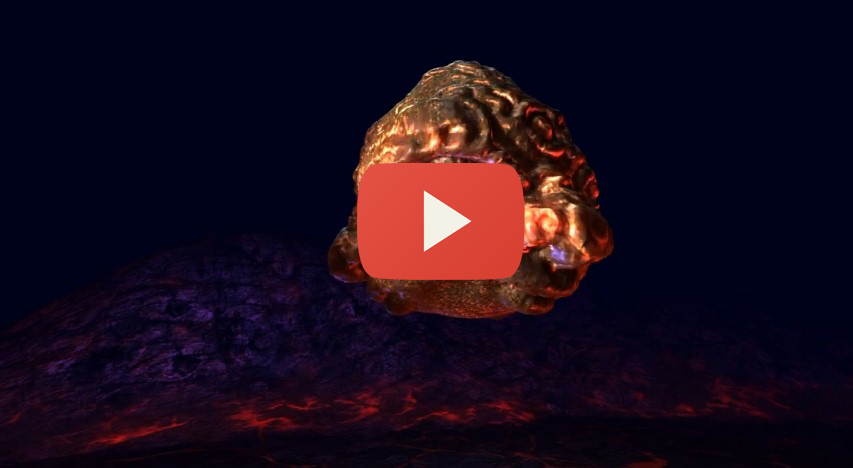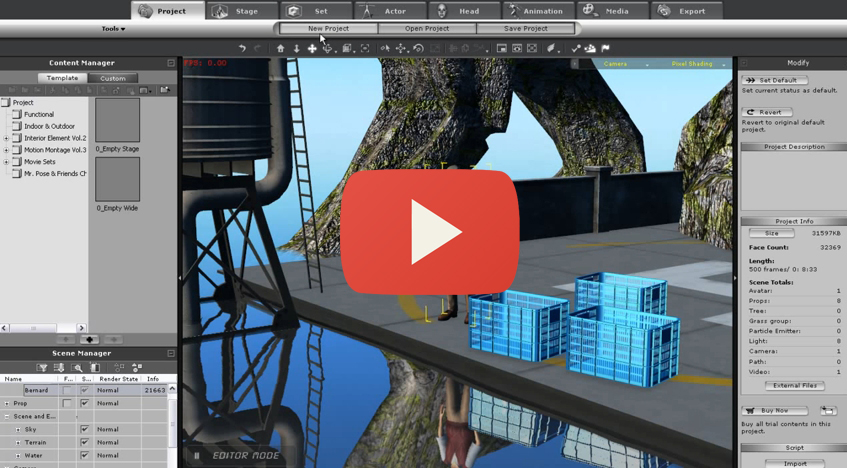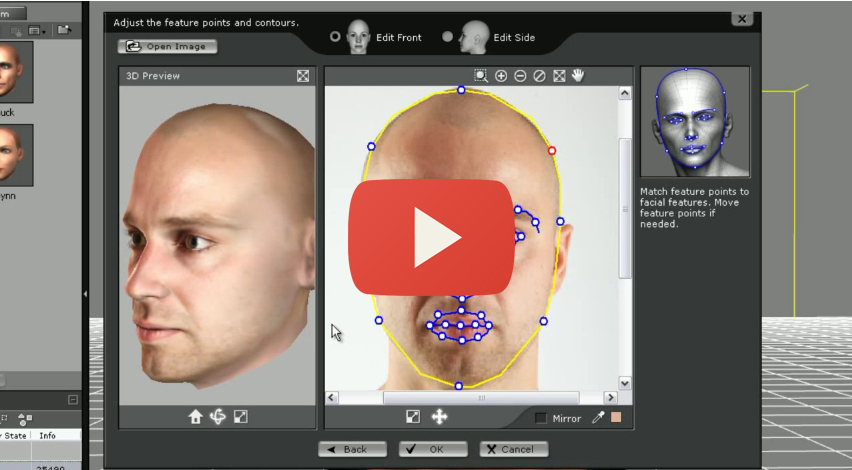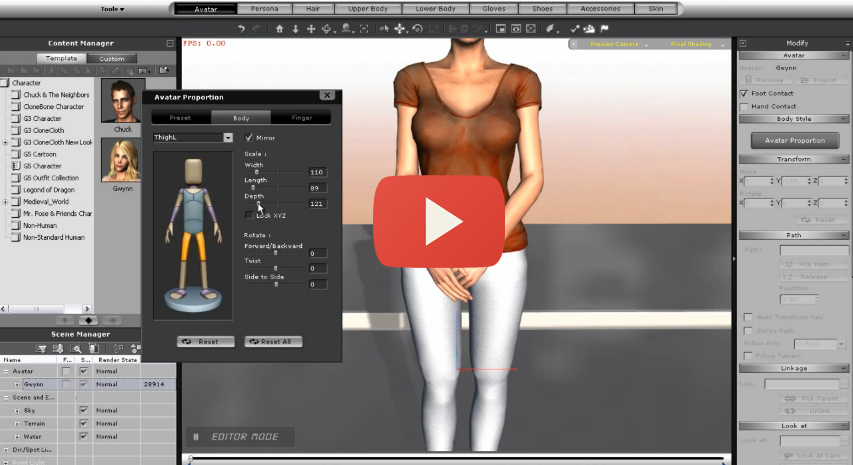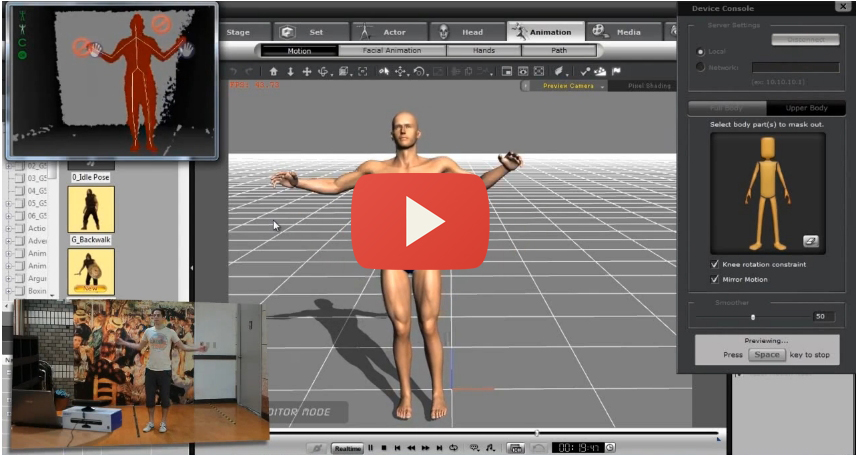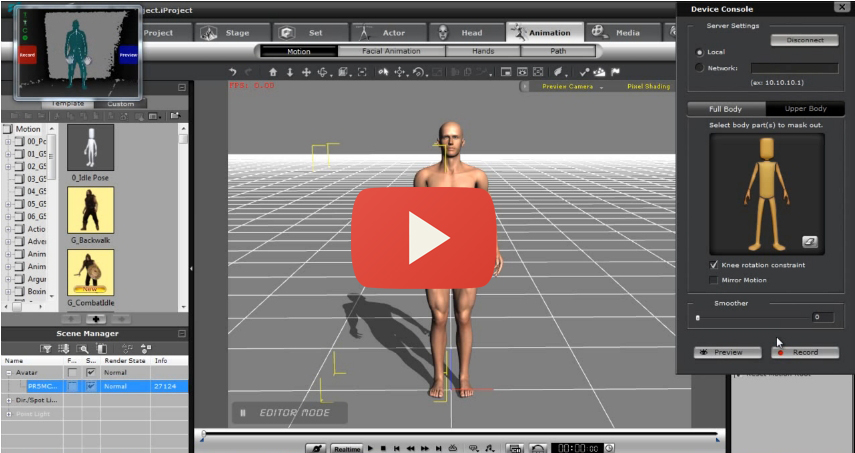Hello Everyone !
Since we have had several requests from users who are new to iClone, then we have decided to start with the very basics of the iClone Animation Pipeline.
We will start by posting some of the introductory iClone tutorials and gradually move to more advanced ones. This will allow any user to pick up from their particular level or interest with iClone and then work their way up.
The list here is tentative and it guides you from — the basics of iClone, to character customization, to facial & body animation, mocap animation, motion refinement, and final packaging prior to exporting.
Now you don’t necessarily have to follow every tutorial as some users may only need certain steps, while others may need the entire list. Also, be sure to check out the other “iClone Resources” forum, where we will be periodically giving away iClone freebie characters and animations for ZBrush members.
The Path to iClone
-
Introduction to iClone
-
Turn a 2D Photo into a 3D iClone Character
-
Customize your Character in iClone
-
Create instant Facial Animations
-
Use advanced Facial Animation tools in iClone
-
Create fast Body Animations
-
Learn to modify Body Motions in iClone
-
Intro to Kinect Motion Capturing with iClone
-
Kinect Motion Capture refinement with iClone tools
-
Intermediate Kinect Motion Refinement (Looping and Motion Layer Editing)
-
Consolidate all your iClone motion data for Export