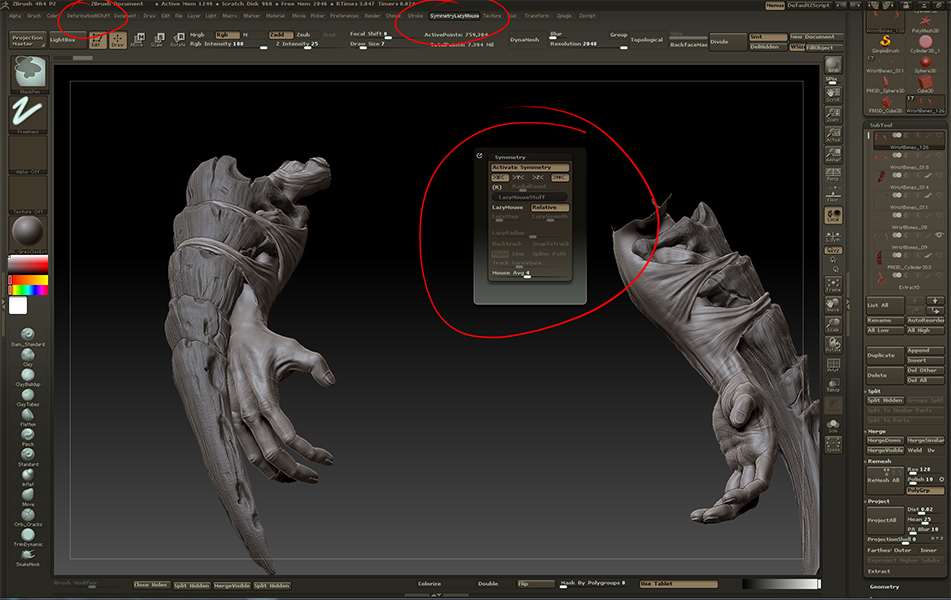Hey Pixologic,
I use Zbrush at work and home, and I was wondering how to transfer all the elements of my custom UI from work to my home computer.
I’ve saved out a .cfg file, and that works for most of the interface, but it doesn’t seem to carry over the custom “popup” menus I’ve made, that also appear at the top panel of menus- how do I transfer this?
Thanks so much!
Dylan