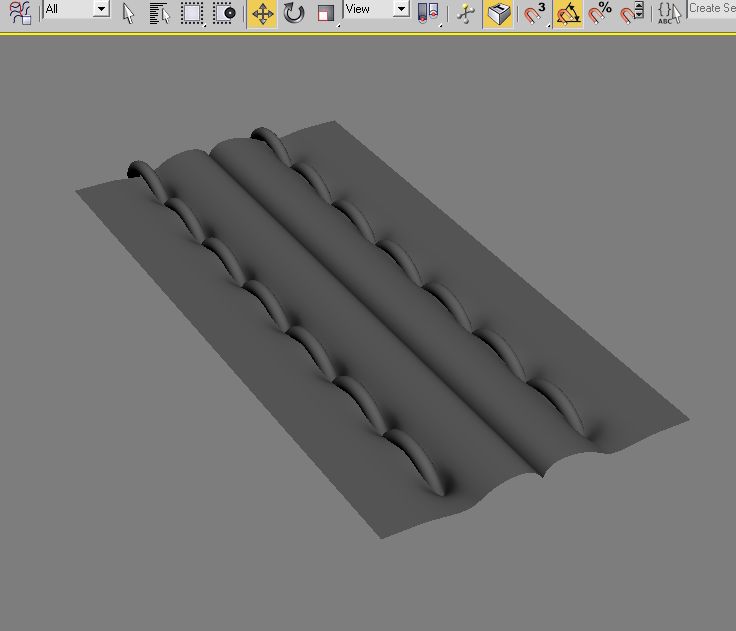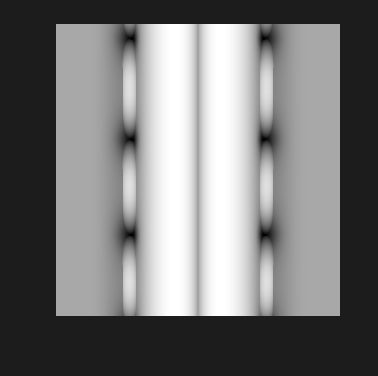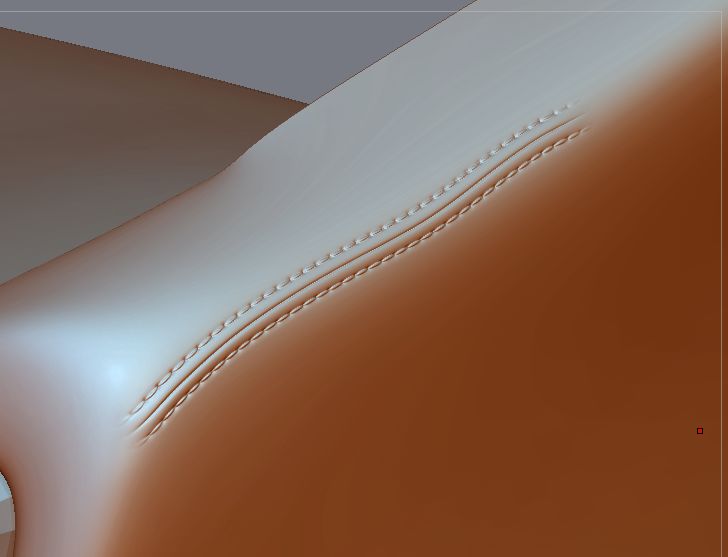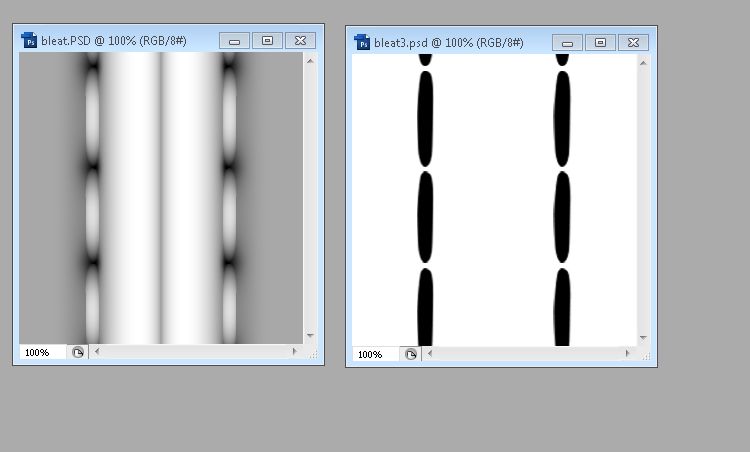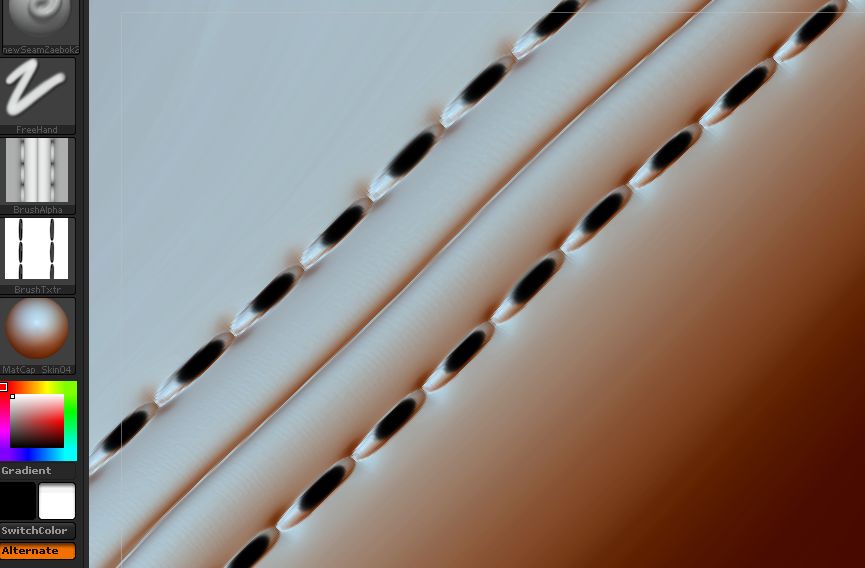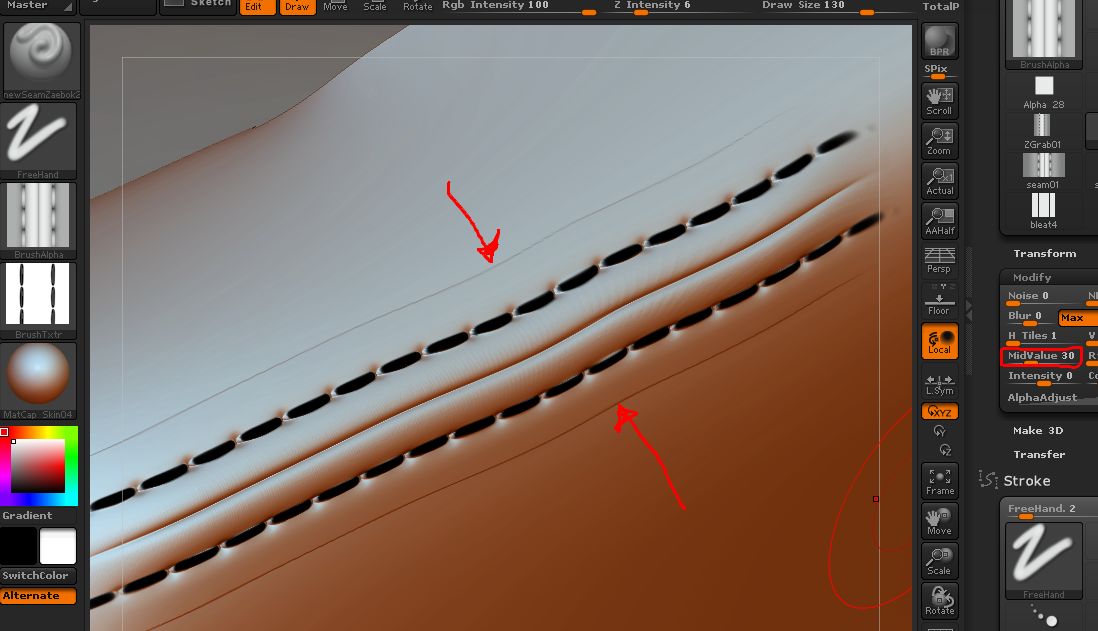Hello! I try to draw a good stitched seam on a sofa, so i create BrushAlpha from 3dsmax model, switch on a Roll mode, LazyMouse and it looks good.
Then i tried to make stitches another color. I drew texture of stitches in Photoshop and import it in Z-Brush. Note, that spaces between stitches are very small.
But now, when i draw a seam, black color not covering stitches fully. What i do wrong?
Through arduous efforts, I understand that black color of texture covering a stitch only in areas, which becoming higher. So if i decrease a MidValue of BrushAlpha, the whole seam will higher, and stiches will covered fully, but it is not a solution
Attachments