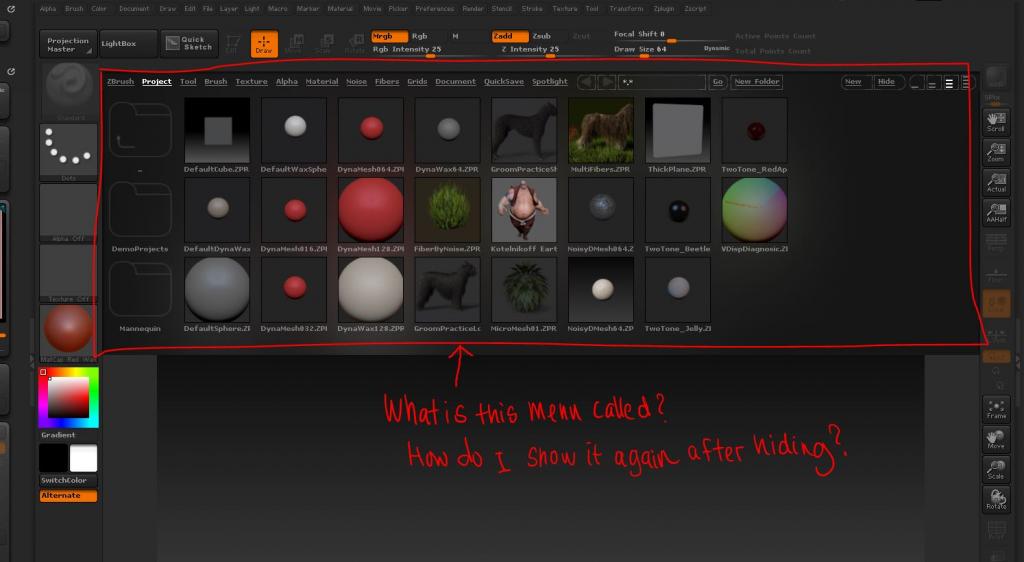I search an hour or so inside zbrush until I give up. How exactly do I unhide this menu again? 8 years using zbrush & still find many things I cannot understand, & most new things required a tutorial or guide the first time, or you will be like a headless chicken.
. …LOL. Also why Zbrush doesn’t support dual screen?
But seriously, how do you show this menu again.
Edit: I just found out. Its called Lightbox? Seriously!!! I am not trying to be critial but come on. Might as well called it Mother-in-Law, or Ham & Cheese sandwich.
No wonder I can’t find it.
For those as clueless as me, you can hide/unhide by clicking the Lightbox button, or ‘,’ key.
Attachments