Hi!
I would like to add an “Export FBX” button to my ZScript UI and I am looking for the commands to set FBX Export Options via the script, as well as a command to bypass this window…
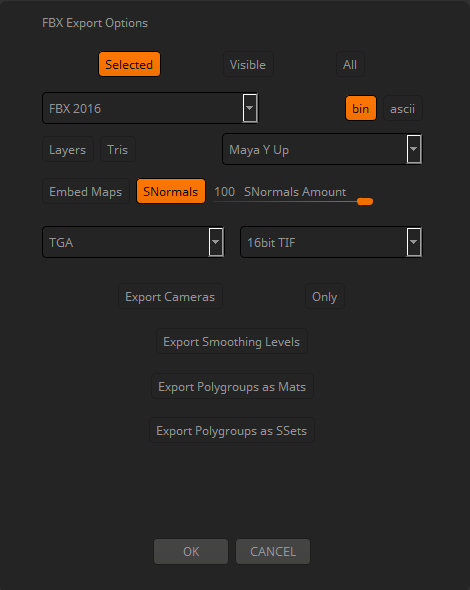
When doing a new macro recording and exporting as FBX, I am given the following commands, which don’t seem to register any of my settings in the FBX Export Options.
//ZBRUSH MACRO - Recorded in ZBrush version 2020
[IButton,???,"Press to run this macro. Macros can be aborted by pressing the ëescí key.",
[IShowActions,0]
[IConfig,2020]
[FileNameSetNext,"C:\Users\User\Desktop\PM3D_Sphere3D_1.fbx"]
[IPress,Tool:Export]
[IFreeze,
]
[ISet,Tool:Geometry:SDiv,1]
]
How do I set the FBX Export Options via script?