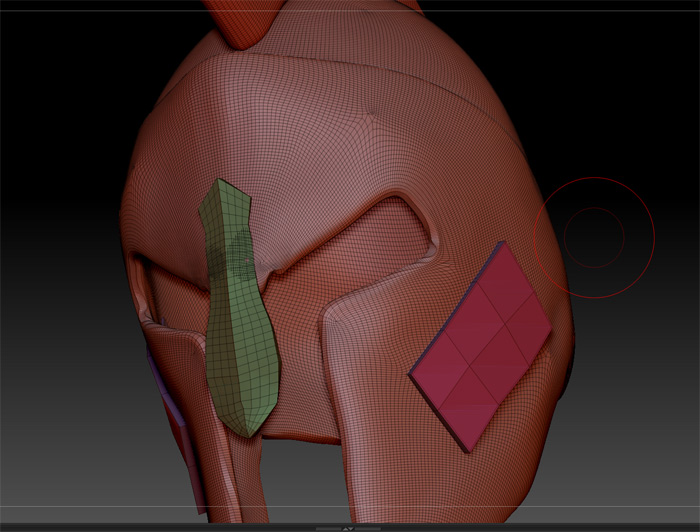Im having trouble with polygroups. Stuff i have recently learned few things about.
Currently im playing with topology and polygroups to understund them better, and i have got to a point where i cant find way out. I have added several polygroups to my main model and now i would like to delete one of those polygroups. I have found button “delete hidden”, but the problem is, i cant find a way to hide those particular polygroup… When i click on it, its being hidden alright, but also all other polygroups are being hidden and only my main piece remains… So right now all i can achieve with ctrl+shift+click is:
a) hide everything but main piece
b) hide main piece and get only polygroups visible
c) hide everything but the particular polygroups i want to remove 
How do i hide particular single polygroup while not hiding other? Or how do i toggle visibility?
Attaching image. I want to remove the pinkish polygroup after playing with topology a bit. I dont need it there anymore, however i want to keep the nose  Please dont laugh, its nothing but a noob’s training ground, it have got helmet’s shape by wild accident
Please dont laugh, its nothing but a noob’s training ground, it have got helmet’s shape by wild accident 
Thanks in advance for any help
Attachments