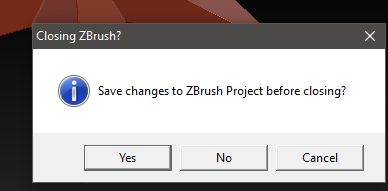I can get the Close ‘x’ box to activate which brings up the save or not dialog box but I can’t hit the ‘n’ button to finish the process, from a ZScript:
[IButton,Play,“Press to play this ZScript. ZScript can be aborted at anytime by pressing the ëescí key.”,
[IConfig,4.8]
[IPress,Close]
[Delay,3]
[IKeyPress,“n”]
]/End of ZScript/
The Delay doesn’t help. The key press doesn’t seem to happen, to not save, and thus finish quitting.
I need to quit since I’m invoking ZBrush from a Python script from another program (Rhino Grasshopper) but my Python subprocess needs to know the process is done and over or it freezes up and I have to manually quit ZBrush.
[This may be a blessing in disguise since it’s slow to keep restarting and quitting ZBrush and I may be able to communicate in some other way with my Python script if I can figure out how to get it to launch ZBrush with a ZScript and then not just freeze up, but say, check every second if a file has been modified, or something.]
Attachments