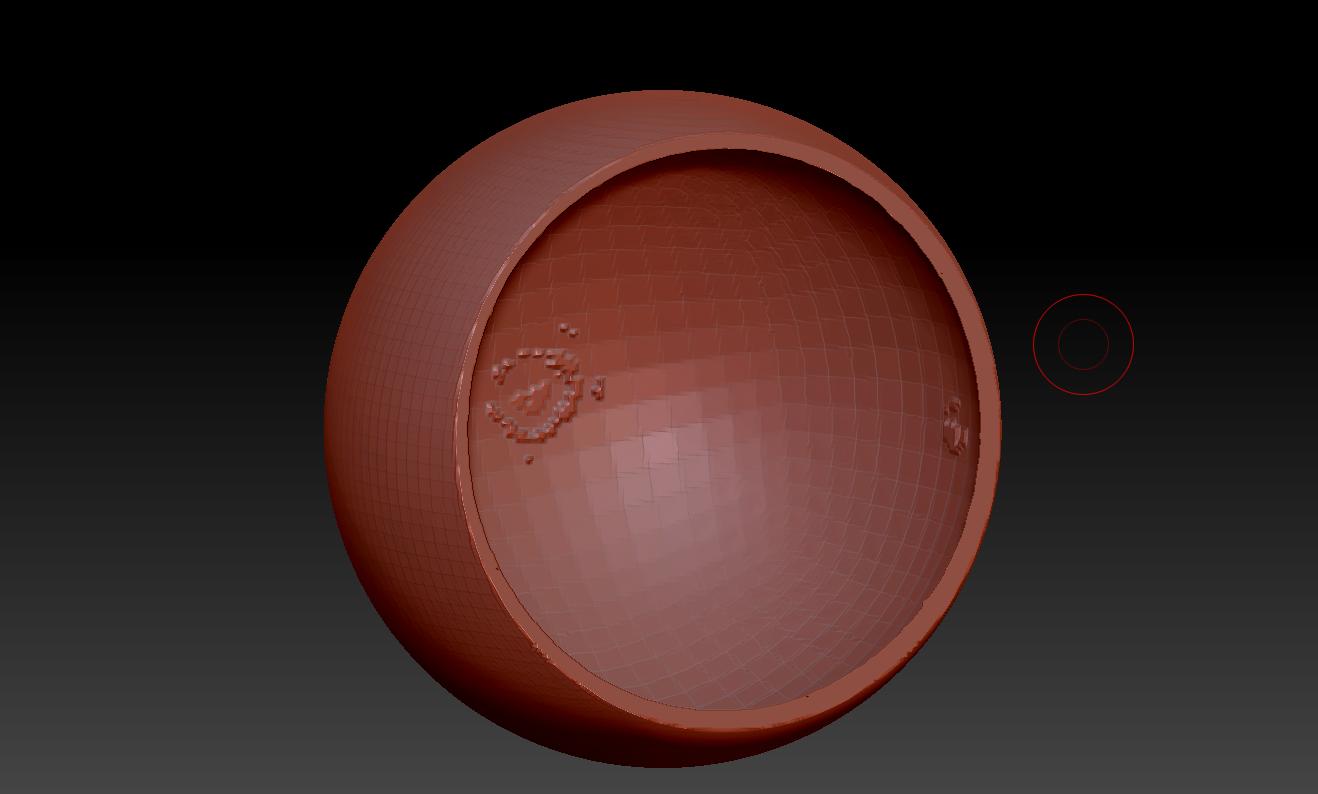Hi all, I need to create a hollow Sphere and be able to control the thickness of the remaining shell.
I want to make a Bubble chair and setting how hollow the Sphere is will be very helpful 
Cheers 
Make a sphere, extract the sphere. The easiest I could think of now within Zbrush.
http://www.zbrushcentral.com/showthread.php?191674-Setting-up-my-model-3D-printing-How-to-make-joints-in-Zbrush&p=1126966#post1126966
See post #6 - it’s the same process.
Cheers 10dency, Just gave that a go but I don’t think it worked, can you go into more detail please?
Cheers Jack, I tried to follow along with the info but just got lost 
I’m still trying to learn the very basics but its still very confusing lol
I will keep trying both methods though 
The closest I have got so far is by using the Insert Sphere brush and pressing alt to subtract rather than add.
But as you can see, my edge is real bad 
Attachments

This one came out a little better but still not smooth edge.
I used the create shell in Geometry and subtracted a subtool
Attachments
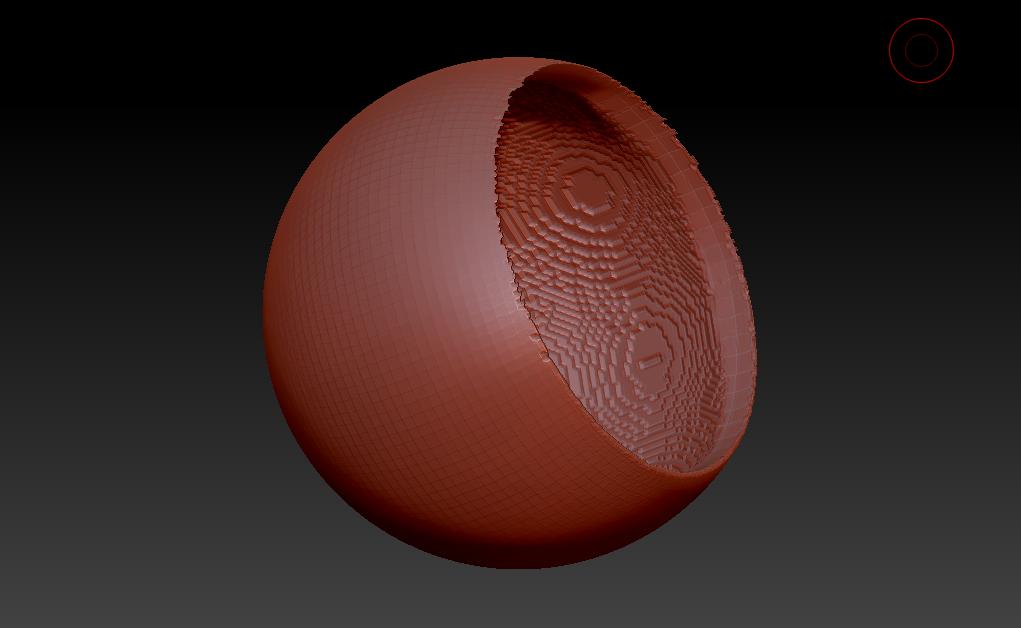
OK, I’m starting to get somewhere now. Still not perfect though.
Again I used the create shell in Geometry, then I used the Clip Rectangle brush to cut away most of the bad edge.
There must be a much simpler way, not found it yet though 
Attachments

Hi Robby,
okay, here the longer version, how I do it since ZB4R7.
Do not use the the default Polysphere because it has this damn poles.  That is why I use the QSphere. And using Extract I get a precise and clean mesh this way:
That is why I use the QSphere. And using Extract I get a precise and clean mesh this way:
- draw a polymesh3D (the star)
- scroll down to “Initialize”, choose 8x8x8 für XYZ and click on QSphere
- Select one half of the sphere and hide the rest
- delete hidden
- extract as needed (result: see screenshot 1)
- (dynamic or full) subdivide as needed (see screenshot 2 with dyn. SubD)
HTH
Olaf
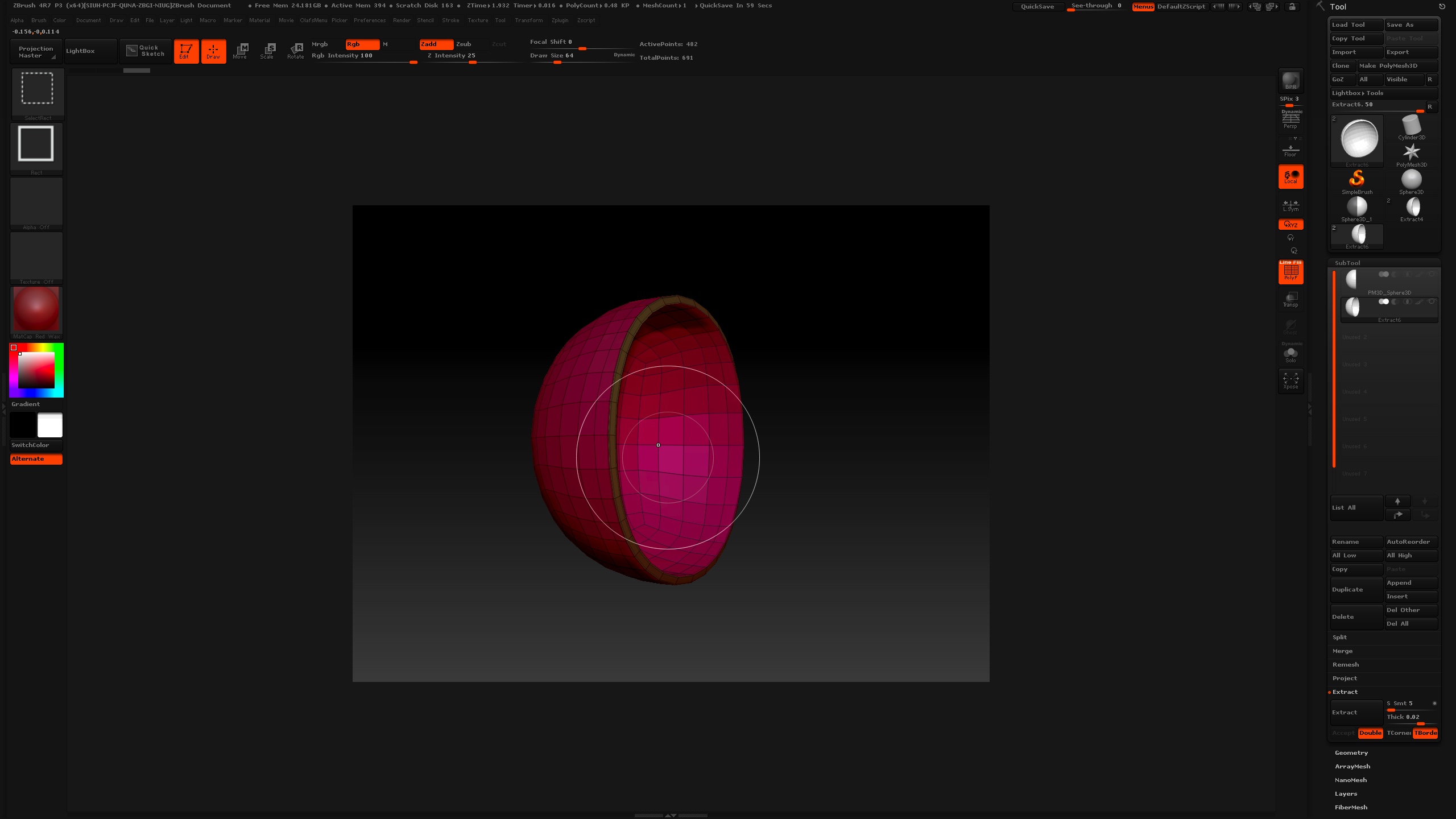

Great stuff 10dency Thanks so much my friend, very handy
Thanks so much my friend, very handy 
I did manage to get sort of what i was after by using Insert sphere with and then create shell in Geometry, but as you can see its not great
Going to try again with your method 
I will learn eventually but its great to have a helping hand 
Thank you
Attachments
How do I select half the sphere?
- diable perspective (shortcut: P) and snap to side view (hold shift)
- hold ctrl for the masking brush, select MaskRect-brush
- ctrl-drag the rectangle to select one half
That is basic stuff.
I am currently thinking/searching about how to make a clean hollow sphere that is not split in the middle where the edges are straight. So I need a way to straighten out other edges. I just do not find the video again that I saw two days ago, where someone demonstrated exactly that!
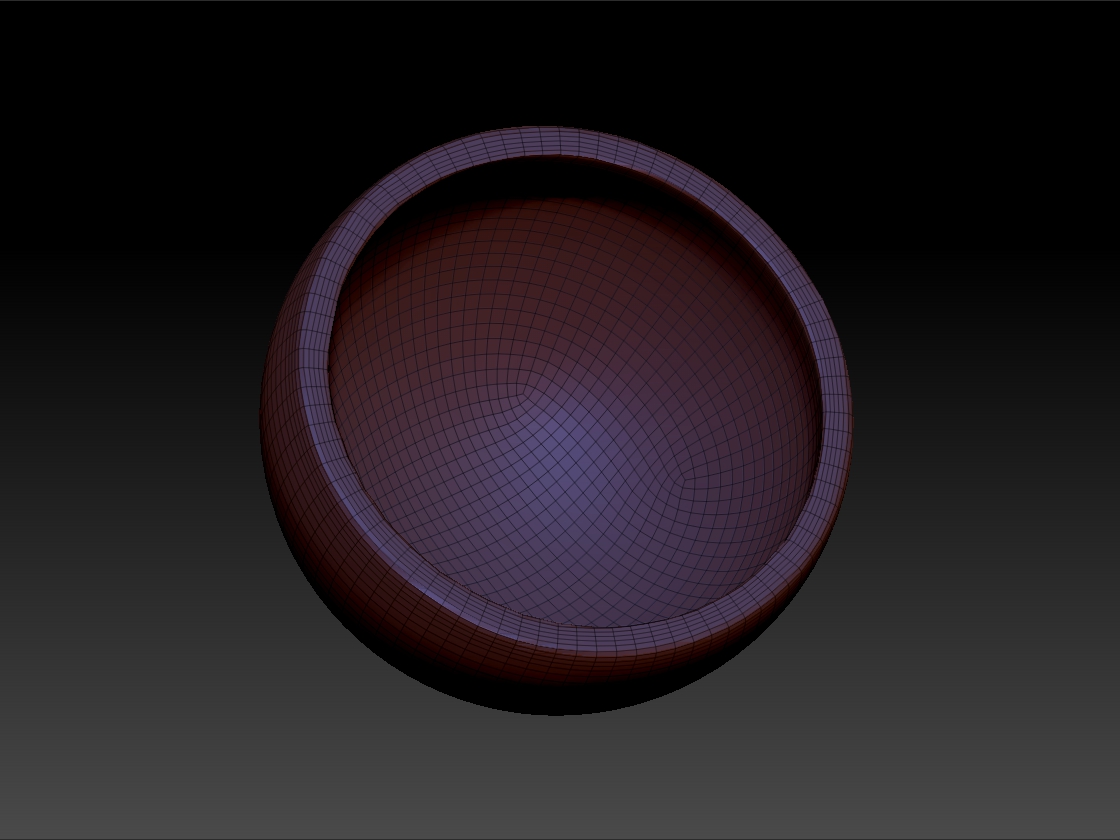
This used the same method I posted but i Dynameshed the sphere and then used the SliceCurve brush at the desired angle before doing the subtraction -I then used ZRemesher to tidy up.
Cheers guys, you have been very helpful, I’m still struggling to get the results using the methods you have described. Its not the advice, it my lack of experience with ZBrush
Ill keep trying, I’m sure in the end it will all just click