Hi. I am trying to model a figure in Maya (low res) and detail it in Zbrush for use in maya later with a displacement map. My model has some triangles in it that I just cant seem to get rid of. I have tried adjusting the max angle to preserve to no avail.Any idea how to convert the entire model to only quadrangles? I would sincerely appreciate any help with this!!
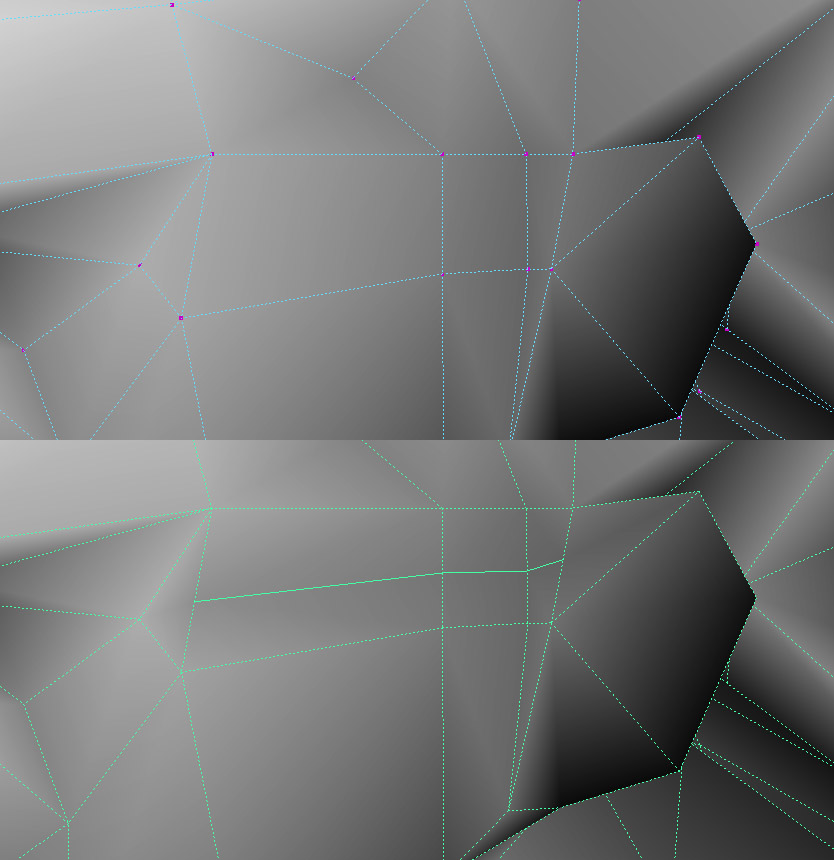 There`s no magic button I know of, but one way of losing tri polys is to add a point to one edge of two separated tris and link them through the adjoining quads. See pic!
There`s no magic button I know of, but one way of losing tri polys is to add a point to one edge of two separated tris and link them through the adjoining quads. See pic!
I would say, if the tris in question are out of the way, it might be more time efficient to allow them to stay and accept the small texture warping they`ll cause, rather than spend ages hunting them all down, fanatically quadrangulating.
Cheers,
R
Tiamet,
Here is your “Magic Button” to convert Tri’s to Quads…
http://www.andrew.cmu.edu/user/beiy/tutorials/quadrangulate.html
lol…sometimes you just gotta blow some stuff up. Have fun with the good old Mesh Bomb.
tick…tick…tick…BOOOOOM!
Escape
a very simple way to avoidthis to smooth the mesh > that will convert everything to Quads
however you will get higher Rez mesh…wich sometimes not so bad
its early so mayb im way off here, but how does adding extra geometry to a tri make it a quad? subdividing is like adding edgeloops to everything. So in my mind it just makes a smaller tri?
again its early…i could be way off.
EDIT: I misunderstood the post quoted below because I didn’t fully grasp the context. Ignore this post if you like.
Listen to what you’re saying for a second. By adding extra geometry, you mean adding a point. Adding a point changes the number of points in the polygon from 3 to 4. And what’s a four-sided polygon? A quad! 
It’s tricky to comprehend because when you look at it, your eyes still see a triangle. But internally, it’s represented as a quad. It’s easier to understand what’s going on if you take the point where the line stops when it hits the “triangle” and pull it out a bit. Then you will clearly see that it’s really a quad.
It doesn’t matter if the quad looks like a triangle or not. All that matters is that it has four points.
- Kef
correct me if im wrong, but didnt dividing triangles give you quads ?
Attachments
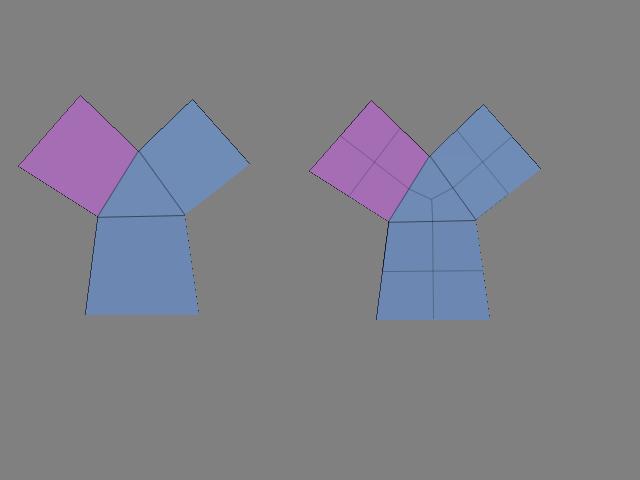

Yes, that’s true. ZBrush happens to divide triangles elegantly; some other programs do not. Depending on where the triangle is in the mesh, it may or may not be a problem.
or try to convert polygons to subdivisions and then again to polygons