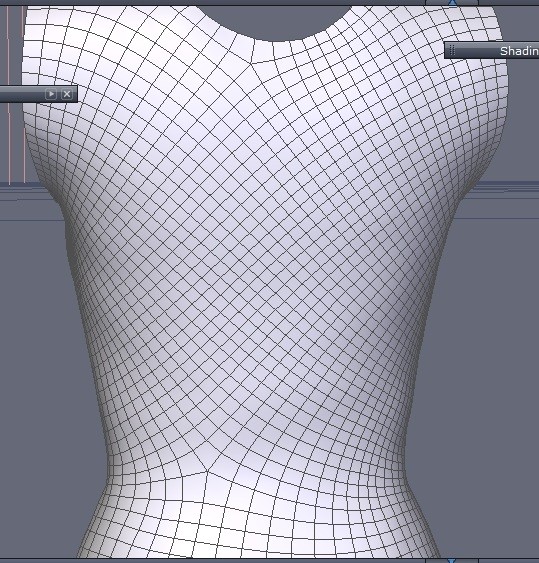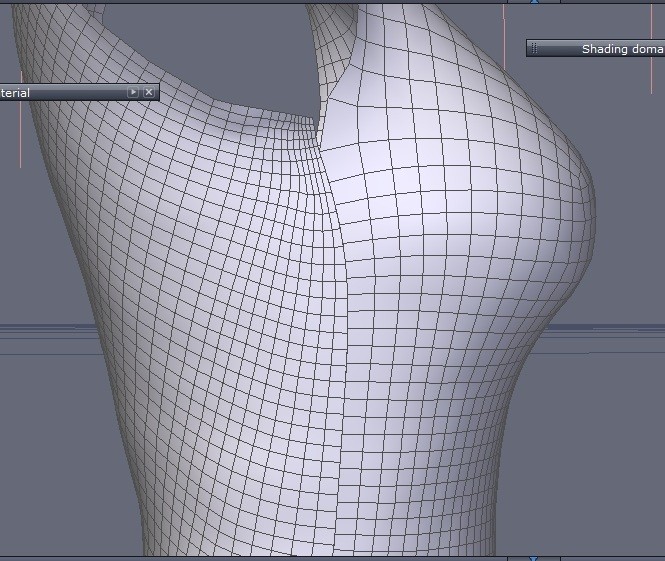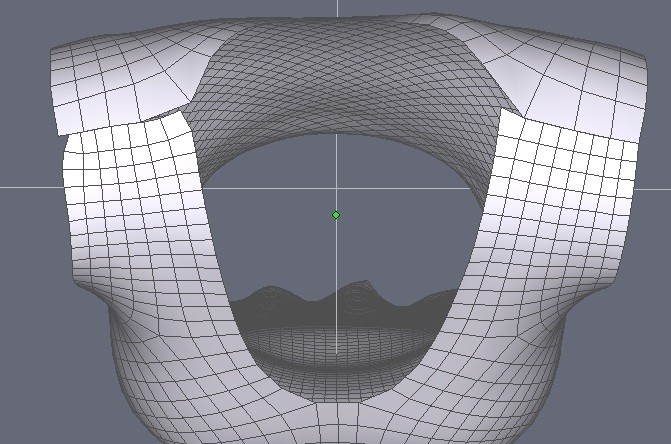Hello! Need help advice on using Q-Remesher on meshes of irregular triangles like this one -
How to use guides within remeshing to get symmetrical edgeflow of quads and avoid spoiling the mesh. I try to remesh it and get several kinds of defects like those -
-
If I remesh welded meshes without guides, I get twisted edgeloops -
-
If I break it on polygroups, I get different number of faces on front and back of the mesh or on shoulders or between torso and sleeves, it prevants normal welding (merging) points manually and I have to delete a great number of odd edgeloops, that spoils the model.-
Is there a way to remesh and get the same number of faces and vertices on both side of seams (the same number of edgeloops)? What settings should I set in Q-Remesher? Or there are some other tricks within Z-Brush? Prompt me, please how to do it, if you know, such irregular clothing meshes, generated in Marvelous Designer are very problem to remesh. I tried one nice plugin - Q-Remesher guides by ezbrush, it generates more clean edgeflow with UV guides, but the problem of different numbers of faces on seams remains. I even attempted to remesh flattened meshes (they copy UV layout of original mesh in 3D) and use them in Maya through Transfer Attributes, but came across the same problem. How to make Q-Remesher to generate even number of edgeloops on parts of the mesh, where I need it?
Attachments