I’ve been trying to apply a texture to my ground, but it’s not working: whenever I try, it adds the texture to the ground subtool AND all of the other subtools. How do I assign a specific subtool a texture?
You need to use polypaint.
Subdivide the SubTool to have a number of polygons that’s approximately equal to the number of pixels in your texture. (Multiply the height and width of the texture to get this value.) Then select the texture and with Draw  Rgb active press Tool
Rgb active press Tool  Texture
Texture  Txr>Col.
Txr>Col.
This converts the texture to polypaint. You can now select a different SubTool and repeat the process with a different texture.
Any model can only have one texture assigned to it. But polypaint does not count as texture. So you can transfer all your textures to polypaint and then work from there.
Hi.Followed the steps mentioned here and I could paint using various alphas on my subtools. Having done that how do i retain the polypainting on each subtool? When i clicked on col>texture, the polypainting on the selected tool got coverted into a texture map. Now when i redraw my tool ( which has all my subtools) it has the texture of the subtool wich was active when i clicked on col> texture.
Is there any way i could save the polypainting of each subtool in a different texture map, such that I can paint on them independently and then export them to an external application with their separate textures? for instance how does one polypaint a head which also has a helmet as a subtool.
When you press the Col>Txr button, the currently selected SubTool’s polypaint is converted to texture, and the texture is applied to the model. Texture overrides polypaint in the renderer, so it’s the texture that you see. But the polypaint is still there, under the texture.
Simply turn off the texture, and you’ll see the polypaint again.
Switch to a different SubTool, create a new blank texture, and press Col>Txr again to convert that SubTool’s polypaint to a new texture. Repeat for each SubTool.
Thanks Aurick. The polypainting is still present under the texture map, but the texture generated from the selected subtool, gets applied to other subtools too when I select the generated texture again. Am I missing something here? I can deduce therefore that a tool with many subtools can display only one texture at a time, and this texture is mapped on various subtools individually.How do i view the generated textures ( through col > txr for each ploypainted subtool )on multiple subtools simultaneously. In 3ds max for instance the shaded perspective window will show a preview of applied textures. I am attaching some screengrabs to make my question more clear.
Attachments
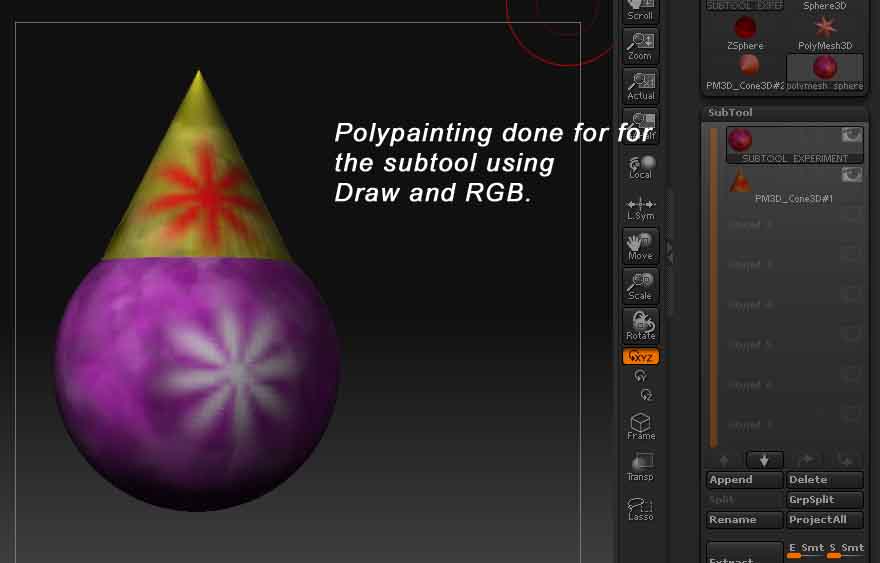

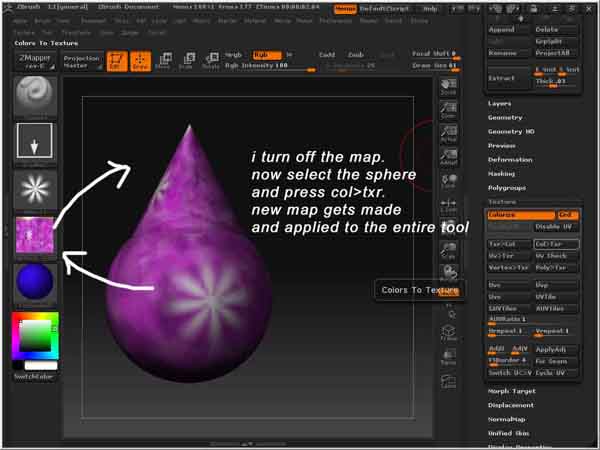

upon further thought I guess it is just a matter of what is being displayed( turning off maps will do the trick ). The more important question is whether texture maps made from polypainting different subtools can be exported (after applying UV’s to the subtools within Zbrush) and rendered correctly in another application such as 3ds Max?
If i have a head with a helmet as a subtool, and i polypaint the head and the helmet , generating individual maps for each ( col >txr ), can I reassemble the head and helmet with their texture maps in Max. If so I would like to know the basic workflow for that.
Yes, they can. You’re really overthinking things. It’s as easy as what I explained earlier.
Each map that you create will be accurate for the SubTool that it was created for. It will also be displayed in ZBrush on all other SubTools simply because ZBrush can currently only display one texture per model.
If you generate a map for each SubTool and export them all, they can be applied in your other application. Just don’t forget to flip the textures vertically when exporting them from ZBrush.