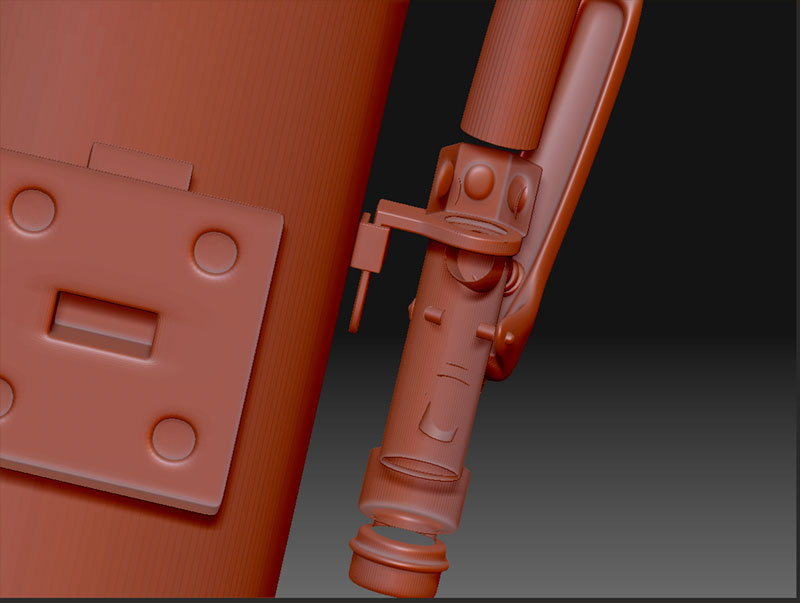hello!
i use zbrush 3.12 in macOSX 10.5.6.
everytime i want to import any xxx.obj i got wholes in the mesh of the object.
sometimes it works, but as soon i devide for the first time to “2” the mesh got worst.
i read many threads, but the problem is, that all the descriptions are for PC 3.1, not for 3.12. there were many changes in 3.12. i also read “whats new in 3.12” but found no solutions.
how can i import xxx.obj 1:1 to the original one without mistakes?
see pictures, what i mean.
first is from blender - it seemed to be normal.
second is from zbrush - it seemed to be, that inside is outside or something strange thing.
thanks a lot for help.
:eek: 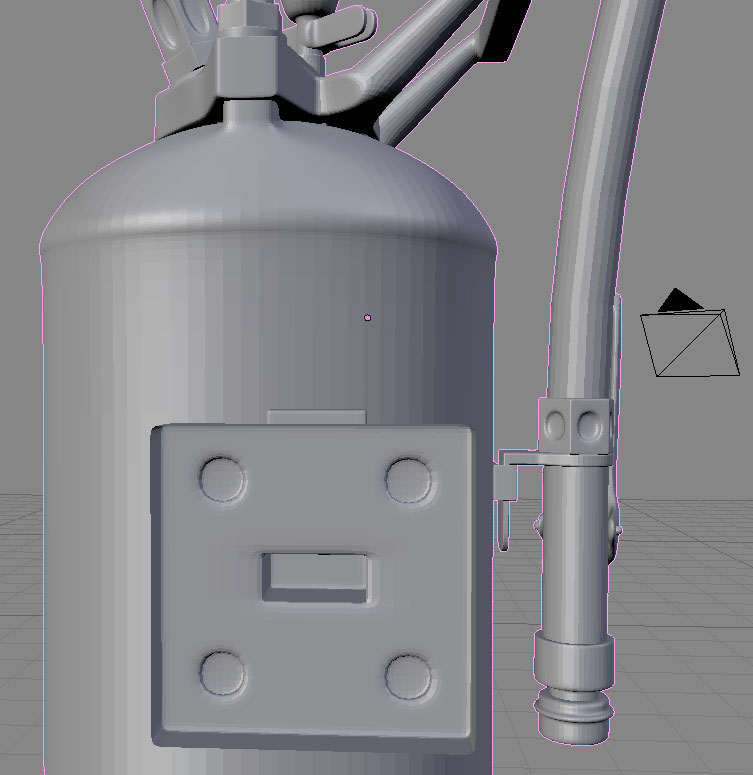
Attachments