Hello. I’m modelling a mask for a videogame and I’m looking to smooth out the edges and roll them a bit so it seems like the mask is a mask rather than a paperthin shell. How might I be able to smooth and roll the edges?
Thanks a lot.
Attachments
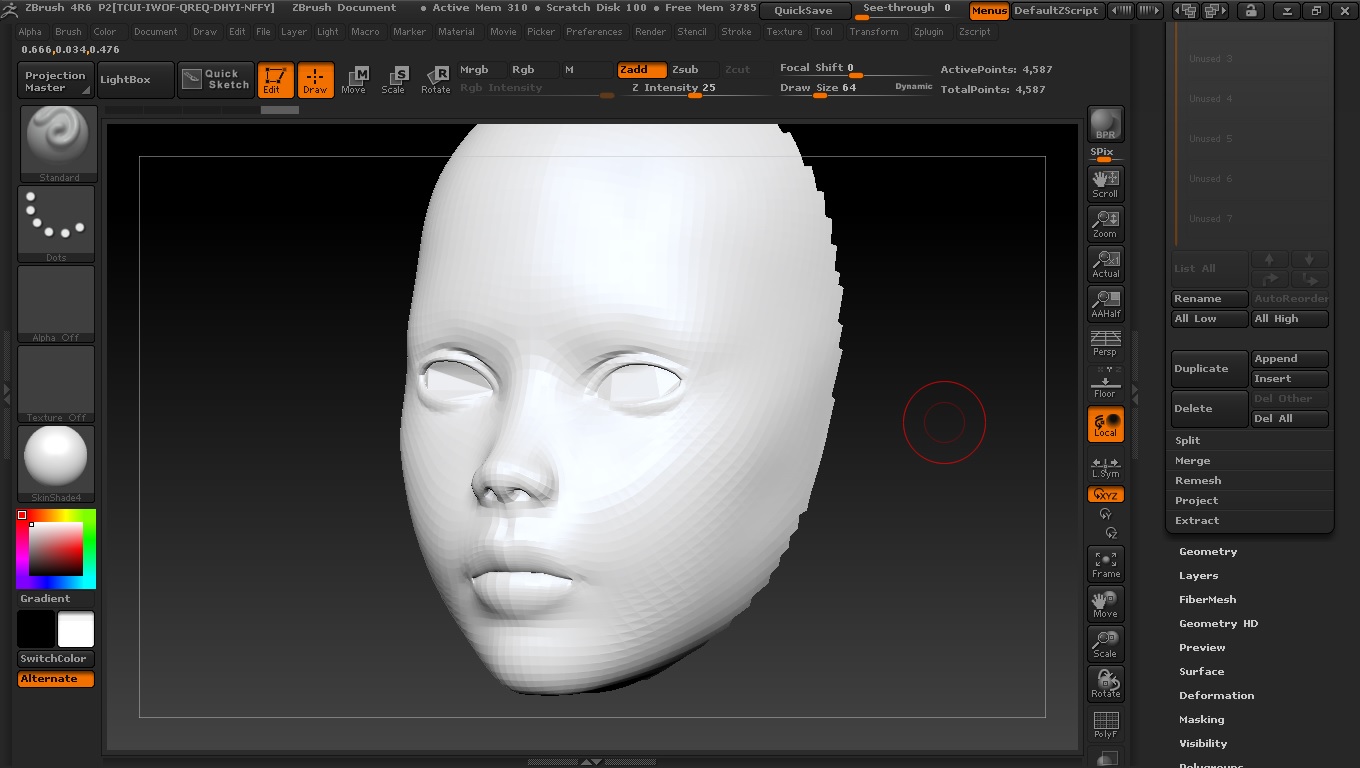
Hello. I’m modelling a mask for a videogame and I’m looking to smooth out the edges and roll them a bit so it seems like the mask is a mask rather than a paperthin shell. How might I be able to smooth and roll the edges?
Thanks a lot.
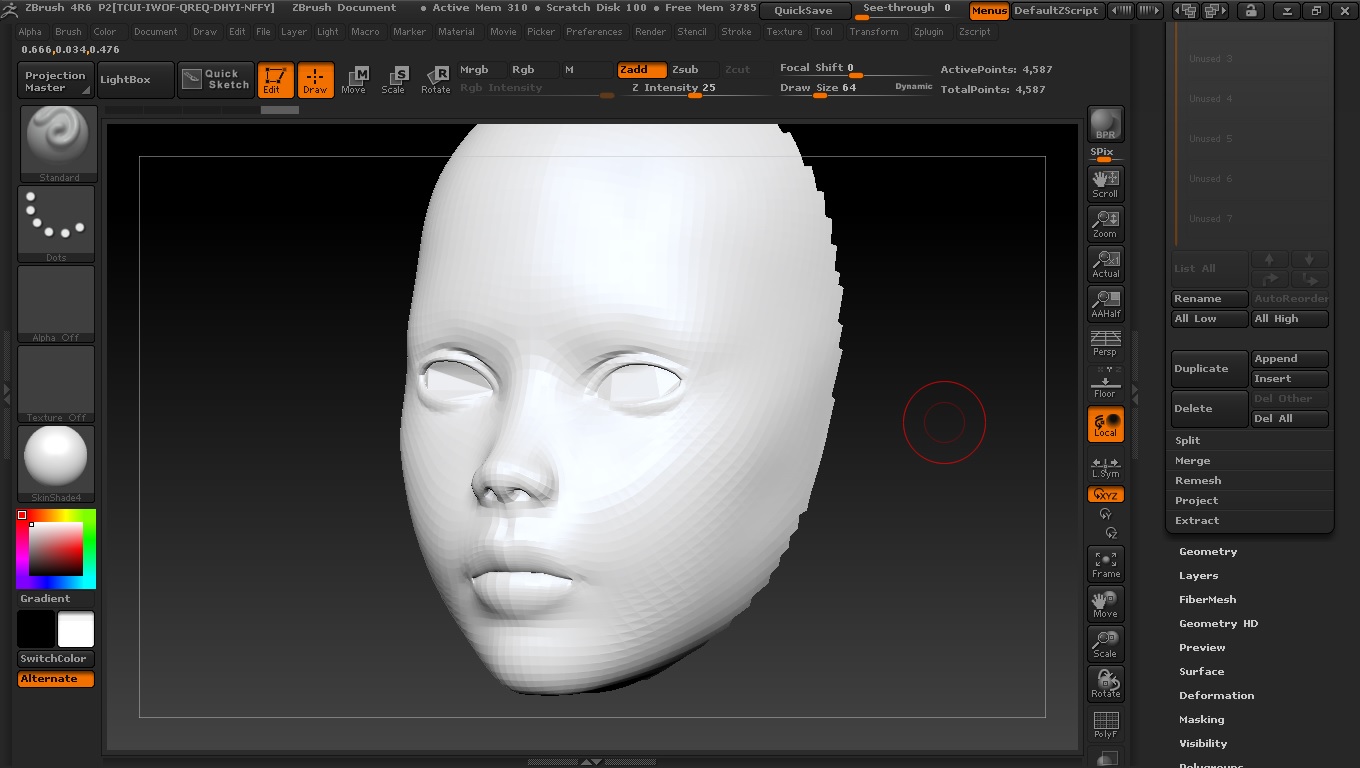
Well, I don’t know if I get it right but…I think u can start by dividind geometry in the geometry pallette or pressing ctrl+d.
Give a look in this link: http://pixologic.com/zclassroom/homeroom/
Well, did you build the geometry of the mask externally or use ZBrush’s masking system to mask the game character and then extract the geometry? If you used ZBrush, to get a cleaner edge, divide the base more, until you can create a mask without a noticeable jagged edge to it (3-4 subdivisions are usually enough). Then mask out the area of the base you want to create the geometry of your mask from. Extract geometry from that using the extract feature in the subtools menu. Once you’ve done that, use ZRemesher to get a lower res version of the mask with a better topology that you can subdivide. That should work.
U can mask the area and make a polygroup. The just use edge loop and u will get a nice round edge. Polish a bit and ur done.
Hi Victel!
This is what you have to do without subdividing and reprojecting
1.Mask your entire model(Ctrl+A)
2.Go to Polygroups
3.Under GroupMasked you have a Polish Grouped Polygons slider, set that to something higher like 0.3 or 0.5
4.Click GroupMasked button
and you shoud have the model with a clean edge
Hope this helps, just let us know if it worked!
Cheers!
Thanks a lot guys, solutions worked.