I’m using Zbrush 2019
Live Boolean > Make Boolean Mesh > Appending does not generate a combined mesh. Creating a Boolean Folder also does not generate a combined mesh.
Is anyone else running into this?
Make Boolean Mesh
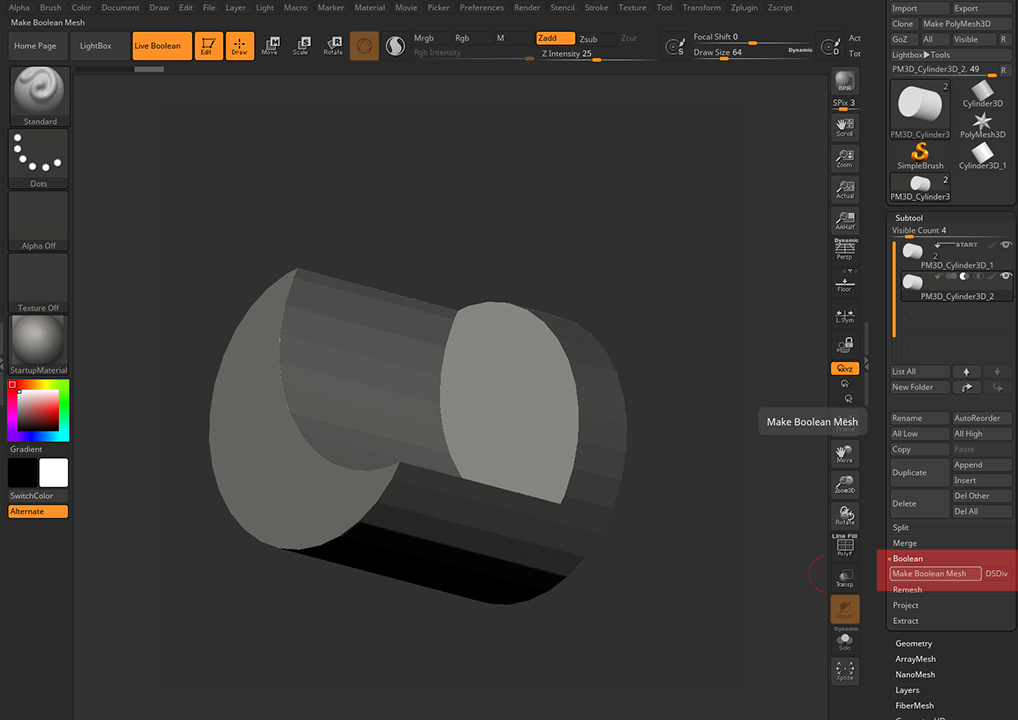
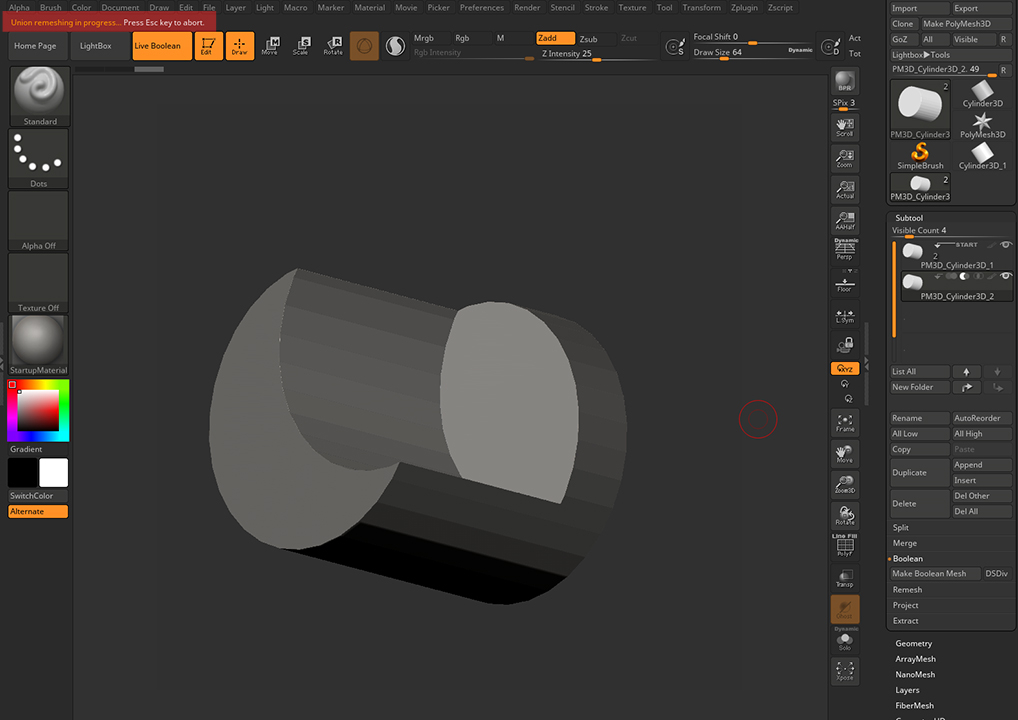

Folder Boolean
I’m using Zbrush 2019
Live Boolean > Make Boolean Mesh > Appending does not generate a combined mesh. Creating a Boolean Folder also does not generate a combined mesh.
Is anyone else running into this?
Make Boolean Mesh
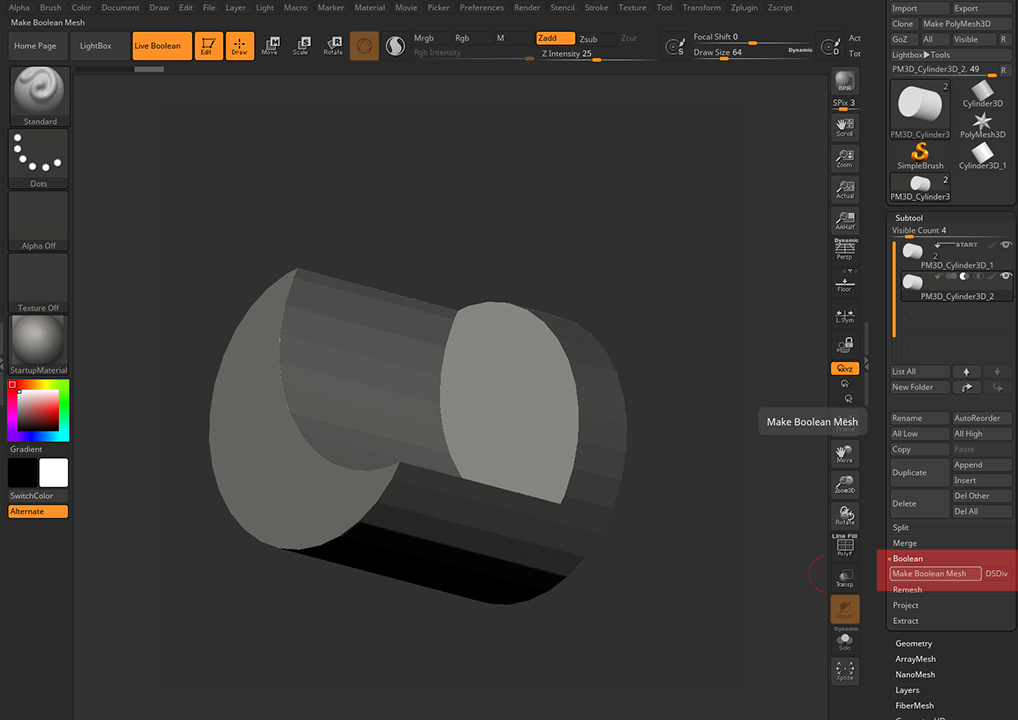
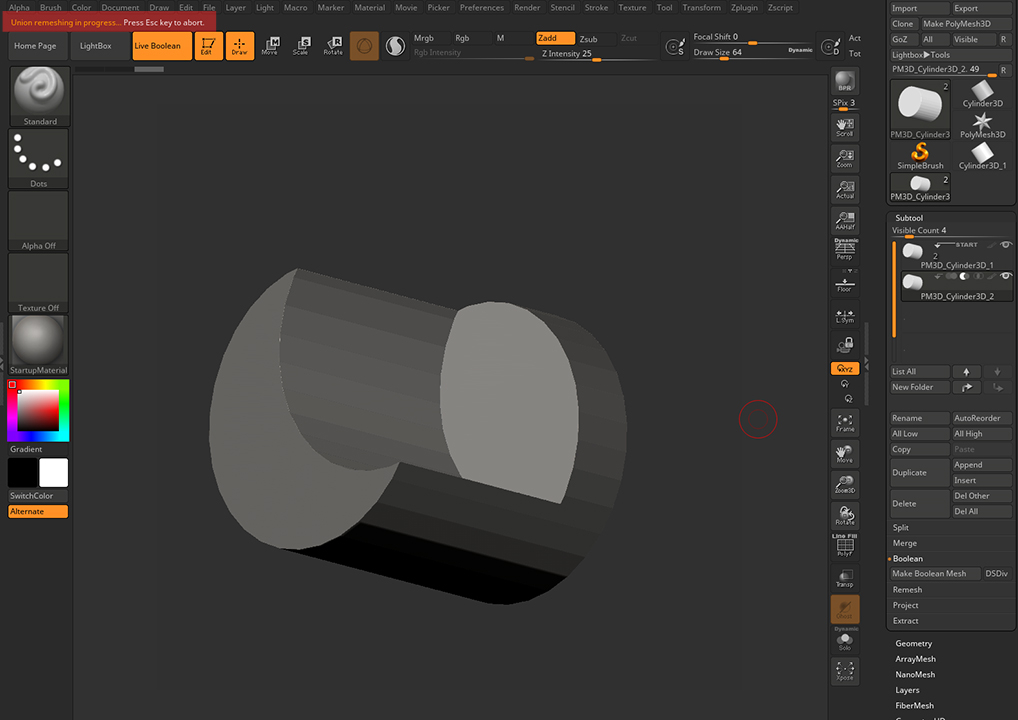

Folder Boolean
The resulting mesh does not appear as a subtool to the active tool. It appears as a separate tool in the tool menu with the name “UMesh_XX” (XX=previous subtool name). If that’s not what’s going on, apologies, and let us know.
I can second this, the exact problem I am trying to trouble shoot. My 2018 that i have installed still works, but make Boolean Mesh in 2019 says its making a union mesh but nothing works. It does not generate a new subtool and using the boolean make mesh in folders does not work either.
Any help would be appreciated!
Kyle
Please will you both give your system specs? That way we may be able to tell if it’s a problem on specific systems. It’s not a problem I can reproduce but I will pass on to developers.
One thing I’ll note is to make sure you’re not using any un-welded primitives, such as the type Zbrush generates with its parametric cylinder primitives in your live Booleans. This geometry is problematic for many operations in zbrush. To prepare A ZB primitive for use, it has to first be converted to a polymesh 3d (Tool> Make polymesh3d), welded (Tool > Geometry> Modify topology > Weld), and cleaned up (Tool> Geometry> Mesh Integrity > Fix Mesh).
Or simply run it through Dynamesher to fuse everything.
This specifically refers to the stock parametric primitives in the ZB tool menu. I haven’t found the Gizmo primitives to require this yet, but Im not entirely certain.
I’m not having any issue. I would recommend making a ticket on support.pixologic.com so we can help in more depth. If you want to upload a file that is not working for you we can try on our side. Are you on Windows or MAC? What exact OS are you using?
Thank you every one,
as for the geo itself. I was experimenting with a similar ztool in 2018 that is still installed on my device and it ran as it should. This doesn’t appear to be a coplanar issue or anything like that. I would re install and remove 2018 as I have been encouraged to do, but i just need to make sure i still have a fully functional zbrush on my machine, and can still send files to the studio where we are still on 2018 before floating licenses are released.
my specs are:

any help would be greatly appreciated!
Kyle
UPDATE-
I was about to call it fixed, checked 2019 and it worked after following the closer instructions of https://support.pixologic.com/Knowledgebase/Article/View/294/84/upgrading-from-an-earlier-zbrush-version
and it worked… but then i reactivated 2018 so i would have it for work. Went back over to 2019…and it’s stopped working again. Seems like a strange bug
thanks all
Kyle
Update #2- Reinstalled once again, now i didn’t reactivate 2018. Went through normal test of 2019 boolean, it worked, fantastic. closed, reopened, retried…and it stopped. something is happening after the first shut down…
Kyle
I’m having the same exact issue and would love to see this get resolved. I get no resulting mesh from Live Boolean when trying to apply it to the actual ZTool itself. MacOS High Sierra. Version 10.13.4.