:eek: hi there just thought id change the eye’s a touch on my alien dude hope ya like it :eek: 
Attachments
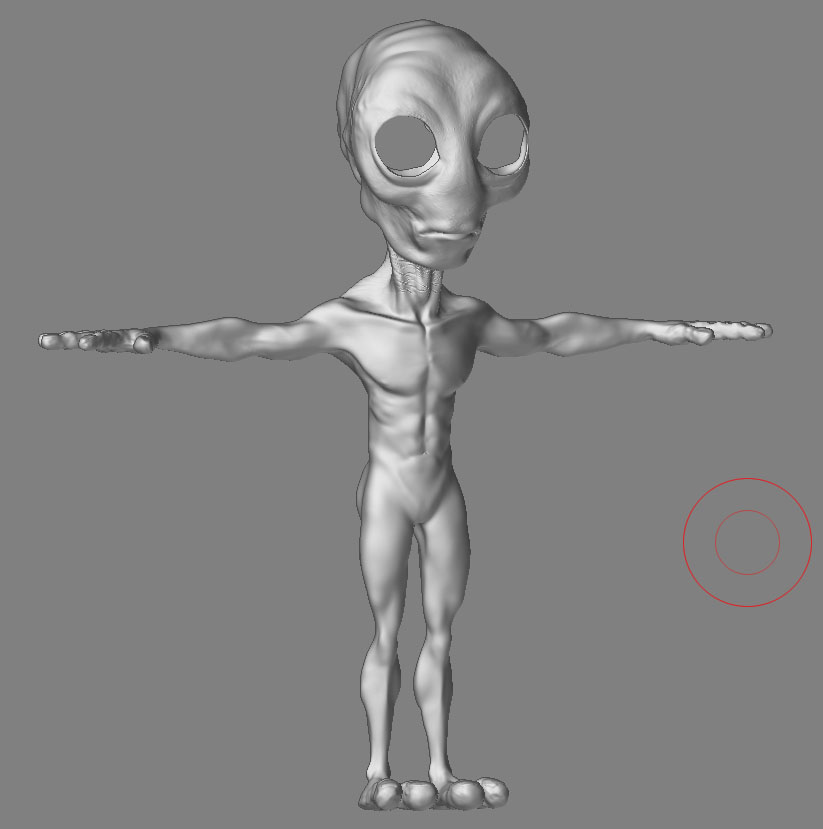
:eek: hi there just thought id change the eye’s a touch on my alien dude hope ya like it :eek: 
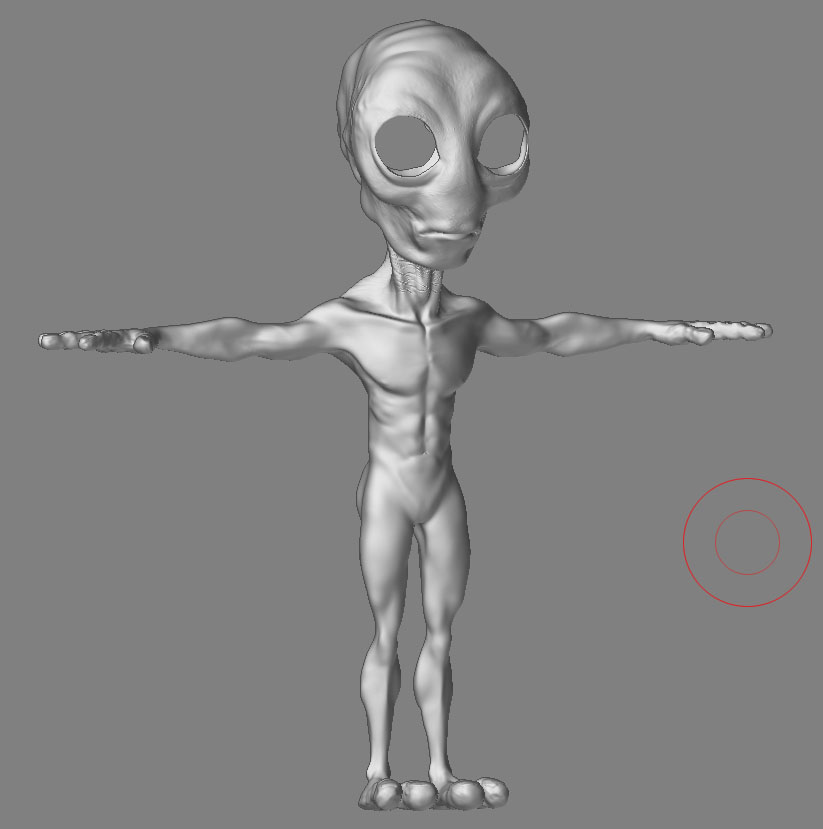
Hi Bloomfield,
Nice Alien you got there, I really like the texture and the eyes, well done !!!
I’d love to see him set in a scene fully tex’d and rendered.
Bill
Very nice alien. I especially like he eye…Can you show us how you did the eyes?
Yong
hi Ive been asked how ive done the eye’s on my gray alien few times now. The first thing you should remember is the eyes are the doorway to the soul as I hope you guy’s and gal’s already know. For now Ill tell you how I did It whilst I put together a little tutorial which will be up shortly.
:b4: Create a new layer on top your character ect, and create a ball primative for the eye. Remember the eye has a pupil so concave one side. Imagine pushing your thumb into a round ball of clay or putty.
:b4: In photoshop I created a detailed eye texture. This can be any size depending on how detailed or how close you want to see the eye when in final production. My texture was 1024 1024.
:b4: In Zbrush, load if not aready open your eye tool and import your new texture you can use any of Zbrushes projection tools. I used 3dcopy to pick up the texture form the background and project it onto the eye. place a shiney material on the eye then tweek the material settings till you like what you see.
:b4: Finaly create another ball primative slightly larger than the eye and delete the back half. This will be the cornia or large black contact lence. Make sure its black and again apply a shiny material and tweek the settings. Make sure it is semi transparent. Apply a reflection map to the lence. My reflection map was a modified spherical hdri map and again tweek the settings till you like what you see. Save your eye tool with textures etc.
From here on in you go about placing the eye in the socket as you would normaly do. REMEMBER if it looks right then it is right.
I want to use your alien picture for the front cover of my book. How can we accomplish this? I have a great book and it will be completed with in December. Let’s talk. [email protected]