Hi,
In this thread we will post some fixes or information about the problem that some of you may have with GoZ. We will update the first post as necessary with new information.
Discussions about the GoZ Update 1 are starting from this post.
GoZ Update 1
General information:
- When GoZ is prompting on install for an administrator agreement or an adminstrator login/password, please, accept and/or enter an administrator login/password EVEN if you are currently login under an account which have such privileges.
- If Maya is launching each time you click the GoZ buton, it's because of an install issue. Please, retry to install GoZ for Maya by doing a force reinstall, in the Prefereces >> GoZ sub menu.
GoZ Manual installation:
If the Automatic install failed and the provided solution doesn’t help, you can try to do a manual install of GoZ.
Please, download the PDF in attachment, which include these instructions, for both Macintosh and Windows.
GoZ for ZBrush 4 first release
If you can’t update GoZ with the last build, this is some information related to the original release of GoZ for ZBrush4:
- Please, don't do a manual installation of GoZ, like it was on ZBrush 3.2 OS X. GoZ include self installers for the target application and on Macintosh, GoZ can remove all the existing GoZ files before installing the new ones.
- For Mac OS X users who installed GoZ manually with ZBrush 3.2 OS X: your original GoZ folders, located in public/pixologic are backuped on install. Please, don't redo a manual install or moving files. GoZ for ZBrush 4 has been fully rewritten, then manually copying files will result of a non working or partially working GoZ.
- If GoZ display an error message that it can't save/write the file or if the target application do the same, check the "GoZ_projectPath.txt file located in your Public/Pixologic/GoZProjects/Default/ folder. It should include a full patch which must be C:\Users\Public\Pixologic\GoZProjects\Default\ on Windows and /Users/Shared/Pixologic/GoZProjects/Default/ on Mac OSX. In specific scenarios, the patch may be located in your OS language and may cause his issue.
- Be sure to delete any previous GoZBrush shelf (the one from ZBrush 3.2) before installing GoZ for Maya.
- On some computers, you may need to reinstall modo to make GoZ working. because of potential files permissions issues or remaining miss installed files from GoZ 3.2 OS X.


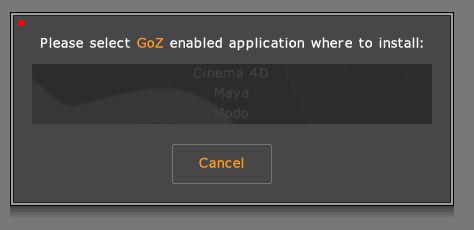


 ) I do not have Modo
) I do not have Modo 
