Started this on the 11th, so about 13 days of on an off work and most work on weekends to complete.
This is Goldie Pheasant from Don Bluth’s Rock A Doodle. The outfit and even sitting on a pillow is from a scene in the film:

I’m pleased with the result of being able to do a decent sculpt of a toon. What I had hoped to be able to do in Zbrush. I used that MatCapToon material, modified a bit, and blended it with another render in photoshop. The shadows didn’t turn out the way I want, but I didn’t have time to spend with the lighting and shadow system at the moment. I should have done another render with no shadows to fix the shading on the eyelids, but Zbrush cashed on me.
Here’s a turntable before posing: http://youtube.com/watch?v=ZxTBNBIrdWI
A Turntable of the finished pose: http://youtube.com/watch?v=o_Jf0p-Mays
Here’s my other stuff in my newb WIP thread, with some zsphere tests, a face, work on a Brisby model from Secret of NIMH: http://www.zbrushcentral.com/zbc/showthread.php?t=50523
I random toon face I did one night before starting Goldie: http://www.zbrushcentral.com/zbc/showthread.php?t=55064
Below is just the thumbnail for the recent images:

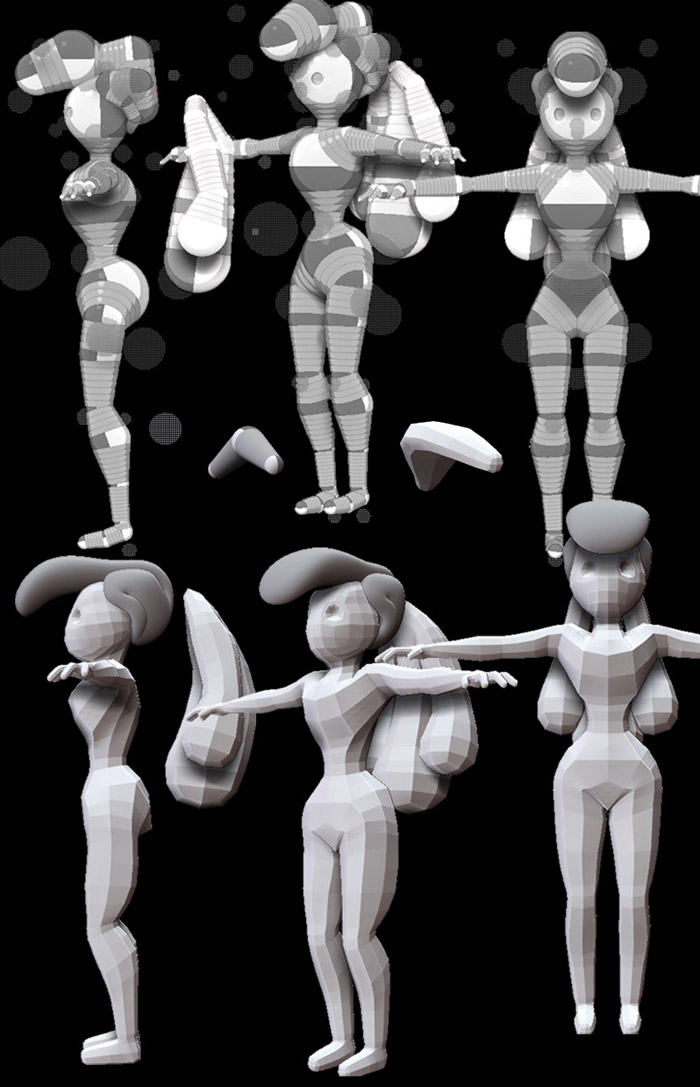





 Thanks for sharing your “behind the scenes” stuff! Sure is refreshing to see some colorful cartoon characters instead of all the scary monsters inhabiting ZB Central.
Thanks for sharing your “behind the scenes” stuff! Sure is refreshing to see some colorful cartoon characters instead of all the scary monsters inhabiting ZB Central.
