I was after something that had a vaguely human shape. For a texture I wanted something somewhat like corkwood. It’s meant to be a bit stylized. The final will have moss and vines. I also want to add on smaller branches with some dried leaves. All of that will be layered on. It’ll all be sparce, just enough to break things up and make sure it reads as more treelike. I thought it was kind of a fun shape and texture from a few angles. The top row on the comp are the likely angles. I’m leaning on the side of the one in the upper left and have it framing the image on the right side. If I go with that one I’ll definately have to tweak the branches a bit. I’d have loved to have had more branches but I was wary of poly count. I can always add more in the comp.
[ ](javascript:zb_insimg(‘18109’,‘Tree.jpg’,1,0))
](javascript:zb_insimg(‘18109’,‘Tree.jpg’,1,0))
Attachments
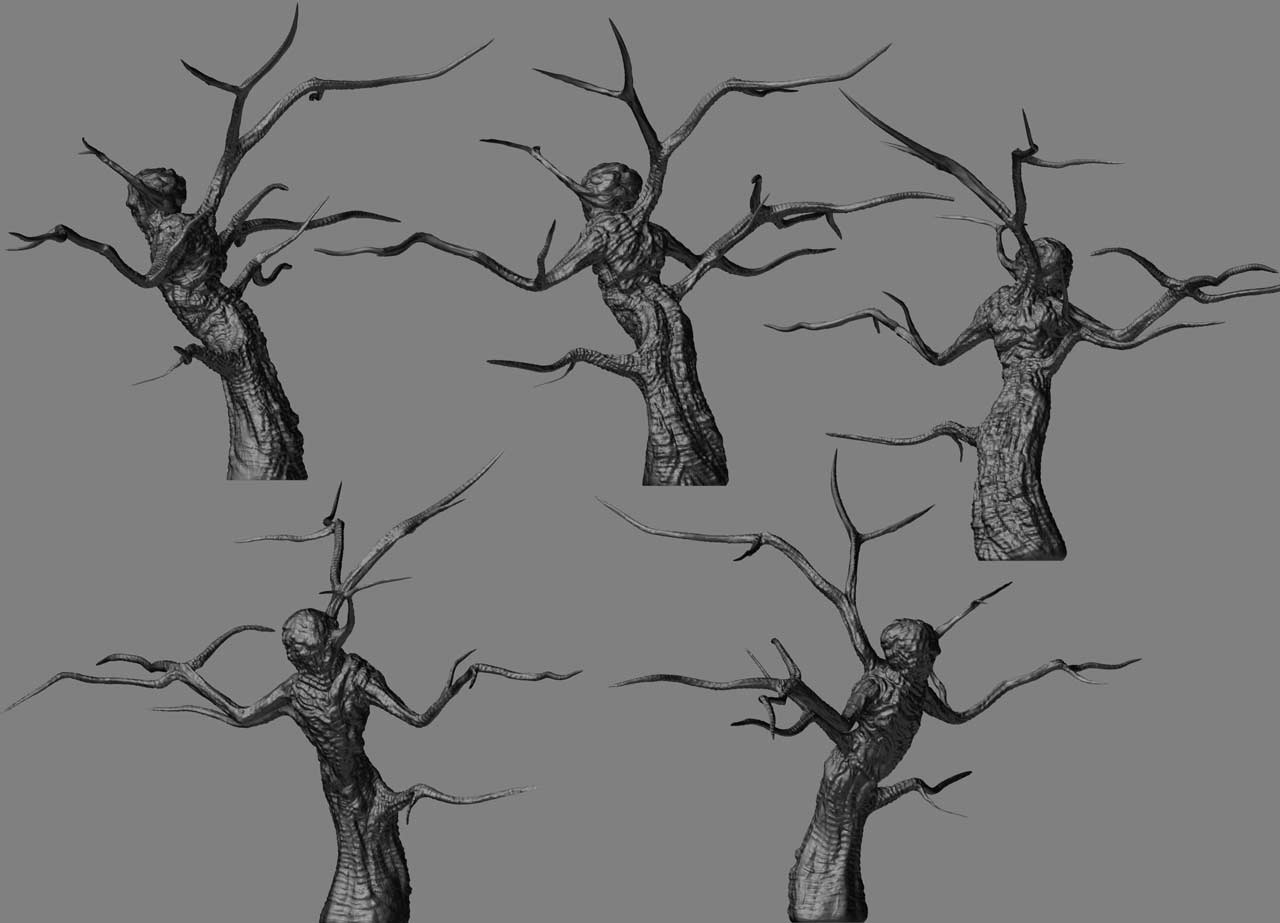
 small_orange_diamond
small_orange_diamond ](javascript:zb_insimg(‘18130’,‘Tree-Test-Lake.jpg’,1,0))
](javascript:zb_insimg(‘18130’,‘Tree-Test-Lake.jpg’,1,0))

 Only saw your post today
Only saw your post today 