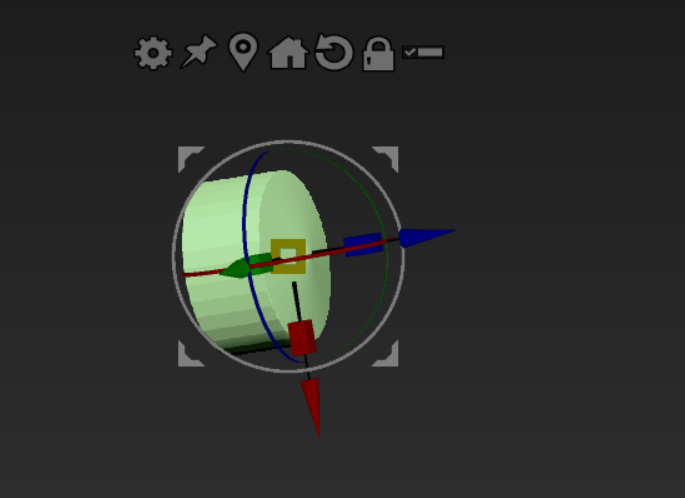How are you “adding” the cylinder? I can’t be certain from the video, but your manipulator does not look centered from the very start to me. In addition, at the very start of the video your manipulator is unlocked. If you drag on an unlocked manipulator you will change the position of the pivot.
Holding Alt while over the manipulator will unlock it. If you are using Alt to navigate you may be inadvertently re-orienting the manipulator when you attempt to drag on the scale controls.
Try this:
-
select the cylinder primitive from the tool menu , and use “Make Polymesh 3d”
-
Disable Perspective mode and Shift-lock the camera to an axis. Take care to note the lock status of the manipulator and attempt to scale it.
If this does not produce the issue, then the problem is something to do with either the geometry or the process by which you are adding the cylinder.
You can reset the manipulator orientation by unlocking it and pressing the circular arrow icon above it. However, if a mesh has already been rotated off axis it may no longer align with the manipulator.