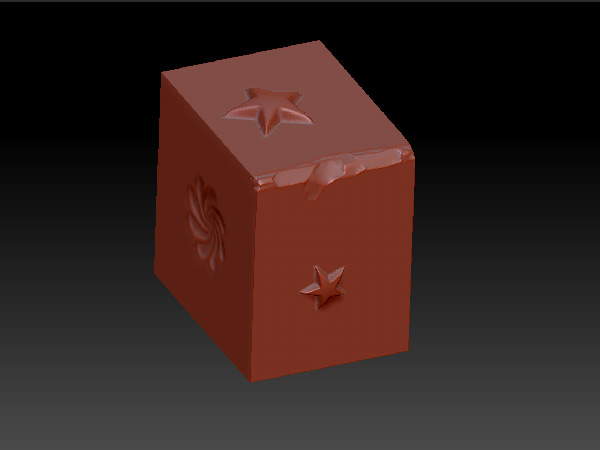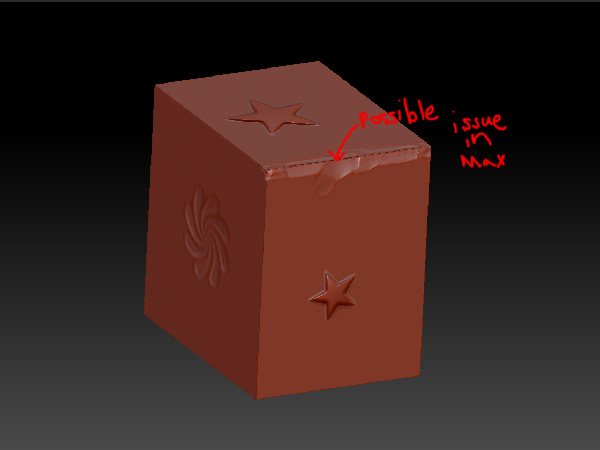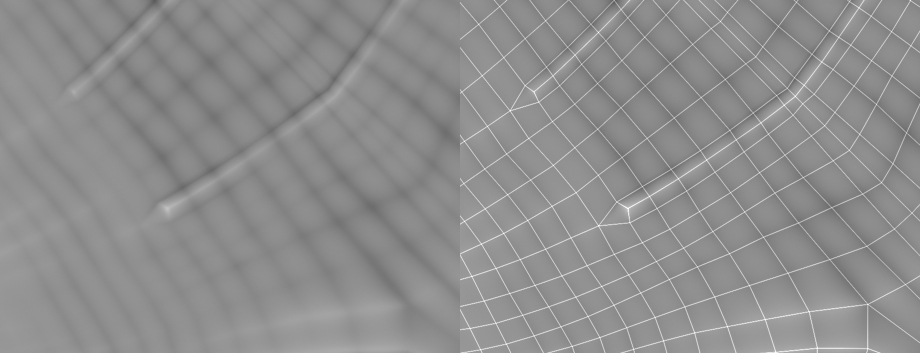I’m trying to generate a displacement map from a zbrush model and there are some issues that I’d like to understand why are happening, let’s see if I can explain myself:
I have a “low” mesh that i imported in Zbrush, divided a few times and sculpted. There are some regions of the model where I didn’t do any sculpting at all, so when I generate my displacement map, those areas should be a 50% grey,
however, instead of that I get some greys/whites regions even where I haven’t painted anything…well, since zbrush kinds of “washes ou” the volume of a model once you divide it, even if you don’t sculpt on it, i’d say it’s trying to compensate for that loss of volume by adding some whites on my map…so what i did is right before generating the map, I re-imported the original model and right after that i created my disp maps, getting the same result ( but with a bit more of contrast instead! )
I then tried in mudbox by bringing in the highest level from zbrush and the original low res model and creaing a map, and it was nearly perfect, the regions where i didn’t do any sculpting were 50% grey and everything worked fine…
in zb 3.1 that re-importing ( or storing a morph before dividing ur mesh… ) used to do the trick, generating “better” displacement maps but it seems like zb is not behaving like that anymore, any input or help would be really appreciated…
thanks in advance

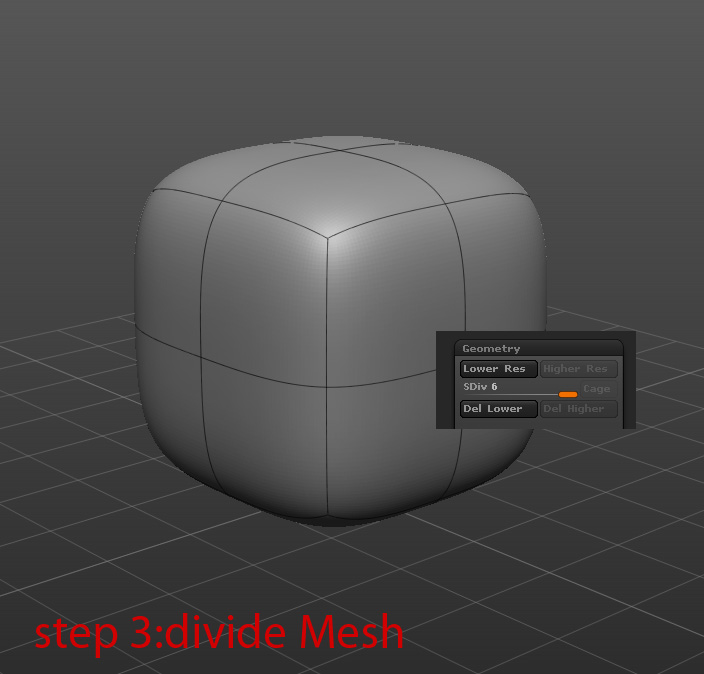

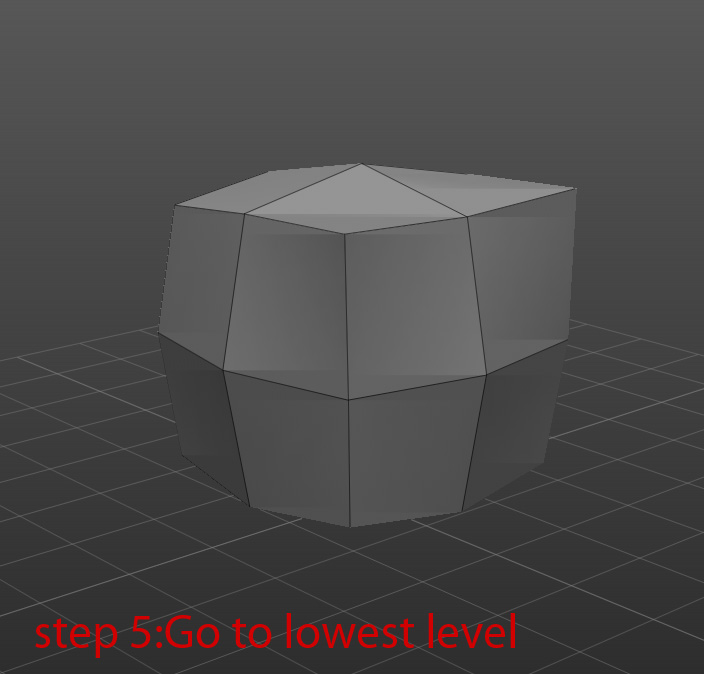
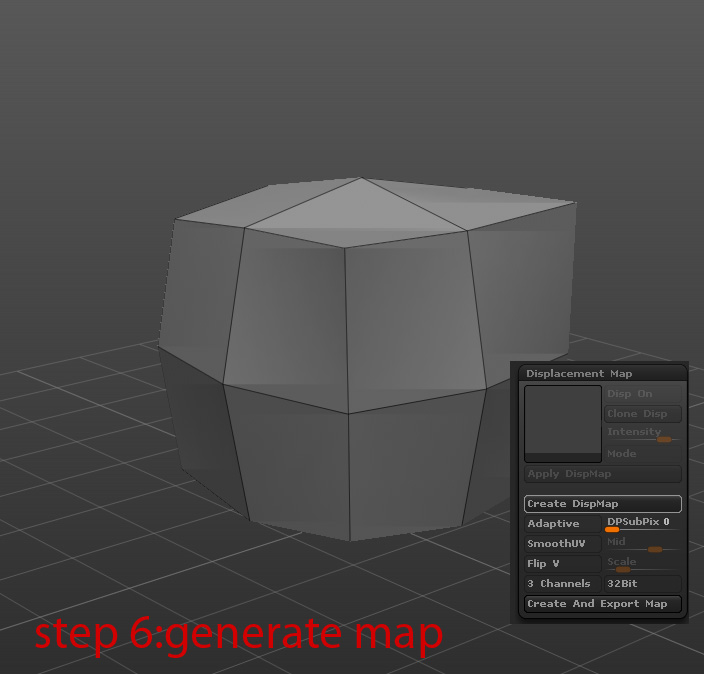
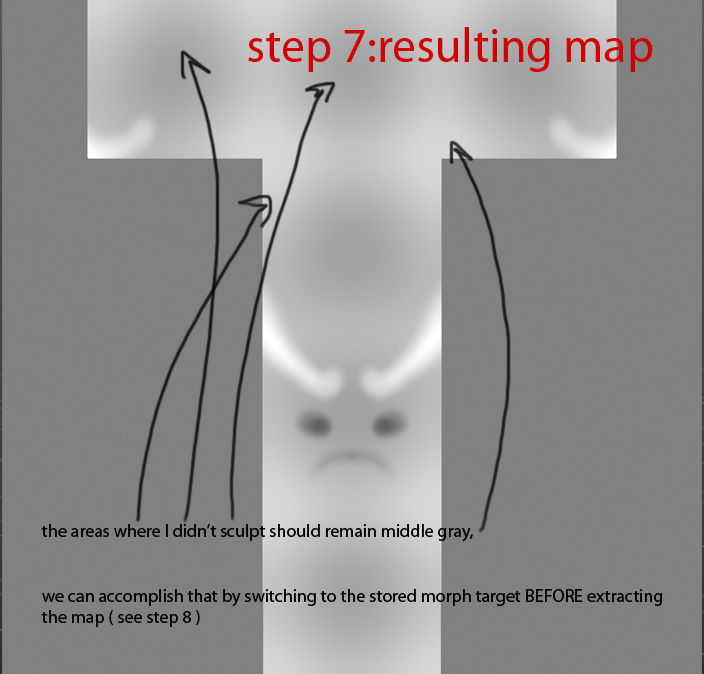


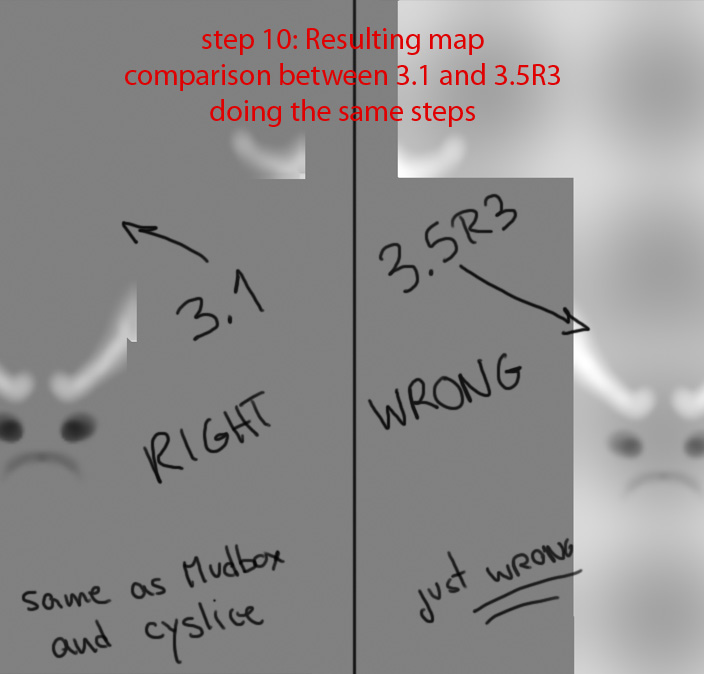
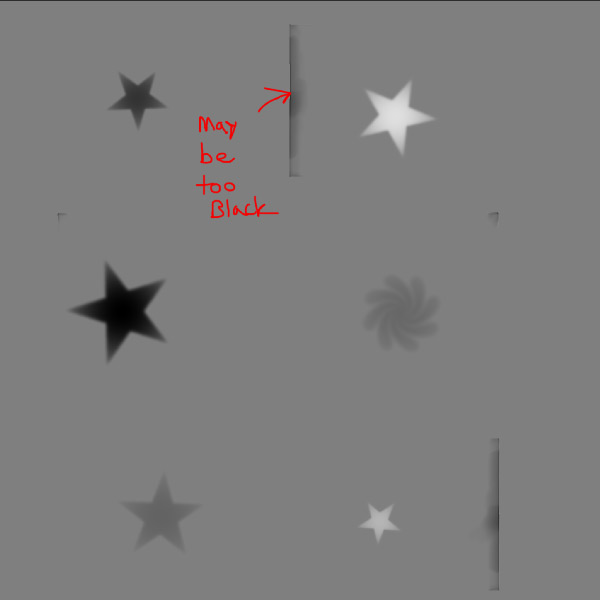 ]
]