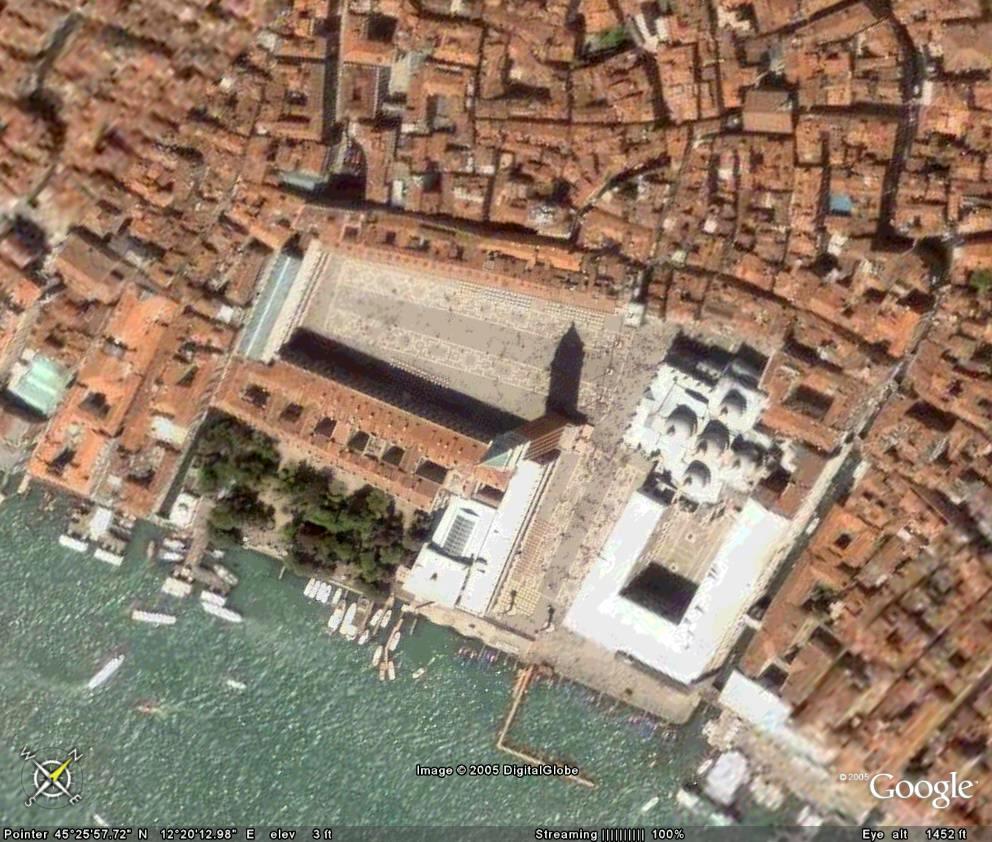Process
 Create a folder to receive your images
Create a folder to receive your images
In Google Earth (free)
 Choose your start image
Choose your start image
 Ctrl + S = Save image in your Folder (name it (more easy for you Pyramid01…Pyramid02 etc) Must Be JPG
Ctrl + S = Save image in your Folder (name it (more easy for you Pyramid01…Pyramid02 etc) Must Be JPG
— but Autostitch has no need particlary number & image named!!! 


 Move your image (you must have a commun surface )
Move your image (you must have a commun surface )
(Remark that in G E there is a “blurred surface” around each screen so “hit the spot”
 Ctrl + S
Ctrl + S
etc… to the end image
(more easy if you make a following travel
but not necessary : you can take any “photo” in any order !!!


just must have a commun surface)
 Launch Autostitch (free)
Launch Autostitch (free)
 Goto the Folder
Goto the Folder
 Choose any images in any order with any name
Choose any images in any order with any name 


That’s all ! : I have made all in 30 secondes!!! 
Image result is named “Pano”
Carreful if you have numerous and big size image
and asked in Option “100% size result” : all depend of your Memory capacity!
And you can made of course a QtVr with your image (see file linked
See the little of course following (on Windose Xp making : 143 Ko )
For the Free QtVR making see my Thread at ZBC 
Ps As you have seen there is a little distortion after the Pyramid of Pei 
For eliminate this : 2 easy Solutions 
Just take one or two “Photos” more (in G E) and cropt it at the end of the process in your favorite Prog
or
try enable into Autostitch : Edit / Option /Rotation Image : Clockwise or other Rot …

Attachments