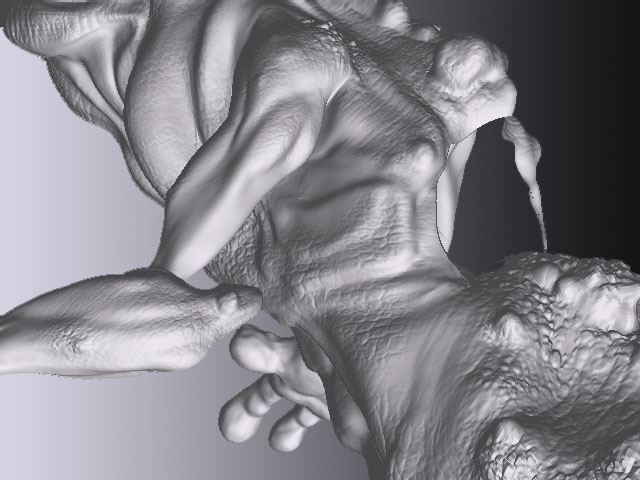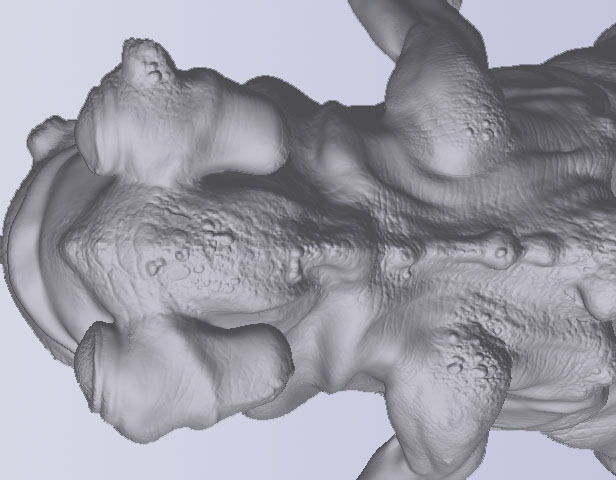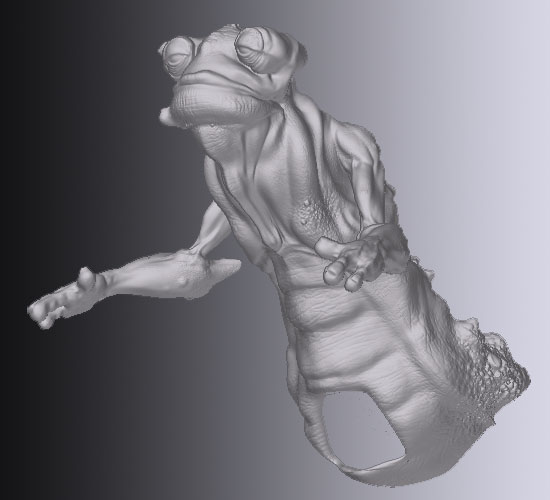
Hey everybody I’m posting an update of the frogman. I don’t have a fancy renderer so I tried my best with z-brush. As a lot of you, I’m new to this program and am learning as I go. I just wanted to throw out some things I’m finding out to be really important.
- low polygon models have to have great forms, its very hard to correct your forms later
- making a model with quads and a really clean wireframe is imperative. this model has some really bad areas where it didn’t subdivide all that well and I blame myself for rushing the low poly model.
- and I feel stupid for saying this one but the alpha menu has settings which really make it fun and easy to work with them. (took me a week before I realized that)
thanks The thrill
Attachments