So this is my first ever zbrush sculpt and very basic composite using Photoshop. I’m also very new to the community. I had problems with the texture map coming out pure white which was a huge fail. I retopologised it to 10k polygons which I think could of been lower but it was my first time at retopology as well.
I had some problems with zbrush, the noisemaker wasn’t working for me to make the carbon fibre hexagons so I used a alpha instead that made it look scratchy but the result was good.
So I would like some feedback on this, it was a college project which I got a distinction for.
Attachments




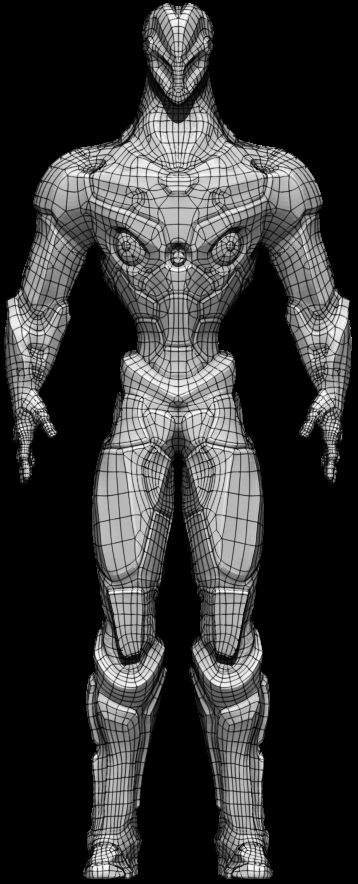
 . I wanted to know how did you make the carbon fibre effect on your sculpt so clean??
. I wanted to know how did you make the carbon fibre effect on your sculpt so clean??